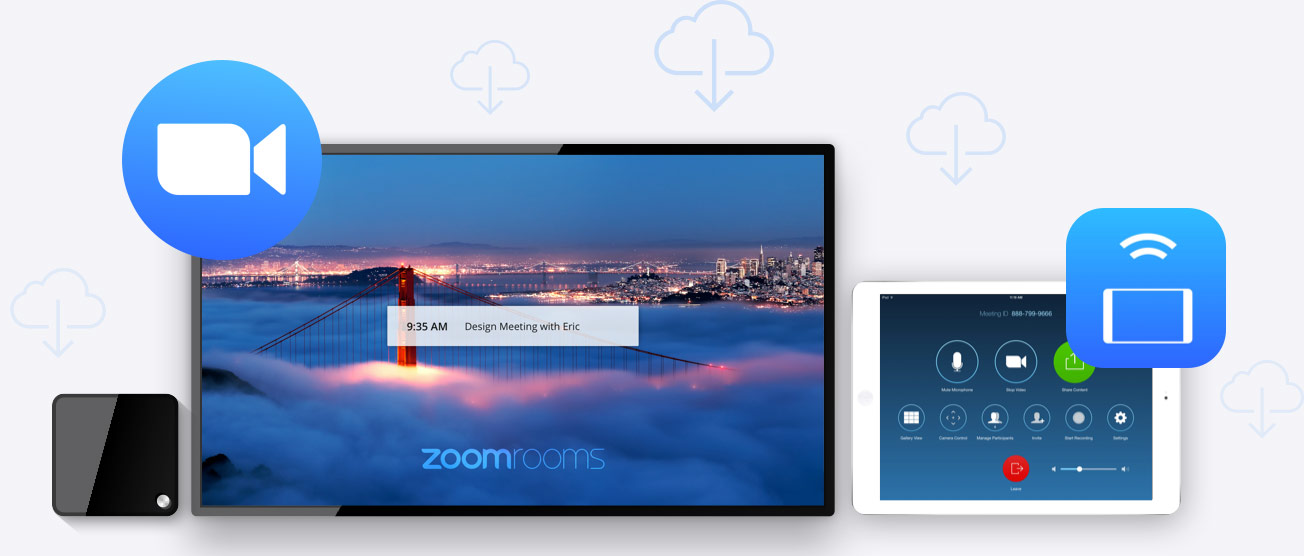CheatSheet for Mac

Download Free CheatSheet for Mac
Download the latest updated version of CheatSheet for Mac totally free. Download free for Mac PC the latest version CheatSheet for Mac easily and securely.
Cheat Sheet for Mac
1.6.4
Keyboard Shortcuts Catalog

CheatSheet for Mac provides you with a catalog of hotkeys for Mac OS X devices. Hotkeys, or keyboard shortcuts, are a set of keys that you press together to prompt a program to perform an action. Mac keyboard shortcuts are built into its operating system, but you can also add your own to suit your needs. This is beneficial for Apple laptop users who want to prevent wear and tear on their trackpad. It can also be more ergonomic for users who want to do more with their keyboard than move back and forth with a mouse.
Functions
CheatSheet by Media Atelier provides a list of shortcuts for any Mac application at the click of a button. For example, Adobe Photoshop can add or remove elements using the Shift and Option keys, respectively. These shortcuts are usually found in the program’s menu bar. Instead of clicking individual menus, pressing the Command key will prompt CheatSheet to show you all possible shortcuts to the program currently running on your PC.
Whether you use hotkeys in a text editor, design software, or other productivity app, it can improve your overall efficiency. This is because you won’t need to constantly switch from keyboard to mouse. Also, it can extend the life of your mouse or trackpad as they are used less frequently.
Advertisement
Mounting
CheatSheet comes as a ZIP file, so it’s important to know if your computer can extract the files. Once you resolve this, download CheatSheet and proceed with the extraction. You will then need to drag the extracted program to your application folder in order for it to run. On first launch, you will be prompted to hold down the Command key. This will prompt your Mac to display an “Open Now” button so you can change the program’s security and privacy settings.
The settings can also be changed by going straight to System Preferences on your Mac. All you need to do is check the CheatSheet box so that your Mac gives it access to all programs. The checkbox should turn blue with a check mark. This will let you know that the settings have been successfully changed. Another sign that CheatSheet is running is when you press the Command key and a list of shortcuts appears on the screen.
A practical productivity tool
CheatSheet by Media Atelier is the right program for writers, artists and administrators who use certain programs for a long period of time. Please note that this program works as a reference or directory of keyboard shortcuts. Once you see the hotkey corresponding to your action, you will need to press the Command key again to minimize the program.
Only then can the label be executed. This is still a faster way to see all possible commands than looking at individual menus. Over time, you will be able to remember certain keyboard shortcuts, but it can still suggest useful commands that you don’t use regularly.
Technical
- Title:
- Cheat Sheet 1.6.4 for Mac
- Requirements:
-
- MacOS X
- Language:
- English
- License:
- Free
- Last update:
- Friday, November 11, 2022
- Author:
- Media Atelier
http://www.cheatsheetapp.com/cheatsheet/
- ShA-1:
- aa3ecae88e18599790f01511cf193ae74d34ef5a
- File name:
- Cheat sheet_1.6.4.dmg
List of changes
We don’t have changelog information for version 1.6.4 of CheatSheet yet. It sometimes takes publishers some time to make this information available, so please check back in a few days to see if it has been updated.
Download CheatSheet for Mac 2022 Latest Version Mac PC Free
From Heaven32 you can download the best software for free, fast and secure. The download CheatSheet for Mac has passed our Antivirus security system.
Technical Specifications
Title: CheatSheet for Mac
Requirements: Mac Os PC.
Language: English, German, French, Spanish, Italian, Japanese, Polish, Chinese, Arabic, and more
License: