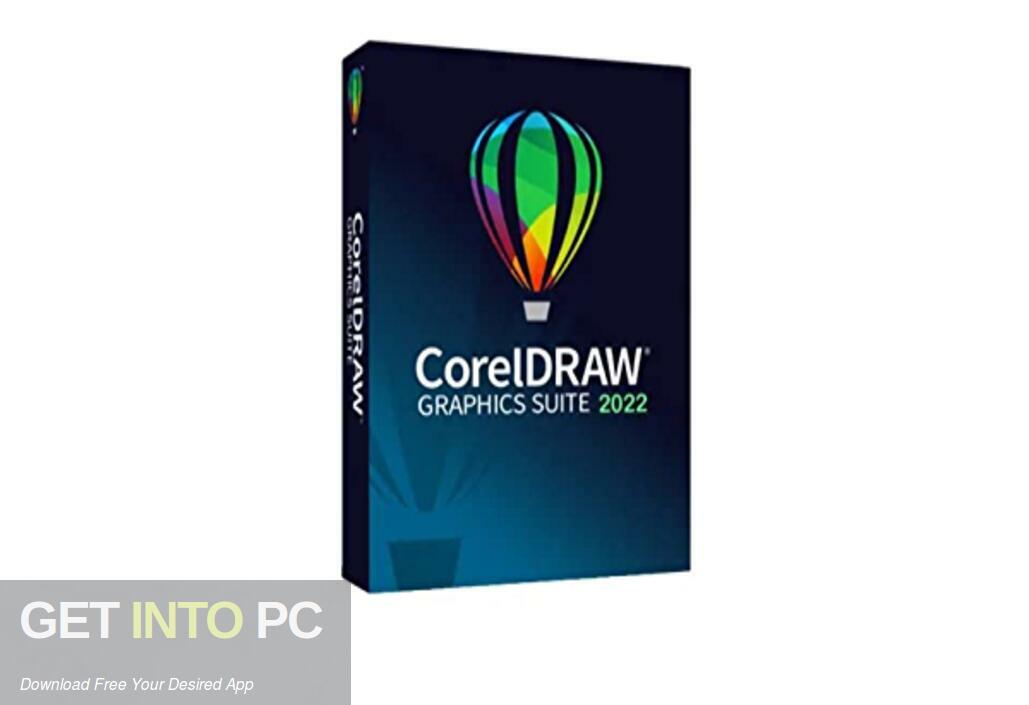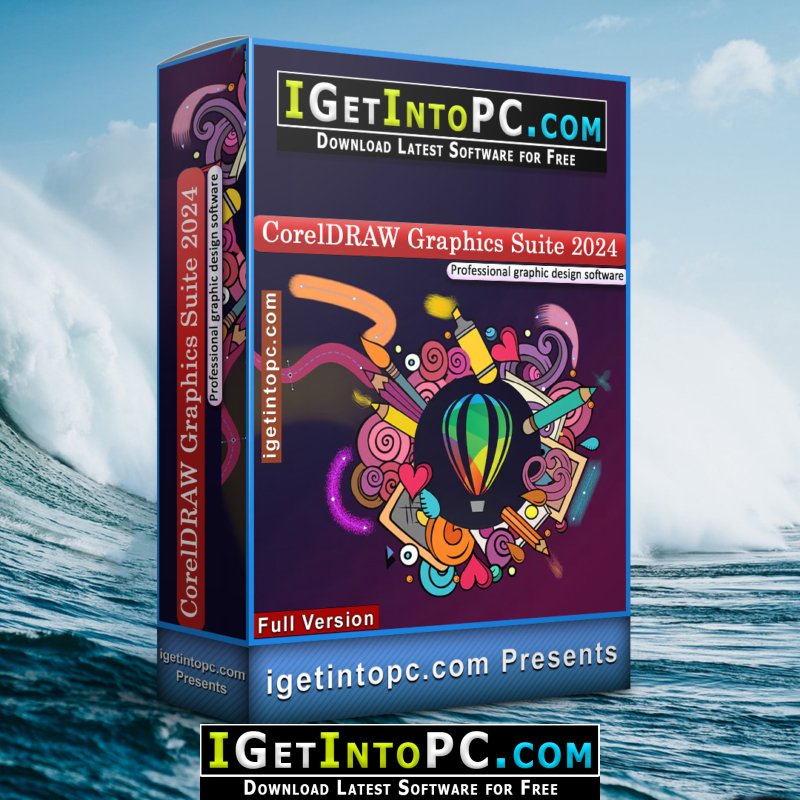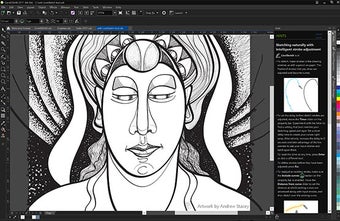
CorelDRAW Graphics Suite for Windows
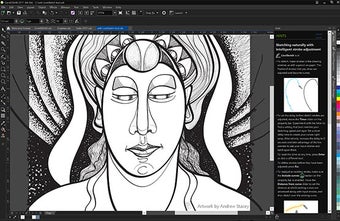
Download Free CorelDRAW Graphics Suite for Windows
Download the latest updated version of CorelDRAW Graphics Suite for Windows totally free. Download free for windows pc the latest version CorelDRAW Graphics Suite for Windows easily and securely.
CorelDRAW Graphics Suite for Windows
2022
Designer software for professionals
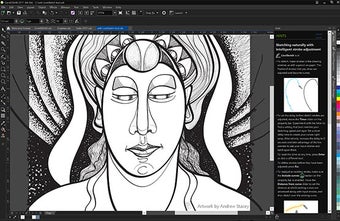
1/4
CorelDRAW Graphics Suite is graphic design suite and programs designed for Windows. The package includes various features that can help users create professional looking images, vector illustrations, web graphics, blueprints and more. This software is suitable for artists, designers, business owners as well as large enterprises.
Comprehensive and interactive
CorelDRAW Graphics Suite is a comprehensive graphic design studio for professionals. The latest version of the software offers over 150 templates, variable fonts, 25 new enhancements and features, 7 powerful apps, and the ability to collaborate with colleagues and clients. You can try graphics package for 15 day free trial – Credit card details are not required.
The interface of this lightweight software is intuitive and easy to use. While this may seem overwhelming to new users, the learning curve is quite simple to understand. Machine learning based tool automates many tasks, freeing up time and delivering accurate results within seconds. CorelDRAW Graphics Suite is also ten times more powerful than its predecessor, so users can quickly and efficiently move from concept to design.
Advertising
Loaded with major programs
Graphic design software includes 7 main applications these include Corel PHOTO-PAINT, PowerTRACE, CorelDRAW.app, Corel Font Manager, and AfterShot 3 HDR, among others. These powerful photo editing, enhancement and vector creation software tools can help users create designs for both web and print.
The PHOTO-PAINT tool is integrated with CorelDRAW so you can enjoy a smooth workflow. In addition, you can use CorelDraw.app to work on your projects even when there is no computer nearby. An added benefit for Windows users is the CAPTURE tool, which allows them to take and save screenshots of entire pages, menus, or individual windows with a single click.
Professional grade studio
Some of the new features included in CorelDRAW Graphics Suite help you improve your designs with minimal involvement from designers. Users can effectively turn a bitmap or photo into a vector illustration using the PowerTRACE machine learning tool. What’s more, the PHOTO-PAINT tool also uses AI to clean up low resolution images so you can use them instead of throwing them away.
The software also includes many art styles so you can add different effects to vector images or photos. These effects can be applied to the entire image or parts of it. CorelDRAW also includes a non-destructive bitmap lens so you can apply effects and easily get rid of them later.
In addition to various tools for creating graphic illustrations, photo editing software also used as a publishing tool. This is why the new variable fonts have become such a popular addition. You can easily use the kit to make changes to the font to match the layout you want. The tool also took into account user suggestions and improved the search and replace, align and distribute, and shadow effect functions.
Can be used for various purposes
You can use CorelDRAW Graphics Suite to create vector illustrations, logos, car and bus wraps, letterheads, advertisements, website layouts, posters, documents, and more. The comprehensive AI-powered tool has various features that make it suitable for designers, artists, and large and small businesses.
The software for educational institutions is widely used in the clothing, advertising and printing industries, as well as in construction, engineering and manufacturing. In addition, the tool’s collaboration feature allows clients, customers, and colleagues to view, save PDF files with watermarksand leave comments and annotations for the designer to reject or approve.
Provides comprehensive support
CorelDraw Graphics Suite comes with a setrain tools it can help novice designers in understanding the different functions of the tool. They can go through detailed webinars and documentation to learn how to use the graphic design software.
When downloading the tool, users have access to a quick start guide, a help card, and numerous online help files. Users can also visit the Corel Knowledge Base to ask any questions. The company also offers various tutorials and various online communities that you can easily join.
Is the software free to download and use?
CorelDRAW Graphics Suite offers a free 15-day trial that allows users to download and use the software without providing their credit card information. After the trial period ends, users can either purchase the product or sign up for a subscription model. Graphic design software also comes with 30 Day Money Back Guarantee.
What are the system requirements?
Users of computers with 32-bit and 64-bit versions of Windows 7 and later can easily download and use graphic design software. For the program to work without lags, you will need at least 4 GB of RAM and 4 GB of disk space. Corel also recommends Microsoft.Net Framework 4.7.2 as well as an OpenCL 1.2 graphics card.
Are there alternatives?
While CorelDRAW is a powerful graphic design software for Windows, it has some good alternatives. If you are looking for something similar, you can try Adobe Illustrator and Affinity Photo. Both softwares are paid, so if you want a free graphic editing tool, you can look into Inkscape.
Is CorelDRAW Graphics Suite 2020 worth downloading?
If you need a professional graphics editor, download CorelDRAW Graphics Suite. The software has a set of tools and applications that allow designers to tackle any project that comes their way. It even improved from the last version by taking into account the suggestions of the users. Because it’s free, users can download and preview the software before committing.
Professional tracing, vector illustration, photo editing and layout software is loaded with features and also runs on machine learning capabilities. With it, you can easily create logos, convert sketches to vectors, enhance typography, and create high-quality graphics. The tool also comes with a collaboration feature that allows you to share designs with clients so they can leave their feedback in the comments. For the professional graphic designer, this is a must-have kit!
Technical
- Title:
- CorelDRAW Graphics Suite 2022 for Windows
- Requirements:
-
- windows 10,
- Windows 11
- Language:
- English
- Available languages:
-
- English,
- Czech,
- German,
- Spanish,
- French,
- Italian,
- Japanese language,
- Dutch,
- Polish,
- Portuguese,
- Russian,
- Chinese
- License:
- Trial version
- Date Added:
- Thursday, April 18, 2019
- Author:
- Corel Corel
https://www.corel.com
- ShA-1:
- 58fbd5a7056c6da4eb1d5be6be158da778aad754
- File name:
- CDGS.exe
List of changes
We don’t have changelog information for version 2022 of CorelDRAW Graphics Suite yet. It sometimes takes publishers some time to make this information available, so please check back in a few days to see if it has been updated.