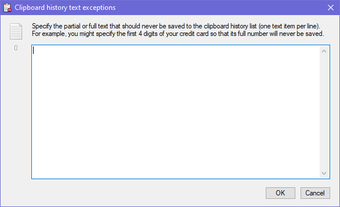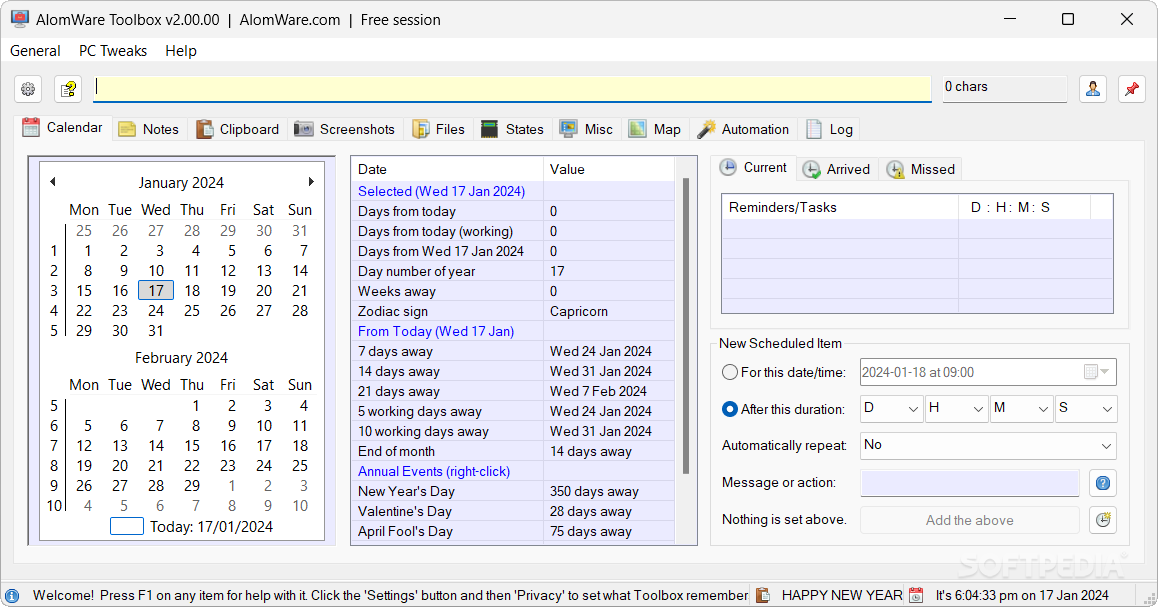
Download AlomWare Toolbox 0.990 Beta (Windows) Free
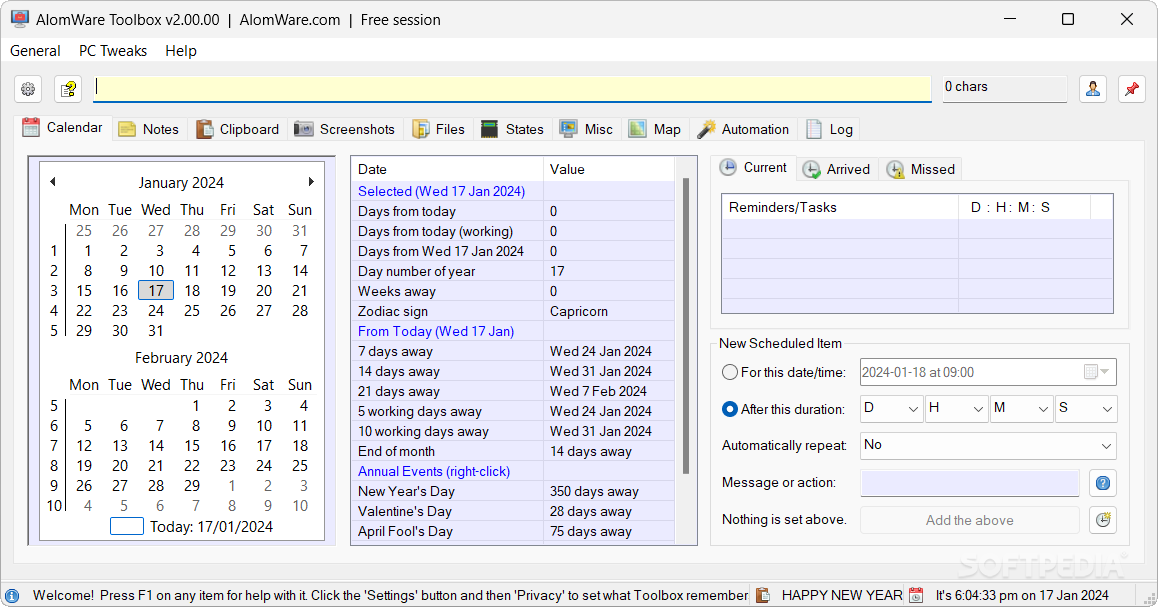
Download Free AlomWare Toolbox 0.990 Beta (Windows)
AlomWare Toolbox Works as both a powerful productivity booster and a PC tweaking utility. With all its tools and options, this app is an excellent assistant for everyday office use, saving you time and effort while performing everyday tasks. From taking notes and recording appointments to automating tasks, creating backups of files or monitoring folders, this app does it all for you.
Calendar, Note Taker and Multiple Clipboard Tools
AlomWare Toolbox does not need to be installed, which is another benefit of it. You just double-click the main executable to launch it and you’re ready to go. The main window consists of a series of tabs that allow single-click access to all functions.
The first tab contains a calendar and a date counter for important events. Additionally, the right panel contains a reminder tool that helps you store upcoming tasks, even recurring ones. Here you can store plain text reminders, URLs, or various other actions.
There’s also a note-taking tool that lets you save text notes no matter how big they are. All are stored alphabetically so you can easily access them anytime.
One of the most used tools in Windows is the clipboard, but unfortunately, the default clipboard can only store one entry. AlomWare Toolbox solves this problem by providing a multi-clipboard tool that can store up to 100 text entries or images. Additionally, the last 100 screenshots are stored.
Data backup, file search and rename, folder monitoring
AlomWare Toolbox also comes with a file backup, search and rename tool. While it’s not a dedicated backup tool with all the specific features like incremental backups, you can use it to run data backups on-site.
A built-in file search tool lets you filter data and easily find various files on your computer. You can also enjoy using a file renaming utility with regular expression support and various templates to use when trying to batch rename files.
As for the folder monitoring feature, it allows you to be notified every time a change is detected in the target directory. Note that AlomWare Toolbox must be started with administrative privileges to use this feature.
Increase your productivity and save time
AlomWare Toolbox is a handy productivity tool that does a lot more than described above. It also provides automation tools, zoom tools, and a font browser, all of which simplify your daily work and help you perform tasks faster.