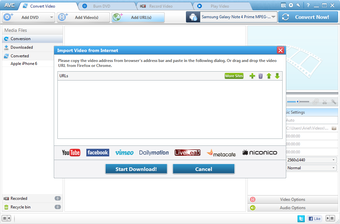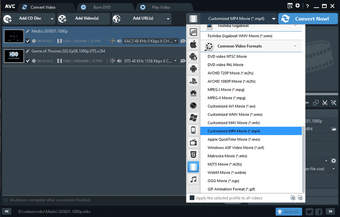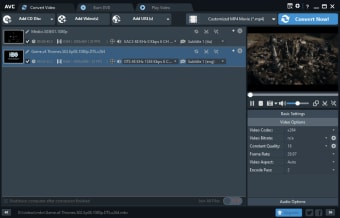
Download Any Video Converter for Windows
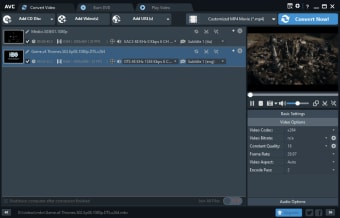
Download Free Any Video Converter for Windows
Any video converter for Windows
7.1.3
Convert any video for free
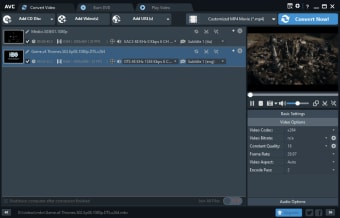
1/3
Any Video Converter, developed by Anvsoft Inc., is a versatile and comfortable solution for all your video conversion needs. This robust software provides a wide range of features, from transformation And editing video for loading And recording their. Any Video Converter offers an extensive set of tools and is designed for users who require smooth video playback without ads, spyware, malware or watermarks.
What is a video converter?
Any video converter is Open source an application that simplifies the process of converting video files into formats supported by various multimedia players using the following key functions:
- Several tools in one: Any video converter is not only designed for conversion; it offers a full range of features including compression, cropping, cropping, merging, uploading, screen recording, and webcam recording.
- Intuitive interface: The latest version has a streamlined interface allowing easy access to all tools from the main window. It introduces users to the features and simplifies the video conversion process.
- Customization options: Users can trim unwanted segments, add watermarks, apply various filters, and trim videos for personalization. The premium version also includes DRM protection removal.
- Supported Formats: Any Video Converter lives up to its name. It can convert clips of all formats including MOV, M2TS, MVF, OGM, MOD, FLV, TS, TP, DVR-MS and Divx to more supported file formats such as AVI, WMV, MPEG-1, MPEG-2, MKV. , 3GP and 3G2. You can even convert videos to MP3 format.
Any Video Converter seamlessly converts downloaded content from the Internet into compatible formats, ensuring accessibility on all devices and platforms. This handy tool processes videos from a variety of sources, making it an ideal choice for video lovers.
Advertising
Everything You Need to Know About AVC: A Detailed Description of All Video Converter Features
Here’s a description of what Any Video Converter offers:
- Universal conversion tools: Any Video Converter is not limited to simple video conversion; it offers many features:
- Video conversion: Smoothly converts videos from various formats like MOV, M2TS, OGM, MOD, FLV, etc. to popular formats like AVI, WMV, MPEG-1, MPEG-2, MKV and more.
- Compression and cropping: Allows users to compress videos without sacrificing quality and trim segments to remove unnecessary content.
- Trimming and merging: Provides tools for cropping videos to specific aspect ratios and merging multiple videos into one file.
- User-friendly interface: The latest version of Any Video Converter has an intuitive and optimized interface:
- Availability: All tools and functions are conveniently accessible from the main window, making the video conversion process easier.
- Ease of use: Offers useful tips and tricks for users using its functionality.
- Customization options: Users have the freedom to personalize their videos:
- Trimming and Trimming: Easily trim segments or trim videos to remove unwanted parts, using the mini player for fine-tuning.
- Filters and effects: Apply a variety of filters and effects, from subtle enhancements to more intense visual modifications.
- Adding a watermark: Add watermarks to videos for personal branding or identification purposes.
- Additional features in the premium version:
- Removing DRM protection: The premium version includes the ability to remove Digital Rights Management (DRM) protection from videos.
- Advanced editing tools: Provides advanced editing capabilities beyond the basic features available in the free version.
- Batch conversion and format support:
- Batch Processing: Handles multiple transformations efficiently without consuming excessive system resources.
- Extensive format support: Converts videos to multiple formats, ensuring compatibility with various devices and platforms.
- Recording and downloading videos:
- Video recording: Allows users to record video from their screens, capturing playback from online streaming sites or any other sources.
- YouTube loading: Makes it easy to download videos from YouTube or Vimeo by simply entering a URL.
- DVD copying capability: Allows users to copy content from DVDs for personal use, respecting copyright laws and not intended for commercial purposes.
- Playback functionality: Offers real-time video preview before conversion, allowing users to guarantee the desired result. However, unlike programs like VLC, VLC Media Player or Quicktime, this feature does not work smoothly. Sometimes when you try to play a video, you’ll see a blank screen even though all the controls indicate it’s working fine.
Together, these features make Any Video Converter a comprehensive and convenient tool for converting, editing, downloading and recording videos.
Any alternatives to video converter
If you are looking for alternatives to Any Video Converter, here are some notable options:
- Hand brake: HandBrake stands out as an open source video transcoder, highly regarded for its flexibility and advanced capabilities. It provides a wide range of input formats and output presets, giving users the freedom to customize settings for customized results. However, its richness of features may require a more complex learning curve compared to simpler converters. Despite this, it remains the best choice for those looking for granular control over video conversion.
- Freemake video converter: Freemake Video Converter is a user-friendly alternative that supports many conversion formats. The simplicity and intuitive interface make it ideal for beginners. Notably, it allows users to convert videos tailored for specific devices such as iPhones, Android devices, gaming consoles, etc. The software’s versatility and ease of use make it a popular choice for those looking for easy conversions.
- Format Factory: Format Factory is a feature-rich media converter known for its extensive capabilities, allowing you to process audio, video and image formats. It provides high conversion speed without compromising quality. Moreover, it includes additional tools such as DVD ripping and the ability to repair damaged audio and video files. Its multi-faceted capabilities are designed for users looking for a comprehensive solution for their media conversion needs.
- Wondershare UniConverter: Wondershare UniConverter, formerly known as Wondershare Video Converter Ultimate, boasts a comprehensive set of tools allowing you to convert, edit, download videos, burn DVDs and more. It excels at delivering high-quality output and supports 4K video conversion, making it the preferred choice for those who prioritize exceptional video quality. With a user-friendly interface and extensive format support, it caters to the diverse needs of users.
- Movavi Video Converter: Movavi Video Converter offers a combination of video conversion tools and basic editing tools. Its simple interface and easy-to-use features make it an attractive option for users who want a balance between conversion and editing capabilities. Moreover, it provides device-specific settings, making the video conversion process easier for various gadgets. Known for its processing speed while maintaining quality, Movavi is suitable for those who value conversion efficiency.
Is Any Video Converter (AVC) worth using?
Yes, Any Video Converter proves its worth with its versatile features for converting, editing, and more. Its user-friendly interface simplifies tasks, and its batch conversion efficiency ensures smooth multitasking. Despite occasional playback issues, its range of features, including video recording and YouTube uploading, make it a valuable tool for a variety of video needs.
Technical
- Heading:
- Any video converter 7.1.3 for Windows
- Requirements:
-
- Windows 10
- Windows 8
- Windows 7
- Language:
- English
- Available languages:
-
- English,
- Spanish language,
- French,
- Italian,
- Japanese language,
- Dutch,
- Portuguese,
- Russian,
- Turkish,
- Chinese
- License:
- For free
- Last update:
- Monday, December 11, 2023
- Author:
- AVK
https://www.any-video-converter.com
- SHA-1:
- db465b578aa6b9086a734b07eb6d0d3e59355382
- File name:
- avc-free.exe
Changelog
We don’t have changelog information for version 7.1.3 of Any Video Converter yet. Sometimes it takes a while for publishers to make this information available, so check back in a few days to see if it has been updated.
Download the latest updated version of Any Video Converter for Windows totally free. Download free for windows pc the latest version Any Video Converter for Windows easily and securely.
Download Any Video Converter for Windows 2023 Latest Version Windows PC
Technical Specifications
Title: Any Video Converter for Windows
Requirements: Windows 11 / 10 / 8 / 7 PC.
Language: English, German, French, Spanish, Italian, Japanese, Polish, Chinese, Arabic, and more
License: Free
Updated: 2023
Author: Official Author Website
From Heaven32 you can download the best software for free, fast and secure. The download Any Video Converter for Windows has passed our Antivirus security system.
Download tags: #Video #Converter #Windows
Any Video Converter for Windows Latest Version 2023 Download Windows PC
Table of Contents Download