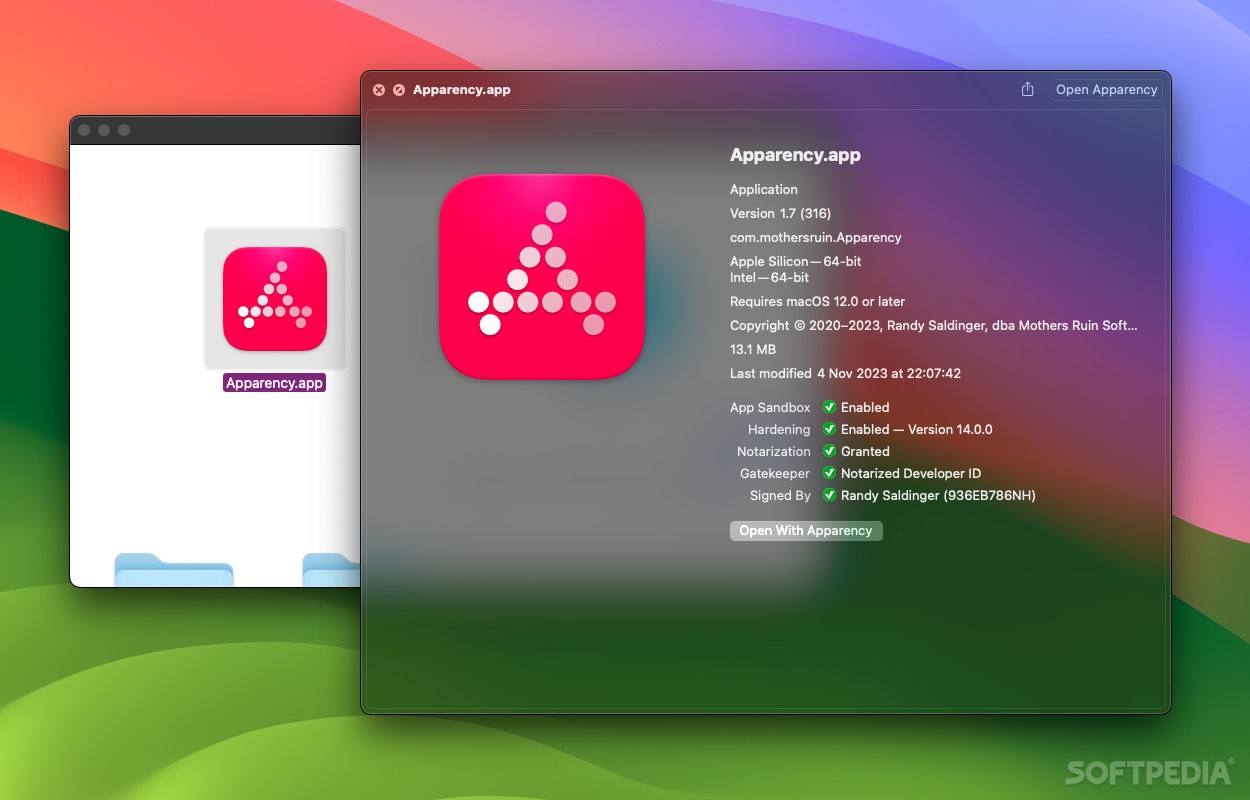
Download Apparency (Mac) – Download & Review Free
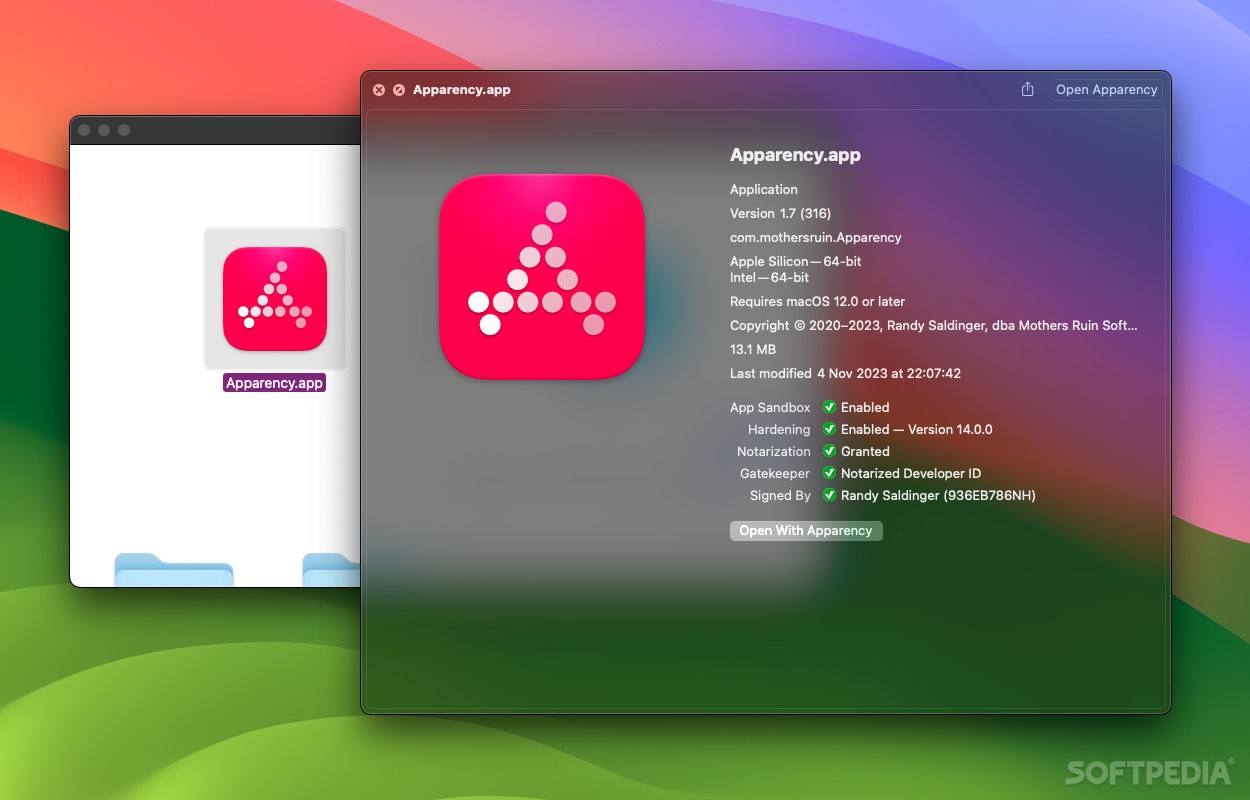
Download Free Apparency (Mac) – Download & Review
Your operating system knows a lot about every app you launch, either because this data is easily retrievable or because it runs various security checks. However, most of this information isn’t available to you directly.
Apparency aims to change that. It gives you access to more details about any app bundle via Quick Look, and it allows you to analyze all the information macOS has obtained about the app before actually launching it.
Extensive app information via Quick Look
When you use Quick Look on an app bundle, you normally only see very basic info. With Apparency installed, you get a lot more — this includes the app’s build, CPU architecture, and minimum macOS version support.
In addition, you can see if the app is sandboxed, whether the app is hardened and notarized, its Gatekeeper status, and the name of the certificate used to sign it. With one key press, you get a great overview of an app’s details and security status.
In-depth analysis of app bundles, frameworks, plugins, and executables
To take things further, simply drop an app onto Apparency’s Dock icon or open it from the File menu. A new window will open, where the bundle’s contents are listed. Here, you can click any element to view its complete details in the sidebar.
Executable files, system frameworks, or app plugins can even be opened separately and analyzed in this manner. Additional options are available in the toolbar, should you wish to inspect signatures, the Info.plist file, entitlements, and so on.
Certain folders in the app bundle aren’t meant to contain components, but still might. In these scenarios, you can select Re-open with Options from the File menu to check other locations as well.
The ideal tool for quickly obtaining app info
Whether you just want to see useful details when using Quick Look, or you need to perform an in-depth analysis of app bundles, Apparency is perfect for the job. After trying the app, I can’t imagine how I lived without it. It integrates perfectly with macOS, it’s easy to use, and it’s available for free.



