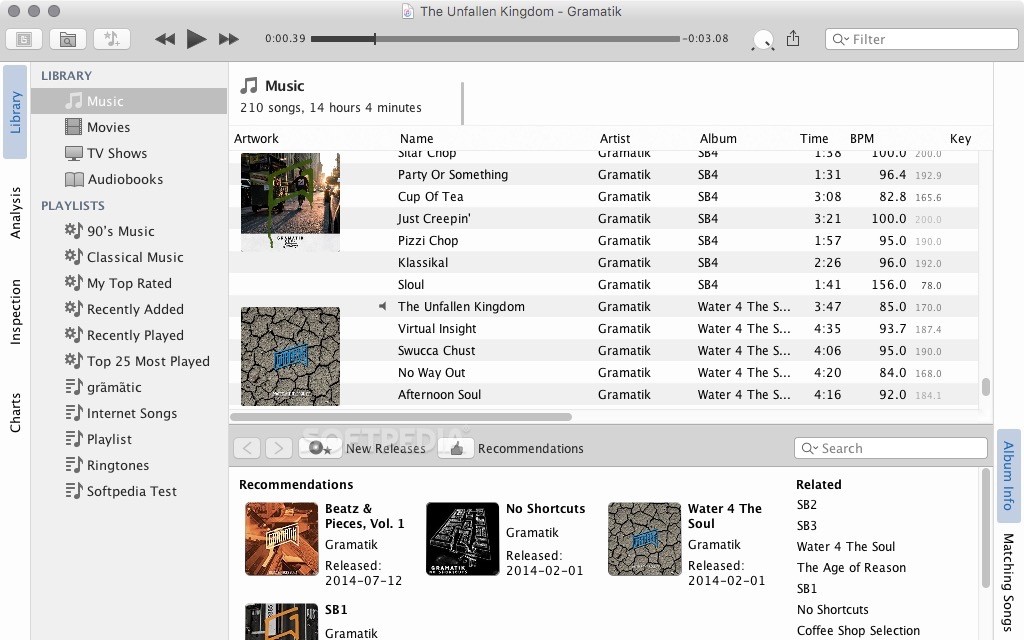
Download beaTunes Mac 5.2.21 – Download Free
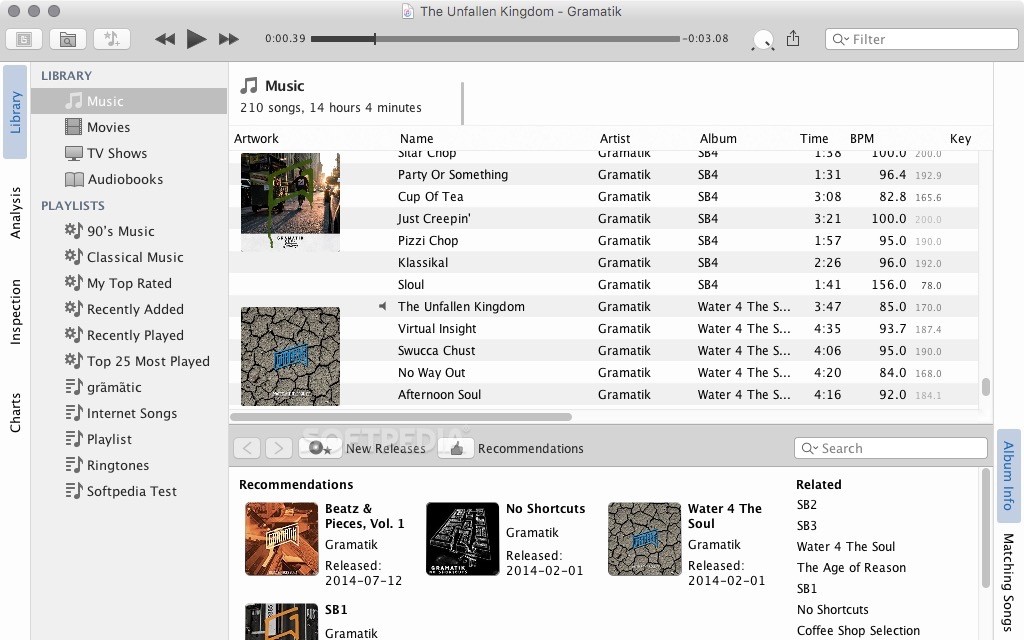
Download Free beaTunes Mac 5.2.21 – Download
Help you analyze the iTunes library and create better playlists based on song types, download missing metadata and eliminate duplicates
New features of beaTunes 5.2.21:
- Fixed the appearance of the Windows progress bar.
- Fixed the problem of the default editor not applicable to the default field.
- Fixed automatic rename file search for folder-based libraries.
- During the synchronization process, please ignore the illegal rating.
Read the full change log
beaTunes It is a convenient and powerful macOS application that provides the necessary tools to analyze and repair the iTunes music library.
Check your iTunes music collection and optimize it with a few mouse clicks
beaTunes can automatically determine the BPM and key of a track, find and download metadata based on acoustic fingerprints, grab lyrics and classify songs according to different standards.
Thanks to beaTunes, you can fix your music collection by finding typos and wrong genre associations and other common mistakes. In addition, you can use beaTunes to detect and remove duplicates, track orphaned library entries, and assign moods to various tracks.
Create a list of matches and enjoy a mood-based playlist
In the main window of beaTunes, you can analyze and check your music collection, create a matching list and analyze the detected problems. At the end of the analysis and inspection process, you can view the detected problems according to the problems encountered and divide them into multiple categories.
The “Check” tab in the left panel helps you check issues related to consistency, sorting, spelling, and titles. Therefore, you can manually review each issue and use one of the provided solutions to fix the library.
By accessing the “File” menu, you can create new playlists, match lists or playlists according to your choice, import files, export songs and synchronize your changes. At the same time, in the “Tools” menu, you can analyze all songs, check individual items, submit fingerprints to the server, and submit the library to the server.
Manually set the mood of the track and get the lyrics from the Internet
You can view detailed information about any given track through the “Get Info” window, and play the song, edit its metadata, change its genre, language, key, tag color, track number, release data, BPM value, and more.
Most importantly, you can get lyrics from the Internet, add or delete tags, manually insert BPM through Tap Pad and easily choose the style of the song.



