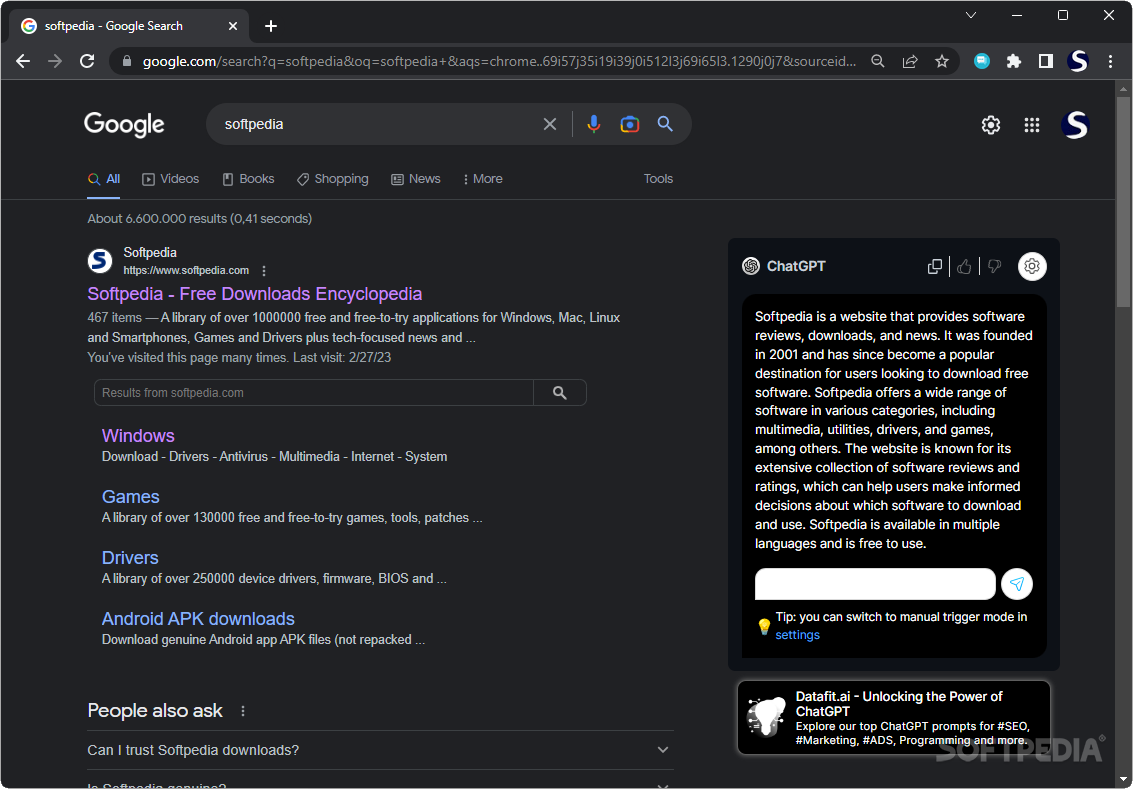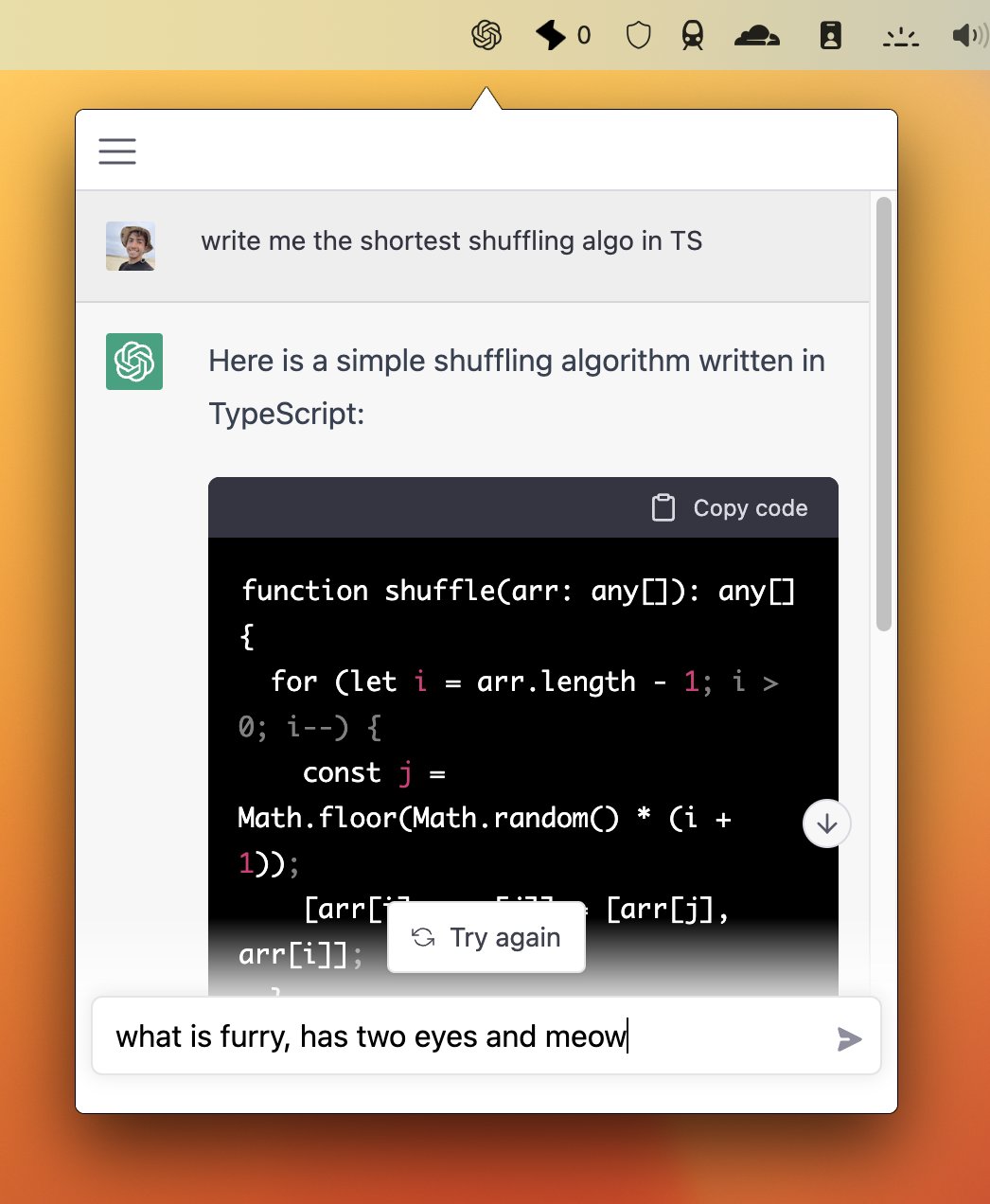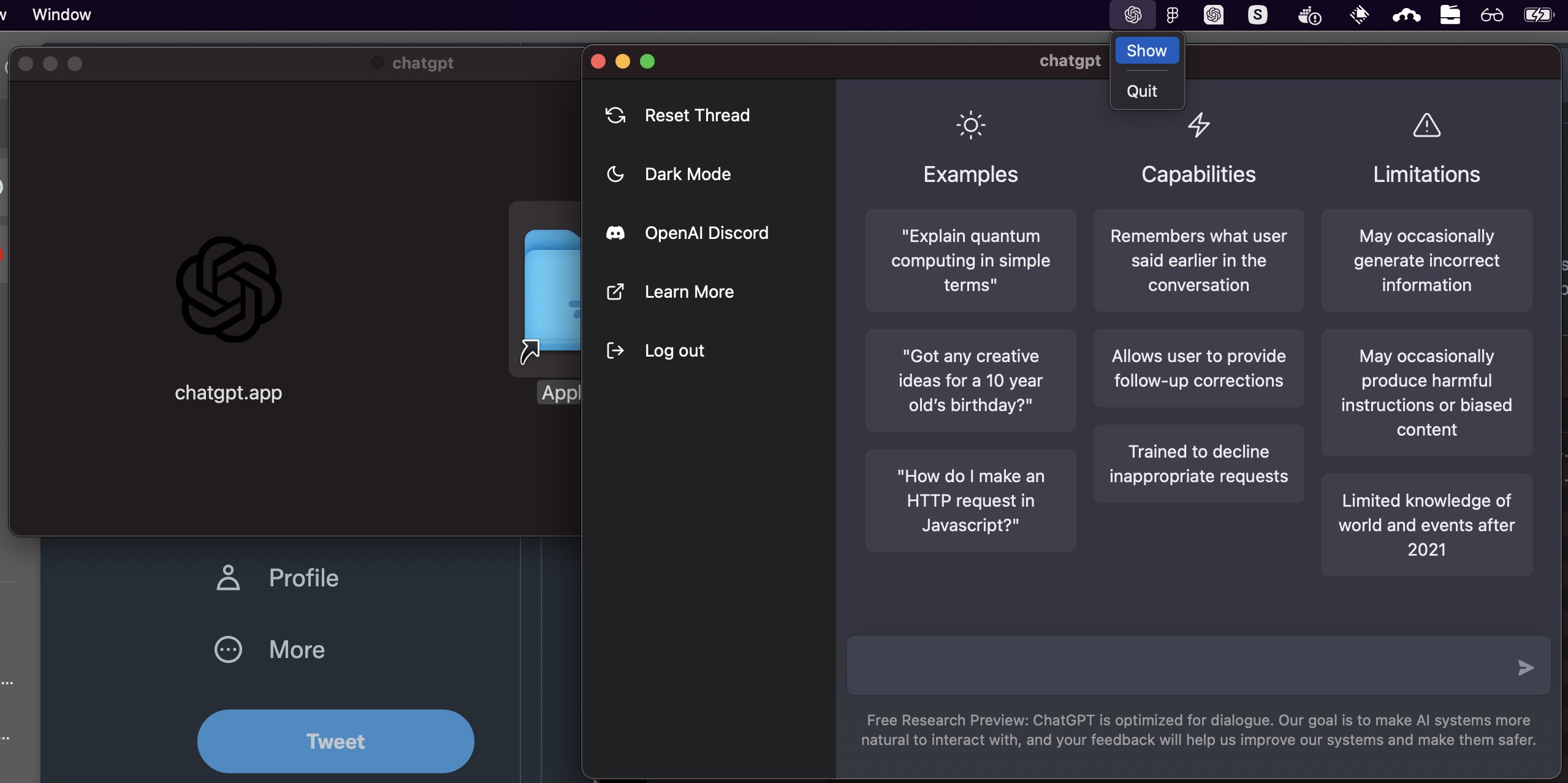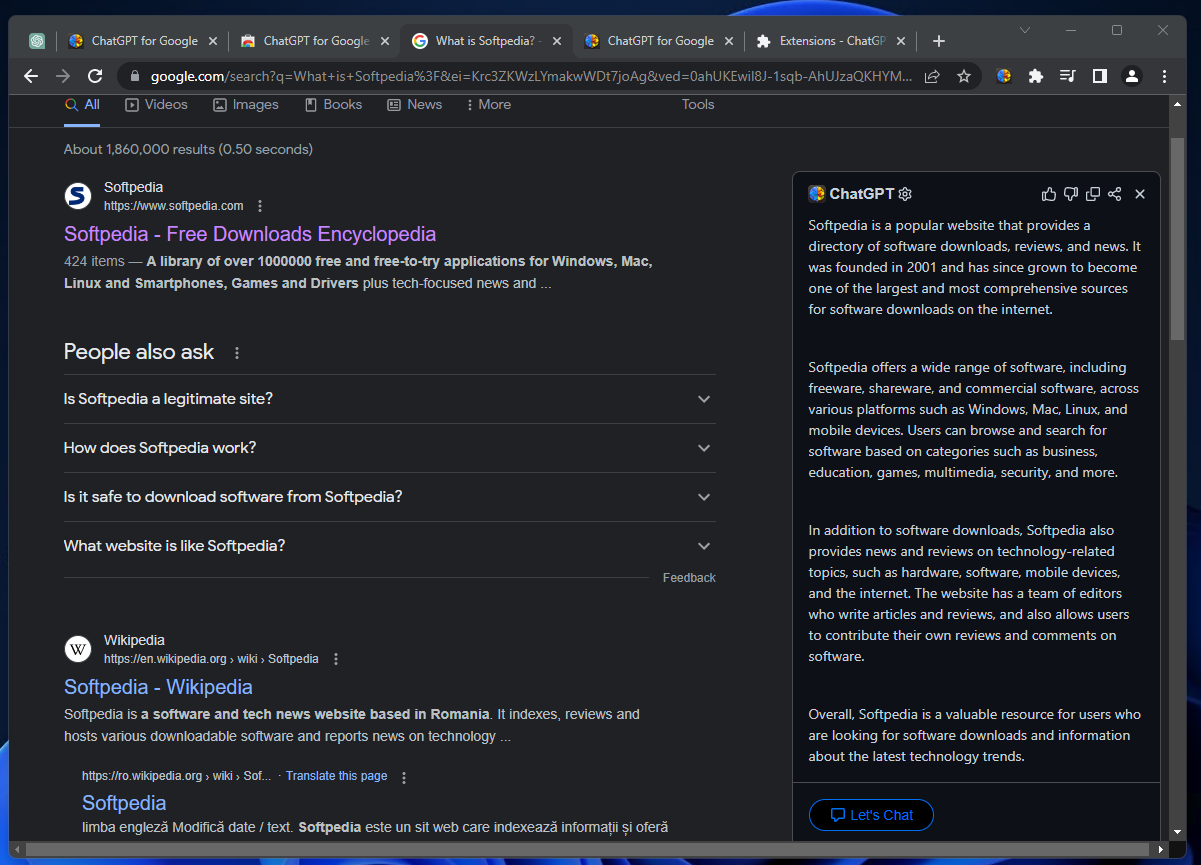
Download ChatGPT for Google for Chrome Free
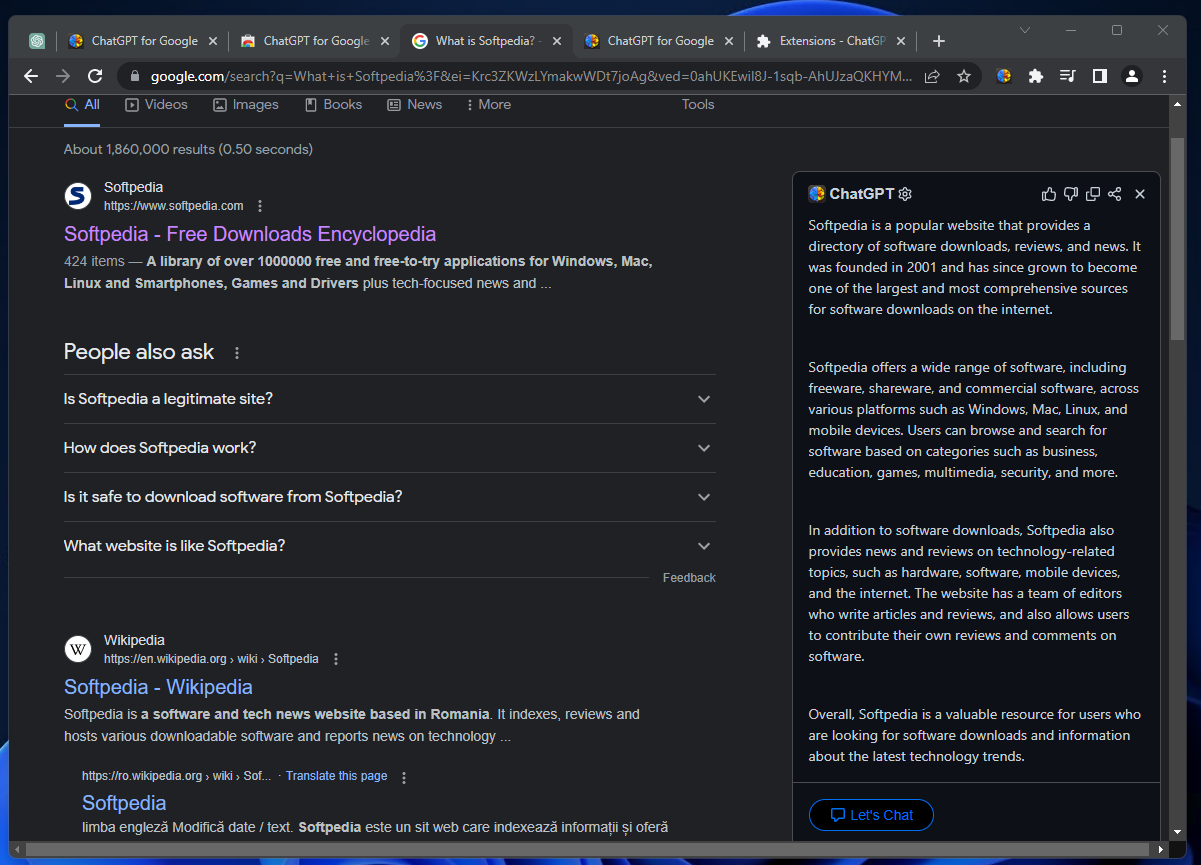
Download Free ChatGPT for Google for Chrome
Artificial intelligence chatbots have been a topic of conversation today for quite some time, ever since the release of ChatGPT in late 2022. Not only is ChatGPT currently the fastest growing application in the world, but developers are also starting to use the ChatGPT API to create more and more AI-based applications.An example is ChatGPT for Googlean extension for Google Chrome that allows the results of ChatGPT queries to be displayed next to regular Google search results.
Show ChatGPT results as well as default results
Installing ChatGPT for Google in Chrome is done through the Chrome Web Store, so there’s nothing new about it. The extension adds a new button next to the address bar in the browser toolbar that allows you to access the extension’s settings.
The power of ChatGPT for Google becomes apparent when you launch a new search in Google or any other supported search engine. Despite its name, ChatGPT for Google offers compatibility with various other popular search engines such as Google, Bing, DuckDuckGo, and more.
Querying the search engine will display results normally, but a small ChatGPT panel will appear on the right, prompting you to log in to your OpenAI account to continue. After doing this, ChatGPT’s response will also be displayed along with the regular results.
ChatGPT for Google displays answers if the extension is active, but you can also change its trigger. For example, if your question in the search form ends with a question mark, you can configure the plugin to start a new ChatGPT conversation. Alternatively, the extension can only be queried when a button is pressed.
Continue the conversation with the chatbot in the Google results page
The conversation with ChatGPT can be continued in a small pop-up window. You can ask the chatbot anything you want and it will provide answers using artificial intelligence technology.
Conversations can be easily opened in the default ChatGPT interface and can even be shared with others. Remember that sharing a conversation uploads the message to ChatGPT on Google’s servers, making the content accessible to anyone who gets the shared link.
Artificial Intelligence Combined with the Power of Search Engines
ChatGPT for Google leverages the OpenAI API and GPT-3.5/GTP-4 models to provide answers to your queries as well as default search results. It would certainly be interesting, not to mention useful, to compare answers with.
Download: ChatGPT for Google for Chrome Latest Version 2023 Free
Technical Specifications
Title: ChatGPT for Google for Chrome
Requirements: