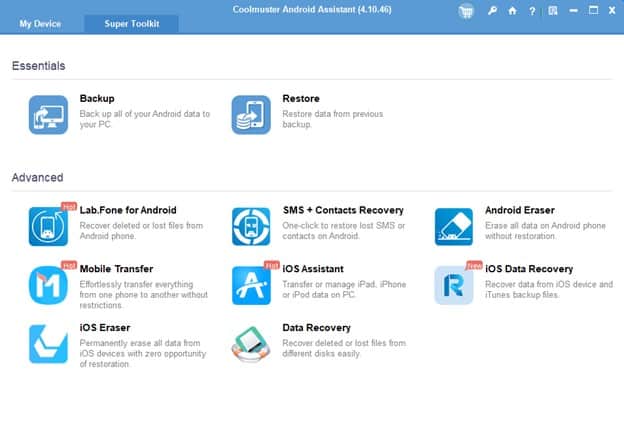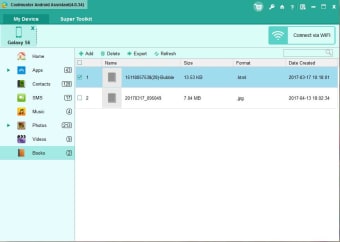
Download Coolmuster Android Assistant for Windows
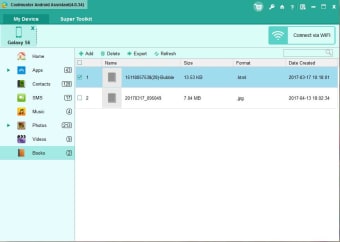
Download Free Coolmuster Android Assistant for Windows
Coolmuster Android Assistant for Windows
5.0.101
Android assistant Coolmuster – how to use it
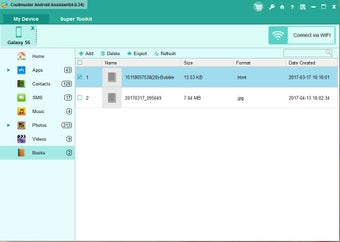
1/12
Coolmuster Android Assistant has been designed as an assistant for mobile devices running the Android operating system and provides users with a PC-like interface for easy access and control. The interface is very simple and has a clean and simple design that makes it easy to navigate through the various options available. Once you launch the app for the first time, it will present you with a dashboard containing links to various modules. Android Assistant is one of the main modules of the application.
Coolmuster Android assistant app allows you to perform multiple tasks directly from your phone, such as access your mailbox, access Google+ page, control music player, control GPS location, manage email account, manage contacts, view recent files and much more. There are several different ways to use the Coolmuster Android Assistant app. You can use a desktop computer, as many people do, or use your smartphone, tablet, or even laptop if you prefer. Coolmuster app uses Android Data System (ODS) which allows you to access your files from anywhere. This means you can use your smartphone, tablet or laptop to access email, manage contacts and view your calendar from anywhere. You can also use your phone with Android Assistant to surf the Internet and download YouTube videos to your phone.
There are two modes available in Coolmuster Android Assistant for Android phones: Auto mode and Manual mode. The first mode is used for devices that support the Bluetooth Low Energy profile. This feature allows Coolmuster to work on devices without Bluetooth. In the second mode, the program runs only when you want it, so you don’t have to touch it like in other modes. If you have problems with the settings and want to change them, Coolmuster will automatically reboot.
Advertising
Technical
- Heading:
- Coolmuster Android Assistant 5.0.101 for Windows
- Requirements:
-
- Windows 7
- Windows Vista,
- Windows 8
- Windows XP,
- Windows 10
- Windows 8.1
- Language:
- English
- License:
- trial version
- Last update:
- Tuesday, February 20, 2024
- Author:
- cool collector
https://www.coolmuster.com/
- SHA-1:
- 3b889ec8e8487cf1cab109679569f073c8c4a1a4
- File name:
- Coolmuster_Android_Assistant_V5.0.101.exe
Change log
We don’t have changelog information for version 5.0.101 of Coolmuster Android Assistant yet. Sometimes it takes a while for publishers to make this information available, so check back in a few days to see if it has been updated.
Download the latest updated version of Coolmuster Android Assistant for Windows totally free. Download free for windows pc the latest version Coolmuster Android Assistant for Windows easily and securely.
Download Coolmuster Android Assistant for Windows 2024 Latest Version Windows PC
Technical Specifications
Title: Coolmuster Android Assistant for Windows
Requirements: Windows 11 / 10 / 8 / 7 PC.
Language: English, German, French, Spanish, Italian, Japanese, Polish, Chinese, Arabic, and more
License: Free
Updated: 2024
Author: Official Author Website
From Heaven32 you can download the best software for free, fast and secure. The download Coolmuster Android Assistant for Windows has passed our Antivirus security system.
Download tags: #Coolmuster #Android #Assistant #Windows