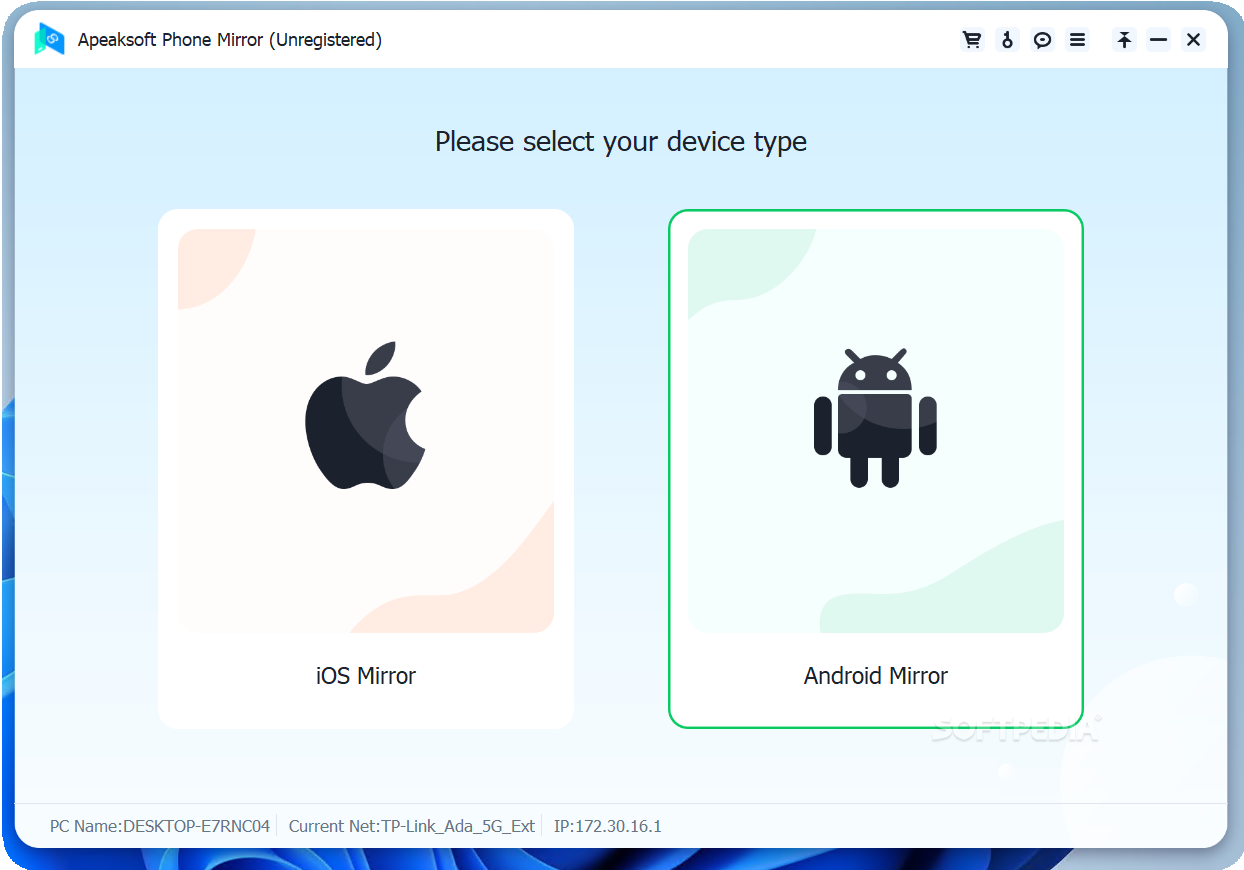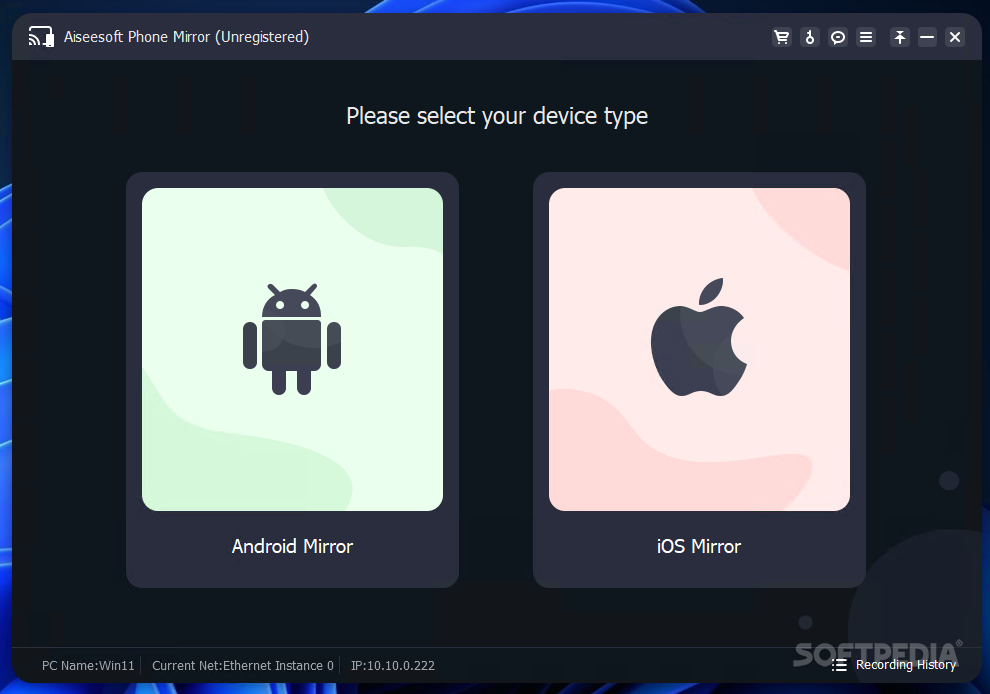
Download Download Aiseesoft Phone Mirror Free
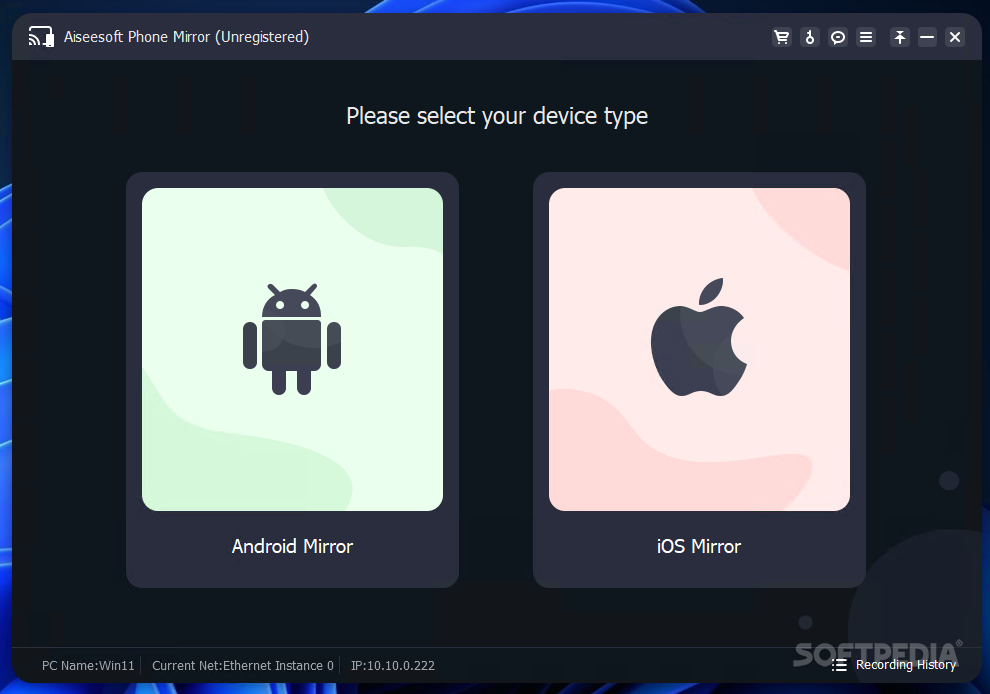
Download Free Download Aiseesoft Phone Mirror
The size of your phone’s screen is definitely a matter of preference, but there’s no doubt that watching clips or videos will be more enjoyable on a larger screen.With this in mind, developers Aiseesoft Mobile Mirror
The desktop app is intuitive and easy to use, providing on-screen guidance for iOS and Android devices. You’ll get step-by-step instructions until you configure the app and cast your phone’s screen to your computer’s larger display.
To cast the screen of your iPhone or other iOS device to your computer, you must first connect both to the same wireless network. The app allows screen and audio mirroring of iOS devices and provides clear instructions on how to set up a connection.
For Android devices, mirroring is possible if there is a USB connection between the computer and the device or if both are connected to the same WLAN. In the first case, you have to connect your Android phone to the PC via a cable, while in the latter case, the FoneLab Mirror app needs to be installed on your mobile device, so you can scan the QR code or enter the PIN to set up connect.
Using Aiseesoft Phone Mirror, you can not only cast your phone screen to your computer, but also control your Android or iOS device through your PC. You can use various key combinations to perform different tasks on the casting interface.
While mirroring your phone to your computer screen, Aiseesoft Phone Mirror also allows you to record your screen and save the video to your PC or take a snapshot and save the screenshot locally.
Aiseesoft Phone Mirror enables you to mirror your iOS or Android mobile device to your PC while also granting control of your phone via your computer’s mouse and keyboard, a feature that might come in handy in gaming, for example. The app can take snapshots or even record your phone screen and save the output to your local PC.