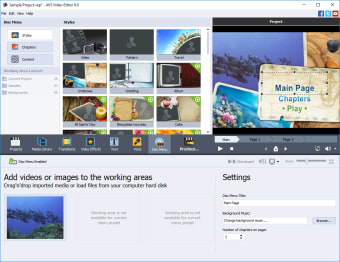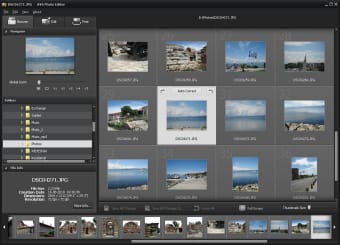Download Download AVS Audio Editor (32/64-bit) for Windows 11/10/8/7

Download Free Download AVS Audio Editor (32/64-bit) for Windows 11/10/8/7

Lightweight audio recording and editing software. Free Download the latest version of AVS Audio Editor 2023 for Windows 11, 10, 8, 7 (32-bit/64-bit).
Overview of the latest version
AVS Audio Editor is feature-rich audio editing software for Windows. It allows you to create the best track that removes noise and many annoying sounds. It includes around 20 built-in effects that help you make a track more perfect and unique.
Sound recorder
It allows you to record sound from the microphone and vinyl records, etc. Moreover, it gives you clear sound that is noise-free and without annoying sounds.
Audio Editor
After recording audio files, you can edit the audio file with all popular audio formats like MP3, WAV, FLAC, M4A, WMA, MP2, AMR, AAC, OGG etc.
The audio player helps to edit the track using the various tools. You can also cut, mix, trim, split and merge audio files with separate parts to create perfect quality.
Also, it allows you to mix more than two sounds together and mix the sound as you want.
Adjust the sound quality
The editor allows you to use an equalizer so you can adjust the volume as you like. In addition, with the text-to-speech tool, you can turn written text into an audio voice.
Ringtones
The best thing is that with this software you can create a beautiful ringtone for any type of smartphone. Can create ringtones for iOS smartphones from the Android version.
All in all
This AVS Audio Editor is great audio editing software that helps you create an outstanding audio track by using the editing function and built-in effects.
Advantage and disadvantage
|
Benefits
|
Disadvantages
|
AVS Audio Editor 32-bit/64-bit system requirements
Minimum hardware requirements
- Processor: Intel or AMD at 1.86 GHz or higher
- Memory: 1 GB RAM
- Hard disk: 250 MB free space
- Add-on: Microsoft DirectX 9.0c or later
Supported operating system
- Supports Windows: Windows 11, Windows 10, Windows 8.1, Windows 8, Windows 7, Windows XP, Windows Vista
- Supports OS: 64-bit/32-bit
More technical details
| Permission: | Demo |
| Publisher: | Avs4you |
| Main Category: | Sound |
| Setup file: | AVSAudioEditor.exe |
| File size: | 47.58 MB |
| Uploaded: | Publisher |
Screenshots:
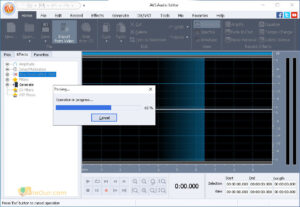
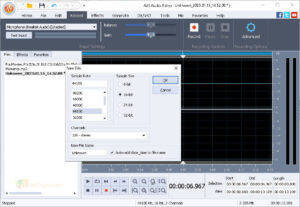

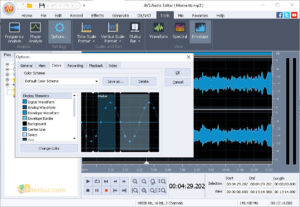

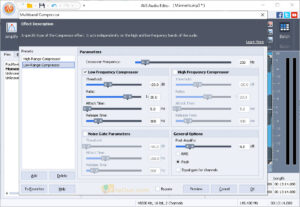
Download: Download AVS Audio Editor (32/64-bit) for Windows 11/10/8/7 Free Latest Version 2023
Technical Specifications
Title: Download AVS Audio Editor (32/64-bit) for Windows 11/10/8/7
Requirements: Windows 11 / 10 / 8 / 7 PC.
Language: English, German, French, Spanish, Italian, Japanese, Polish, Chinese, Arabic, and more
License: Free
Updated: 2023
Author: Official Author Website
Download tags: #Download #AVS #Audio #Editor #3264bit #Windows