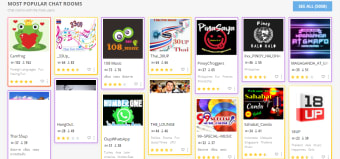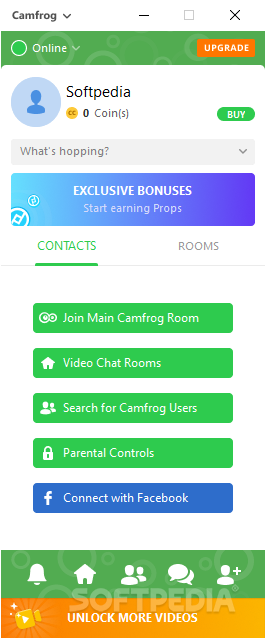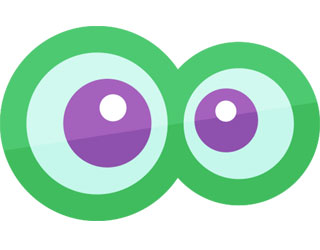
Download Download Camfrog Video Chat (32/64-bit) Windows 11/10/8/7
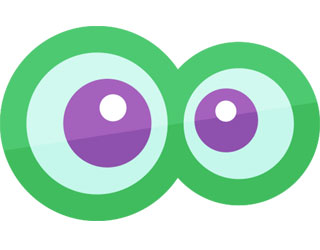
Download Free Download Camfrog Video Chat (32/64-bit) Windows 11/10/8/7
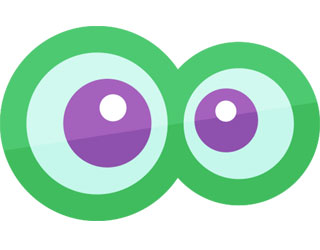
Free video chat rooms, group chat and video conferencing apps. Free download Camfrog Video Chat latest version 2022 for Windows 11/10/8/7.
Overview of the latest version
Camfrog Video Chat is a free video chat client that allows you to communicate with friends using your webcam. At any time, you can chat via instant messages, video calls or transfer files. Its multiple chat rooms and multi-user chat features make it comparable to WhatsApp.
Key features and benefits
Simple installation
The installation process of this program does not take long. Just double-click the Camfrog installer. It automatically installs completely.
Simple setup
While starting Camfrog Video Chat, you need to create a profile. You can do that by clicking on Register new.
When you are logged in to the main window, you have contacts and favorite rooms. In Contacts, you can join the main Camfrog room, choose from different video chat rooms and search for Camfrog users.
No need for a webcam
When you click on the first part, you will basically be redirected to the program’s main chat site. If you just want to chat, there is no need to have a webcam. Just type what you want to say in the message box.
Instant chat
At the bottom of the main window you have four pop-up menus: Notification list, Video chat room, Search for users and Send an instant message.
Video chat room
There are many video chat rooms available. You have Camfrog chat rooms, chat rooms dedicated to the deaf and general chat rooms.
What I like a lot is that you can choose from chat rooms that are located in different regions of the world. Such as Latin America, North America, Africa and UK or Middle East, Asia, China, Europe and Russia etc.
Favorite chat room
If you want to bookmark a particular chat room all you have to do is press Add and the chat location will appear in your favorite rooms.
Personal chat room
In the Video chat room section, you also get the opportunity to create your own chat room.
Online activities
Right near the top of the main window you can choose to change your status in “Online, Away, Busy, Invisible and Privacy”.
Adaptation
When you enter the general Camfrog options, which are located in the upper left corner of the main window, you can operate various changes.
You can change the appearance of the application by choosing from the available skins, change the language, make various settings for your webcam, connect to a video chat room, etc.
In this category you also have a settings section available. Here you can make modifications to video and sound, privacy, sound, confirmations, chat and instant messages, etc.
Friendly interface
I must say that the main interface of the program looks good. On top of that, navigating through the menus is very easy.
Camfrog Video Chat is certainly a decent program. It has a great interface, offers a wide variety of chat rooms and is easy to use.
Advantage and disadvantage
|
Benefits
|
Disadvantages
|
Camfrog Video Chat 32-bit/64-bit system requirements
- CPU: 1GHz or faster processor
- Memory: Minimum 512 MB RAM
- Hard disk: 150 MB free space
More technical details
| Permission: | Free item |
| Publisher: | Camfrog |
| Main category: | Internet |
| Operating system: | Windows 11, Windows 10, Windows 8, Windows 7 | OS x86/x64 |
| Setup file: | camfrog.exe |
| File size: | 89.77 MB |
| Uploaded: | Publisher |
Screenshots:
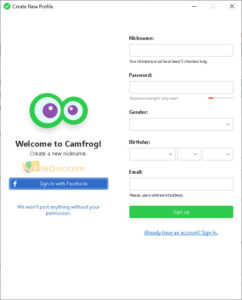
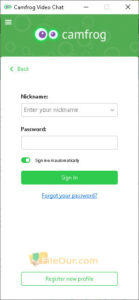
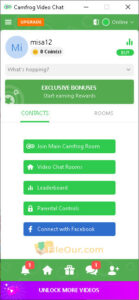
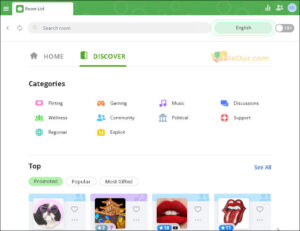
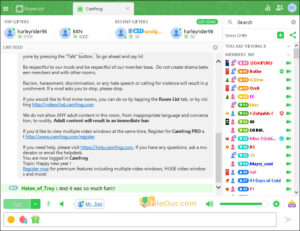
Download: Download Camfrog Video Chat (32/64-bit) Windows 11/10/8/7 Free Latest Version 2023
Technical Specifications
Title: Download Camfrog Video Chat (32/64-bit) Windows 11/10/8/7
Requirements: Windows 11 / 10 / 8 / 7 PC.
Language: English, German, French, Spanish, Italian, Japanese, Polish, Chinese, Arabic, and more
License: