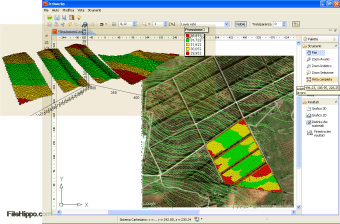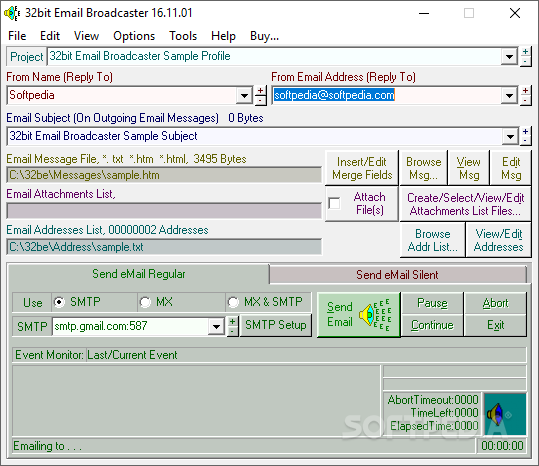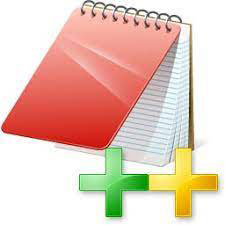
Download Download EditPlus for Windows 11/10/8/7 (32-bit/64-bit) Free
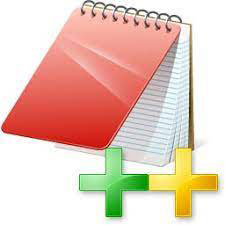
Download Free Download EditPlus for Windows 11/10/8/7 (32-bit/64-bit) Free
EditPlus is a powerful text editor which can replace the traditional Windows Notepad on a basic editing task; in addition, it serves as an advanced programming editor with extended support for popular languages.
User Interface
The user interface looks intuitive with the functions on hand; the main window is divided into two panels, on the left is located the file browser to open the files (text files); and the right show the editing area where the document is displayed along with line numbers and syntax coloring.
EditPlus supports syntax highlighting for diverse languages, such as HTML, CSS, Java, ASP, PHP, XML, and many others. Moreover, it offers the ability to import additional language’s syntax enabling users extended capabilities.
Functions
- Feature syntax-highlighting for popular languages (HTML, CSS, PHP, ASP, Perl, C/C++, JavaScript and VBScript).
- Import syntax files, allowing syntax highlighting for diverse programming languages.
- Preview and test web documents, using the included web-browser.
- The FTP module, uploads files to web-servers. This function saves time, avoiding errors.
- Other functions, include HTML toolbar, ruler, line numbers, URL highlighting, auto-completion, column selection, search/replace, unlimited undo/redo and spell checker.
- Finally, it is a compact software that it can replace the standard Windows Notepad. This utility offers a wide range of abilities, enabling it to help on basic editing functions or assisting programmers in complex coding tasks.
- The installation is a self-guided procedure, requiring minimal user actions. The deliverables include the needed components and default settings.
Editor Review
Powerful Replacement
EditPlus is a powerful Notepad replacement. This program enables quick editing on plain text files, and advanced coding functions commonly used by programmers.
Its expert programming environment comes with syntax highlighting, auto-complete and the option of importing syntax files expanding its capabilities.
Regular users or advanced (programmers) will find it useful in most of the scenarios, including quick text editing or programming code.
After installing it, our testing area was evaluating the announced features. So we can recommend EditPlus as useful not only for web-developers, but also for average users who need a robust but simple editing tool.
EditPlus 32-bit/ 64-bit System Requirement
- CPU: Supports all processors except ARM processors.
- RAM: At least 2 GB.
- OS: Windows 11, Windows 10, Windows 8.1, Windows 8, and Windows 7.
- System: Both 32-bit/ 64-bit
Technical Details
| Latest Version: | EditPlus 5.7 |
| Update Released: | Jun 26, 2023 |
| License: | Free |
| Publisher: | EditPlus |
| Main Category: | Utilities |
| Windows 64_bit | epp570_4352_64bit.exe – 2.68 MB |
| Windows 32_bit | epp570_4352.exe – 2.39 MB |
| Uploaded: | Publisher |
Screenshots



Download: Download EditPlus for Windows 11/10/8/7 (32-bit/64-bit) Free Free Latest Version 2023
Technical Specifications
Title: Download EditPlus for Windows 11/10/8/7 (32-bit/64-bit) Free
Requirements: Windows 11 / 10 / 8 / 7 PC.
Language: English, German, French, Spanish, Italian, Japanese, Polish, Chinese, Arabic, and more
License: