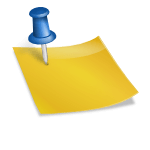Download Download iBoysoft DiskGeeker macOS 12/11/10.15/10.14/10.13

Download Free Download iBoysoft DiskGeeker macOS 12/11/10.15/10.14/10.13

A versatile disk management tool for Mac. Free download iBoysoft DiskGeeker Latest Version 2022 for macOS Monterey, T2/M1/M1 Pro/M1 Max Mac. Full version $29.95/annual license.
Overview of the latest version
iBoysoft DiskGeeker is a versatile disk management tool designed to help Mac users achieve cross-platform disk utilization, improve system performance, ensure data security and protection, and increase work productivity.
Key features and benefits
Here are some of the main tasks:
1. Work as an all-in-one BitLocker for Mac and NTFS for Mac solution to provide Mac users with read and write access to NTFS drives and BitLocker encrypted drives.
2. Support disk encryption and unlock with BitLocker or FileVault. With iBoysoft DiskGeeker, users can use BitLocker to encrypt external hard drives with NTFS, exFAT or FAT32 file systems. It also provides the one-click FileVault encryption feature for external hard drives formatted with the HFS+ or APFS file systems.
3. Support disk diagnosis and repair to reduce the risk of data loss. It can check for any potential problems on a broken, unmounted, inaccessible or unreadable external hard drive.
4. Prevent viruses carried on untrusted USB drives from infecting your Mac by enabling USB Defender.
5. Support disk cloning to make a 1-to-1 copy of your disk instantly.
6. Clean up unnecessary files from partitions as well as junk files from startup disk.
7. Manage network drives with different protocols (SMB, AFP, NFS, FTP, WebDAV), SSDs, HDDs, fusion drives, external hard drives, SD cards, as well as USB flash drives with ease.
Conclusion
In a nutshell, this iBoysoft DiskGeeker tool is really a multi-functional and convenient BitLocker for Mac solution, NTFS for Mac solution, disk encryption tool, disk cleaner, network disk mapping tool as well as cross-platform disk manager.
iBoysoft DiskGeeker technical details
| Permission: | The trial |
| Publisher: | iBoysoft |
| Main Category: | Tool |
| Operating systems: | macOS 12 (Monterey), macOS 11 (Big Sur), macOS 10.15 (Catalina), macOS 10.14 (Mojave), macOS 10.13 (High Sierra) |
| Technical specification: | Works in both 32-bit and 64-bit kernel modes |
| Setup file: | diskgeeker.pkg.zip |
| Package size: | 25.13 MB |
| Uploaded: | Publisher |
Screenshots:
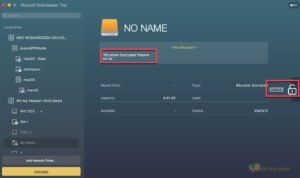



Download: Download iBoysoft DiskGeeker macOS 12/11/10.15/10.14/10.13 Free Latest Version 2023
Technical Specifications
Title: Download iBoysoft DiskGeeker macOS 12/11/10.15/10.14/10.13
Requirements: Windows 11 / 10 / 8 / 7 PC.
Language: English, German, French, Spanish, Italian, Japanese, Polish, Chinese, Arabic, and more
License: