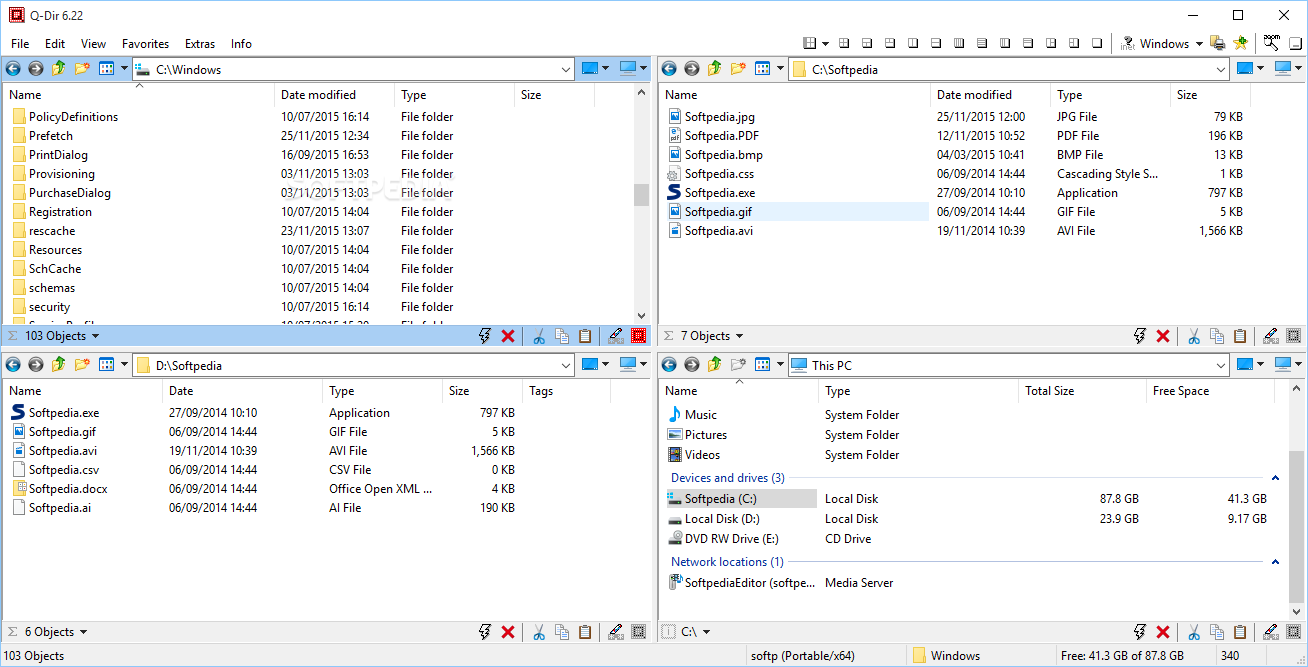
Download Download Q-Dir Portable 11.16 Free
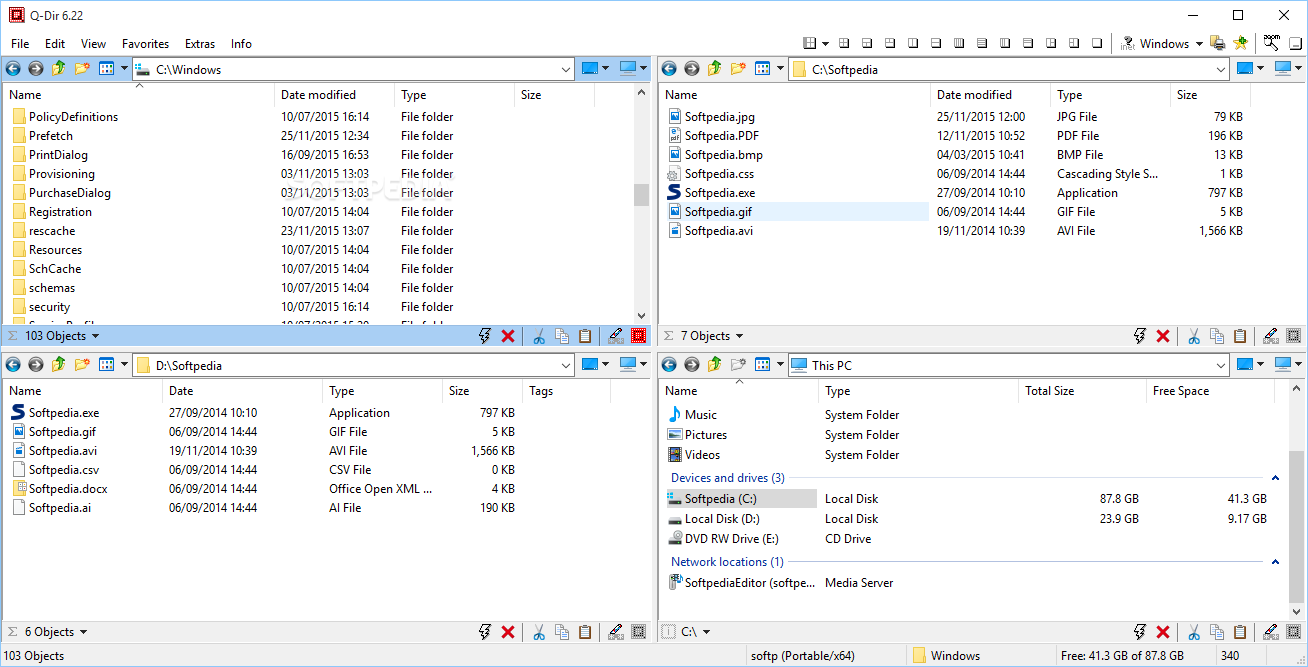
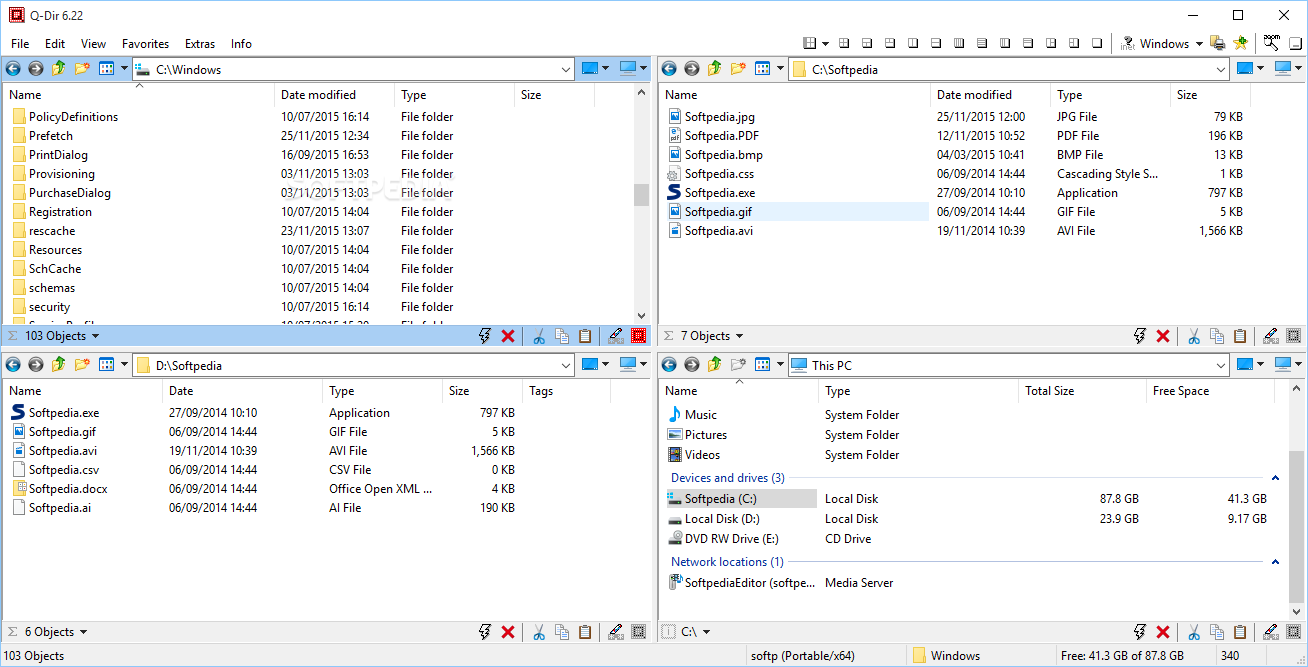
Q-Dir Portable is the portable counterpart to Q-Dir, and includes the same extensive functionality without requiring you to actually install the application onto your computer.
What sets Q-Dir Portable apart from other file managers is that it comes with four separate panels, so you can get a bird’s-eye view of multiple folders at the same time. You can also choose the layout of these tabs according to your needs.
This way you can easily copy or move items from one place to another (by dragging and dropping), as well as quickly search for selected files or copy file paths with just a few mouse clicks.
You can perform various actions on these open tabs, such as closing all other tabs except the current one, duplicating or restoring a tab, opening in a new tab, or creating a new tab.
When you want to personalize Q-Dir Portable, there are several methods available. For example, you can activate the color filter and choose which color should be associated with a particular file type (you can disable this filter for infrequently used extensions) – this process makes them more visible and easier to find.
You can switch between the classic address bar and the modern address bar, as well as choose which directories should be marked as favorites.
Another handy feature is that you can export a list containing all items in a particular panel and save it as TXT, CSV, HTML, XLS or DOC so you can analyze or compare them later.
All in all, although Q-Dir Portable can seem a little overwhelming at first, thanks to the many tabs available, you can easily make the most of it and adjust it to your needs without encountering too many trouble.
Title: Download Q-Dir Portable 11.16
Requirements: Windows 11 / 10 / 8 / 7 PC.
Language: English, German, French, Spanish, Italian, Japanese, Polish, Chinese, Arabic, and more
License: Free
Updated: 2023
Author: Official Author Website
Download tags: #Download #QDir #Portable
Table of Contents Download