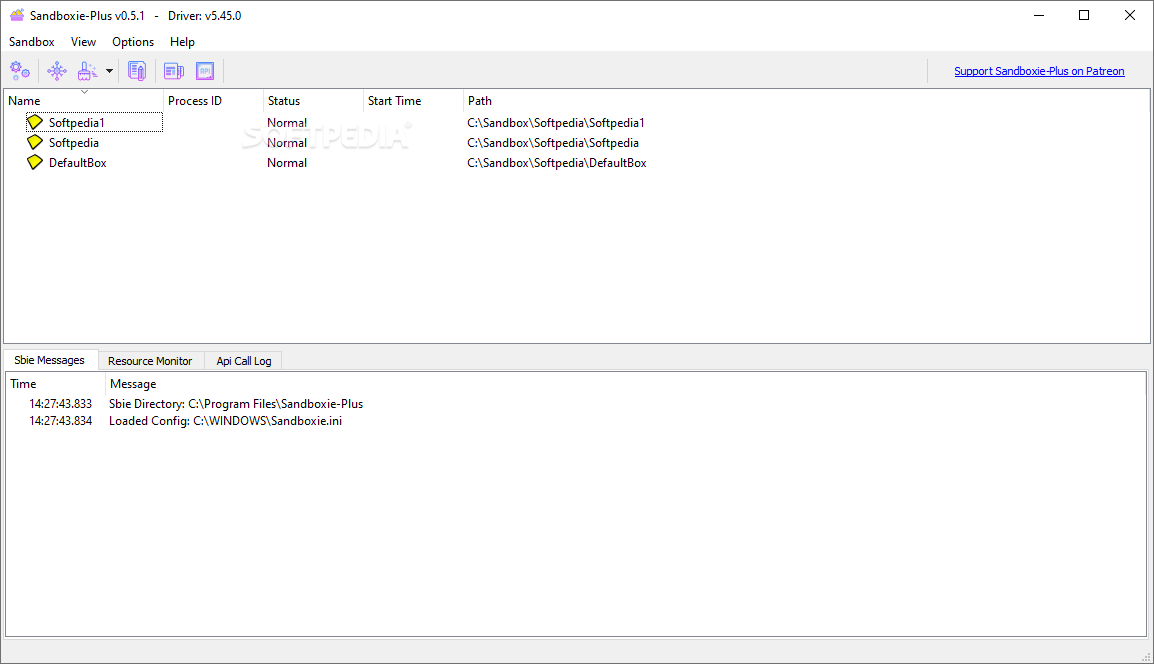
Download Download Sandboxie Plus Free
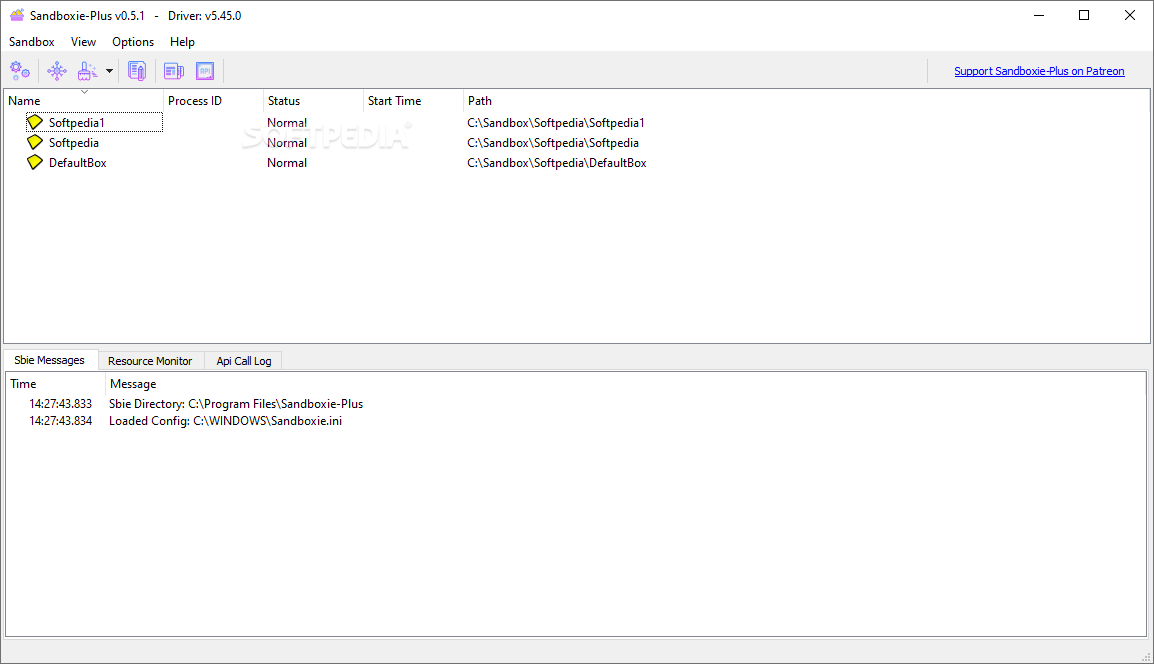
Download Free Download Sandboxie Plus
If you’re even remotely passionate about software, you’ve probably heard of sandboxing, a software management strategy that isolates applications from critical system resources, other applications, and the computer’s operating system.
Typically, this is done to mitigate system failures and software vulnerabilities, and to prevent potentially untrusted applications from making permanent changes to the system.
In short, a sandboxed application can only access resources within its own “box”.There are various utilities for sandboxing, but arguably none are as good as Sandbox addbased on the famous Sandbox Legacy applications.
Originally released in 2004 as an application for sandboxing Internet Explorer, Sandboxie has grown significantly over the next few years. It added support for other browsers and many Win32 applications, then was acquired by Invincea in 2013, then Sophos in 2017, and is now actively maintained by David Xanatos under the name Sandboxie Plus.
As of 2020, the application is listed as open source, GPLv3, and remains one of the best sandbox applications.
Sandboxie is not simple for the untrained user, despite its modern GUI. However, some practice is required before it can reach its full potential.
After a simple installation process, the app highlights the applications detected on your system along with various recommendations on compatibility settings. Detected applications are highlighted in the Software Compatibility section of the Settings menu.
The default sandbox is presented to you immediately. To run an application in a sandbox, simply select Create New Box, enter a name, select the relevant box, and run the program. At first, all applications running in the sandbox will look normal. However, you can observe that moving the mouse cursor to the window border activates the colored border. This prompt indicates that the program has been sandboxed.
You have several options for how to run new applications in Sandboxie Plus. For example, you can group programs together and run them simultaneously, add various application limits and internet-related limits, choose which processes use which resources, use various recovery options (Quick Recovery and Recovery Now), and various other useful compatibility and tracking related features.
Terminating the sandbox is also simple: you can choose to kill all processes from the tray icon menu or directly from the application’s main window.
By default, the associated sandbox is automatically and permanently deleted when you close the application running in it. However, you can change this behavior from the Settings section.
There’s still a lot you can do with Sandboxie Plus, as the app is very versatile and a lot more complicated than it first appears. Learning to use useful recovery options can yield a variety of beneficial results and may even prove to improve your overall productivity.
It may not be perfect, or particularly beginner-friendly (as it does require at least a basic understanding of how the operating system works, its devices, general access permissions, etc.), but there’s no denying that Sandboxie Plus is one of them One of the best, if not the best, Windows sandbox applications.
It provides a very flexible and powerful isolation environment and provides a high degree of flexibility for application testing purposes.
Download: Download Sandboxie Plus Latest Version 2024 Free
Technical Specifications
Title: Download Sandboxie Plus
Requirements: Windows 11 / 10 / 8 / 7 PC.
Language: English, German, French, Spanish, Italian, Japanese, Polish, Chinese, Arabic, and more
License: Free
Updated: 2024
Author: Official Author Website
Download tags: #Download #Sandboxie
Table of Contents Download



