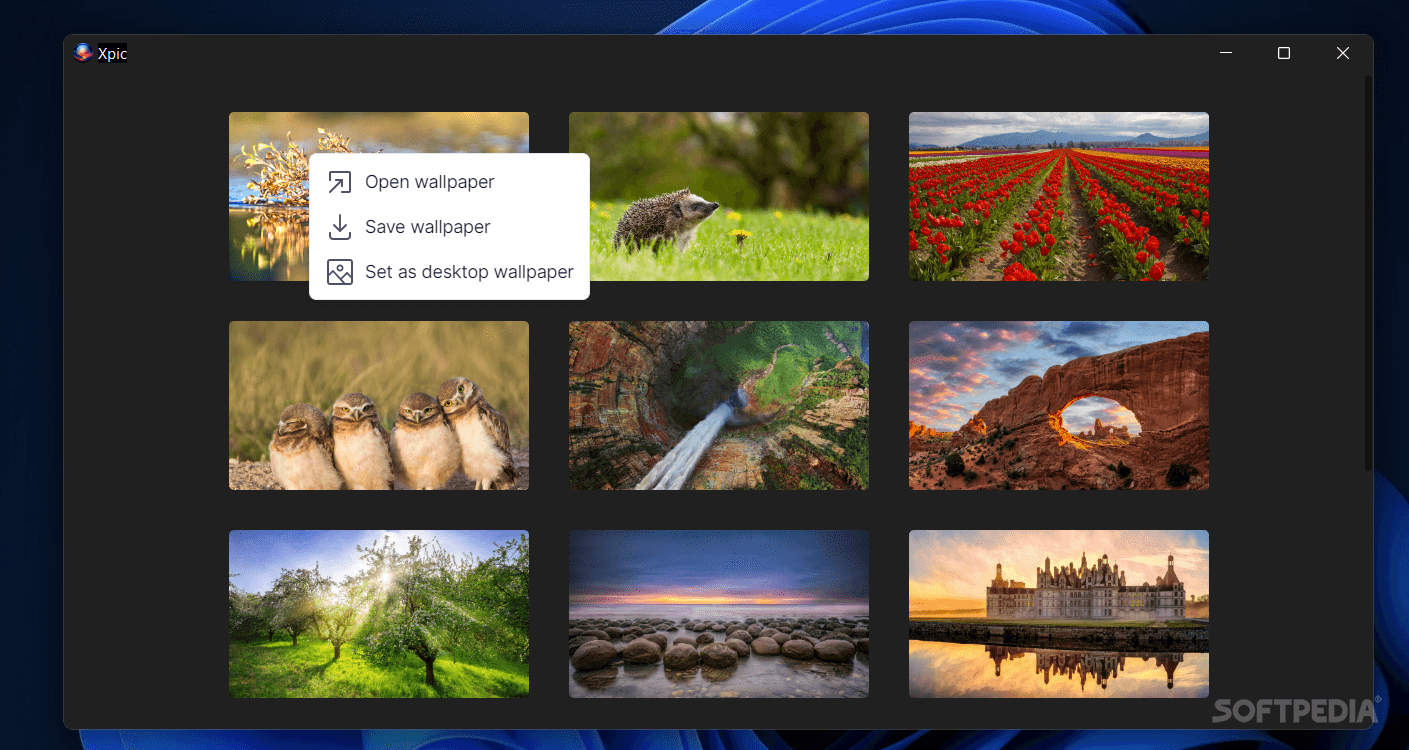
Download Download Xpic Free
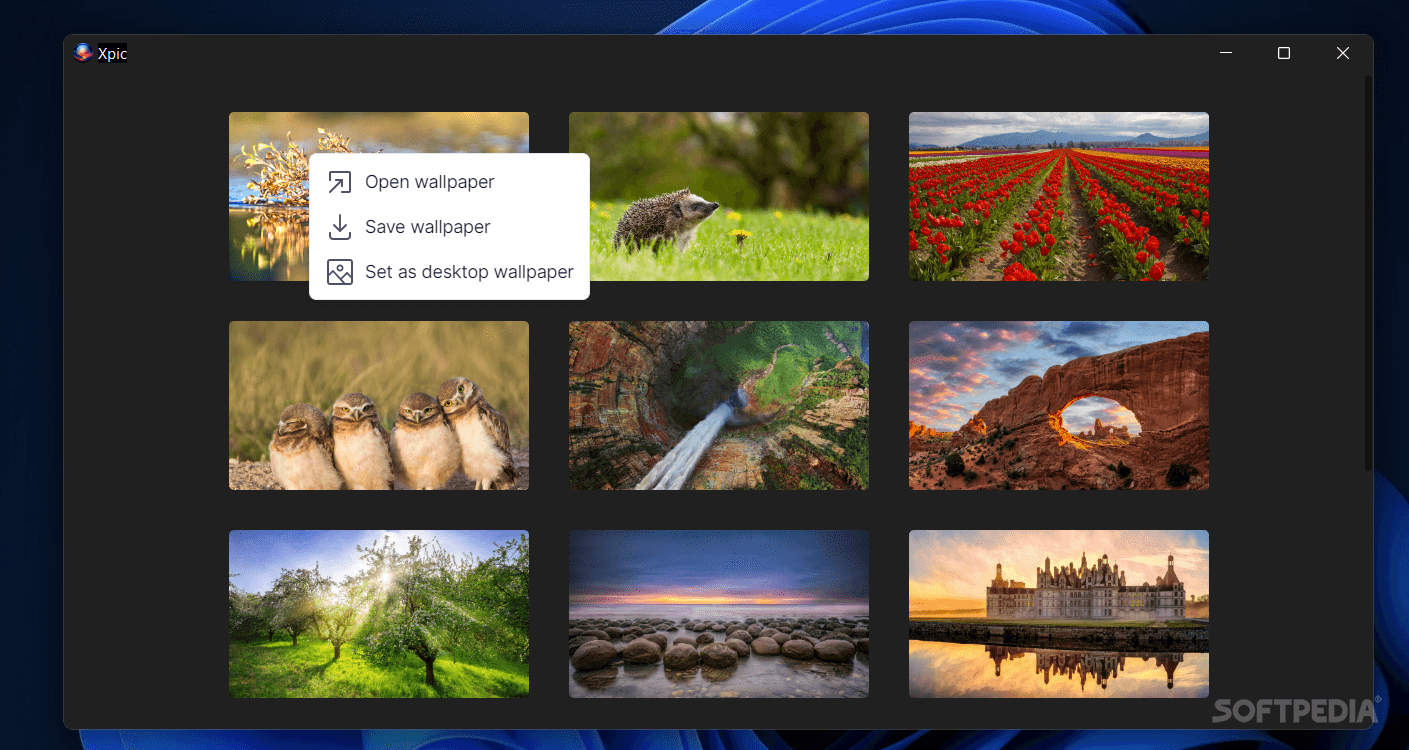
Download Free Download Xpic
While manually accessing wallpapers from Windows Spotlight and Bing isn’t particularly difficult, you may need to navigate various menus or perform additional steps to save wallpapers from these sources
XPIC is a simple tool designed to simplify the process of saving wallpapers from Windows Spotlight and Bing.
The program is available in both installed and portable versions, so if you want to keep your system and registry entries clean, you can choose the latter. I like this interface because it consists of everyday wallpapers on a dark background, making it simple and efficient.
You can access options by right-clicking, which mainly have 3 functions, namely opening, saving wallpaper and setting as desktop wallpaper. The idea behind the app is to simplify the saving process and allow you to download wallpapers with just one click, thus eliminating the need for manual downloads and ensuring a smoother user experience.
In my opinion, this program comes in handy if you want to easily collect high-quality wallpapers from Windows Spotlight and Bing. On the other hand, you should remember that you have to open the application every day to save new wallpapers, and it only works from the sources mentioned above.
You should know that the application itself does not have any editing capabilities. However, there is a workaround to customize the image by opening it in your favorite photo editing tool.
For example, I found that opening an image in the Microsoft Photos app allowed me to resize it and view metadata. When I use more advanced editors, I can further enhance the image by adding or removing elements, inserting text, applying effects, and more.



