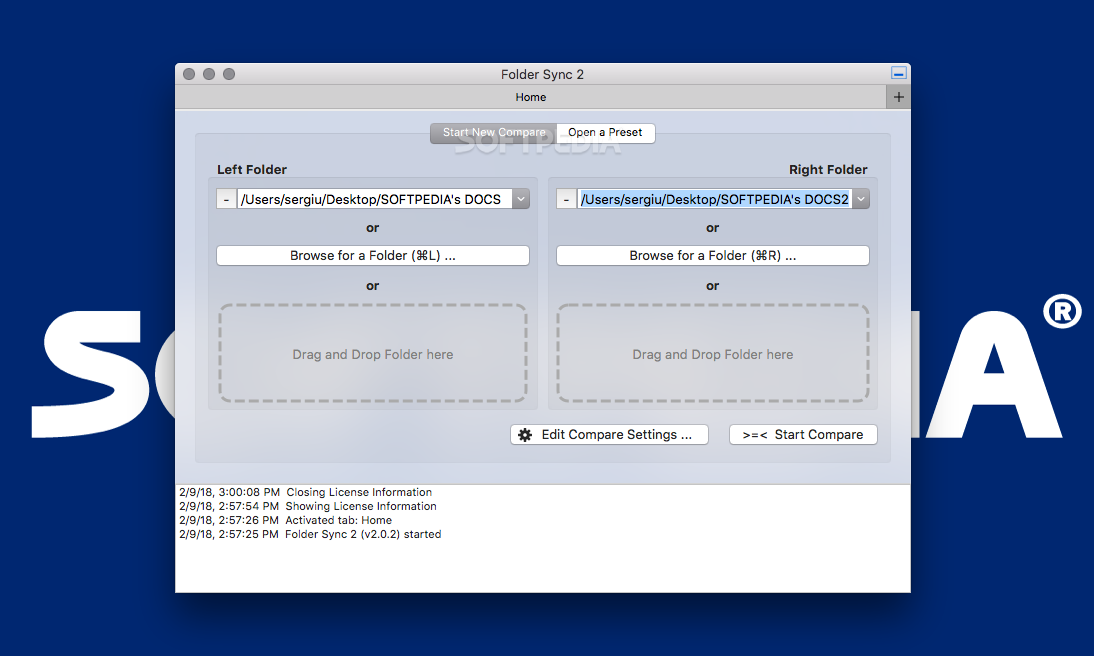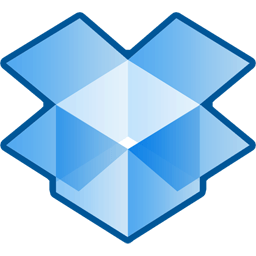
Download Dropbox Folder Sync Download Free – 2.7
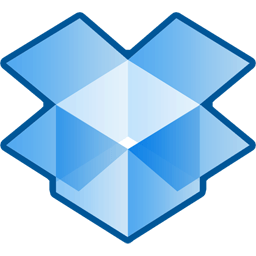
Download Free Dropbox Folder Sync Download Free – 2.7
Quite handy for syncing Firefox profiles, saved games, music library, Outlook data files, etc. to Dropbox directly from their location. Sync and unsync to Dropbox just by using the right-click menu on the folder. It actually works by moving the folder into Dropbox and then putting a symlink in its place.
If you’re new to Dropbox, it’s a popular file sync and backup tool that automatically syncs all your devices to the cloud. You can also share and collaborate on your stuff with others. It also offers you 2GB of free online storage. Get Dropbox
But one limitation of Dropbox is that it will only sync the files in your Dropbox folder. Our app helps you overcome this limitation by allowing any folder to be synced to Dropbox right from its location.
Synchronize
- Moves the source folder (the folder you right-click) to Dropbox. Creates a symbolic link at that location pointing to the corresponding folder inside Dropbox.
- Thus, you can access the same folder from two places.
- Symbolic links are created using the linking tool (automatically installed with the setup) from Sysinternals.
- If a folder with the same name already exists in your Dropbox, it will ask if it should be merged and overwritten. If you don’t want to merge, it moves the folder to Dropbox with a changed name.
- While syncing, make sure no files in the folder are locked by any process.
Unsync
- Deletes the symbolic link and moves the corresponding folder in Dropbox back to its original location.
Change Dropbox path
- DFS automatically detects the Dropbox path on first use and when the Dropbox path setting is corrupt (for example, a path that is not a folder).
- If you feel that the folder is not the Dropbox folder or if you want to sync the folder with another folder inside Dropbox, use the “Change” button on the GUI to change this setting.
What is new
- Critical bug fixes, reduced clutter in the Right Click menu, Automatic update notification.
Minimum system requirements:
- Works with Windows XP (SP 3), Vista, Windows 7 and 8.
- Requires Microsoft .NET Framework 4.0
- The Dropbox Folder Sync add-on requires an NTFS partition with Dropbox installed in that partition.
- Note: Dropbox Folder Sync does NOT work with network drives.
Download: Dropbox Folder Sync Download Free – 2.7 Free Latest Version 2024
Technical Specifications
Title: Dropbox Folder Sync Download Free – 2.7
Requirements: Windows 11 / 10 / 8 / 7 PC.
Language: