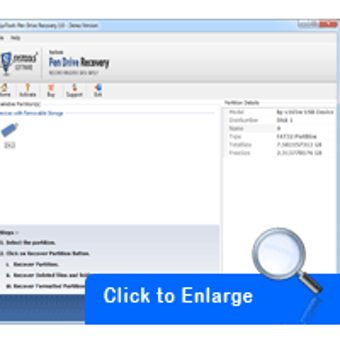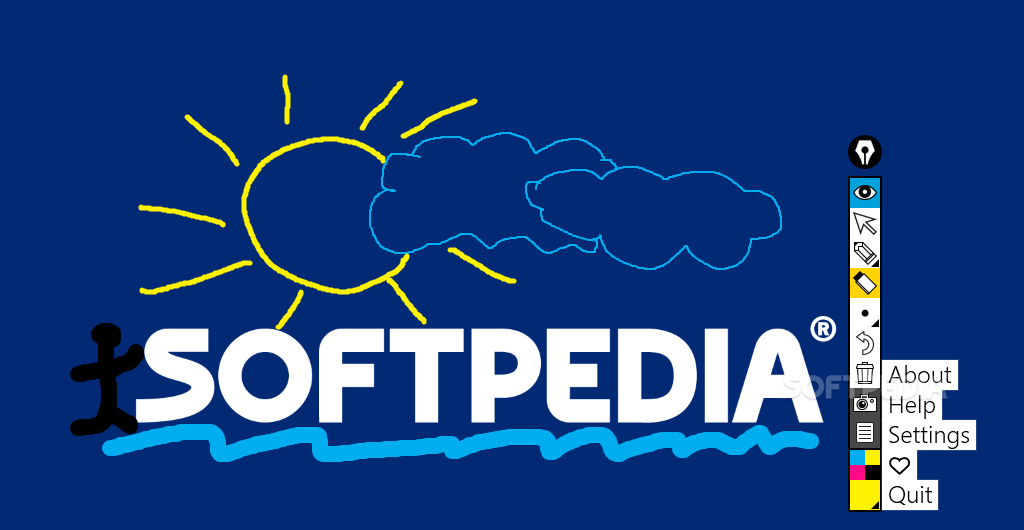
Download Epic Pen (Windows) – Download & Review Free
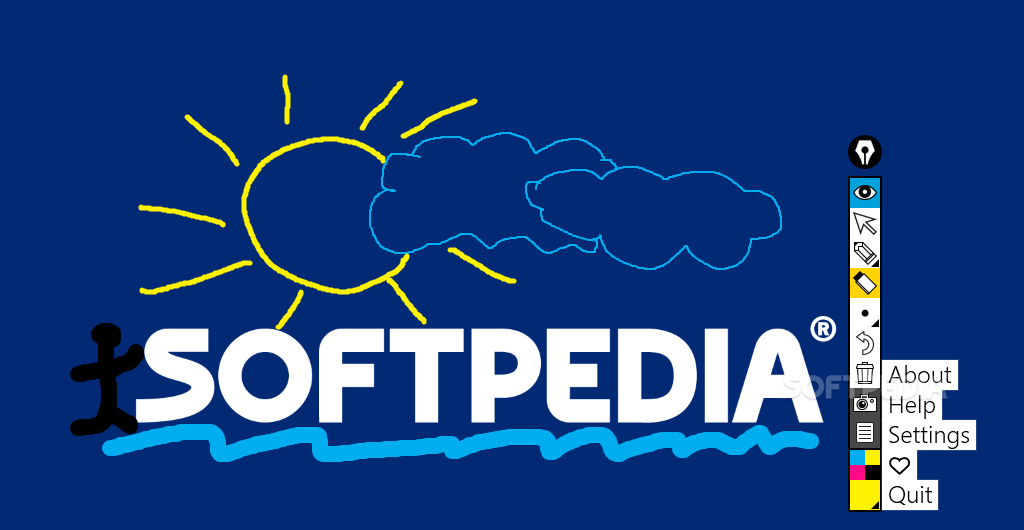
Download Free Epic Pen (Windows) – Download & Review
epic pen is an interesting application that lets you draw on the screen with a pen, regardless of the environment, such as the desktop, active application, start menu, taskbar, or any other environment. It also supports highlighter, eraser, screenshot grabber and keyboard shortcuts. No previous experience with graphics software is required.
Installation and interface
Setting it up is quick and easy, the only notable aspect is that it requires you to install .NET Framework.
As far as the interface is concerned, the utility adopts a small vertical bar with a modern look and buttons for all operations, which can be switched to a minimized form to keep it out of the way.
Drawing Tools and Keyboard Shortcuts
You can select a pen or highlighter to draw after selecting your preferred color and pen size, return to cursor mode to continue normal PC activities, erase drawing, undo actions, clear screen, and capture the entire screen and save Convert image to PNG file type.
It’s worth noting that the eraser doesn’t work with the classic method of holding down the mouse button and dragging the eraser to the unwanted area you want to eliminate. Instead, you simply click on a line to make it disappear.
Keyboard shortcuts are supported to toggle the visibility of the Epic Pen, select the cursor, pen, highlighter, and eraser, undo actions, clear the screen, take snapshots, and increase and decrease stroke size. These hotkeys can be remapped to suit your preferences. At the same time, settings can be remembered for future sessions, or reset to default settings.
Evaluation and Conclusion
In our tests, it used low CPU and RAM with little impact on computer performance. All in all, the Epic Pen is packed with intuitive options that turn your screen into a drawing tablet.
Download: Epic Pen (Windows) – Download & Review Latest Version 2023 Free
Technical Specifications
Title: Epic Pen (Windows) – Download & Review
Requirements: Windows 11 / 10 / 8 / 7 PC.
Language: