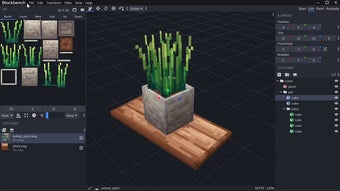Download Free Blockbench Download – 4.7.0

Download Free Free Blockbench Download – 4.7.0
Blockbench puts all the tools at your disposal to make the creation process of low poly models as easy as possible. Use cuboids to get that Minecraft aesthetic, or create complex low-poly shapes using the mesh modeling tools.
Texturing tool
Create, edit and paint texture right inside the program. Create or import palettes, paint or draw shapes.
Blockbench can automatically create a UV map and template for your model so you can start painting right away.
You can paint directly on the model in 3D space, use 2D texture editing or connect to your favorite external image editor or pixel art software.
Animations
Blockbench comes with a powerful animation editor. Rig your model, then use position, rotation and scale keyframes to bring it to life. Use the graph editor to fine-tune your creation.
Animations can later be exported to Minecraft: Bedrock Edition, rendered in Blender or Maya, or shared on Sketchfab.
Plugins
Customize Blockbench with the built-in plugin store.
Plugins extend the functionality of Blockbench beyond what it is already capable of. They add new tools, support for new export formats or model generators.
You can also create your own plugin to extend Blockbench or to support your own format.
Free and open source
Blockbench is free to use for all types of projects, forever, with no strings attached.
The project is open source under the GPL license.
What is new
Overview
- Reference pictures!
- Sub key bindings!
- Preview for Berggrunnfester
- Fixed flickering in GIF recorder
- Graph editing tool for keyframe amplification
- New export options
Reference pictures
- Added reference image system, replacing backgrounds
- Reference images can be mirrored and rotated
- You can change the opacity of reference images, or hide them
- You can choose the reference layer to display behind or in front of the viewport, or floating above the UI
- They can be saved in your project, which requires you to save the model as a .bbmodel project file. Or they can be stored globally in Blockbench.
- Multiple reference images can be added at once (#1157)
- Reference images work in 3D and 2D editing (#1552)
- Use Clear Mode on drawings to hide the background
Download: Free Blockbench Download – 4.7.0 Free Latest Version 2023
Technical Specifications
Title: Free Blockbench Download – 4.7.0
Requirements: Windows 11 / 10 / 8 / 7 PC.
Language: English, German, French, Spanish, Italian, Japanese, Polish, Chinese, Arabic, and more
License: