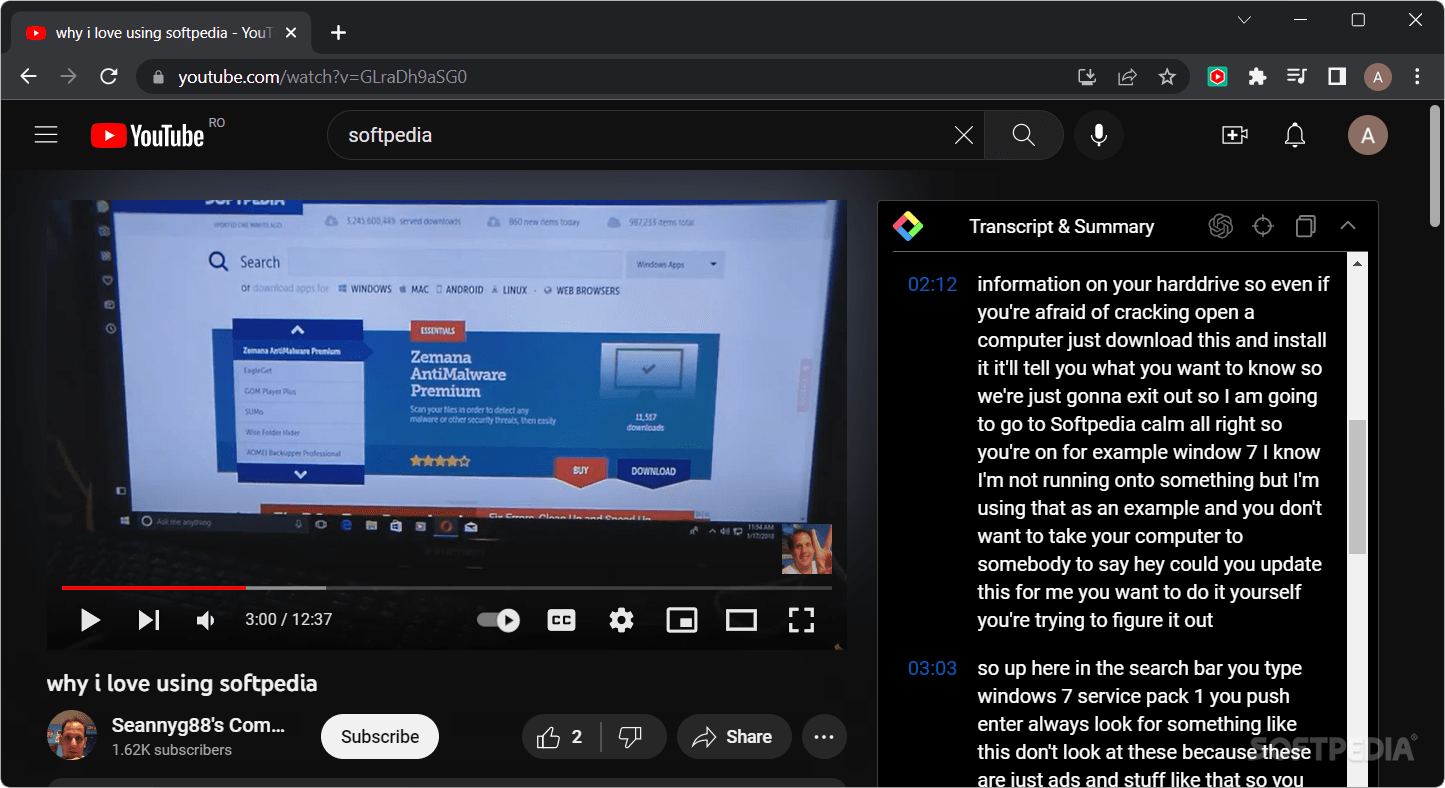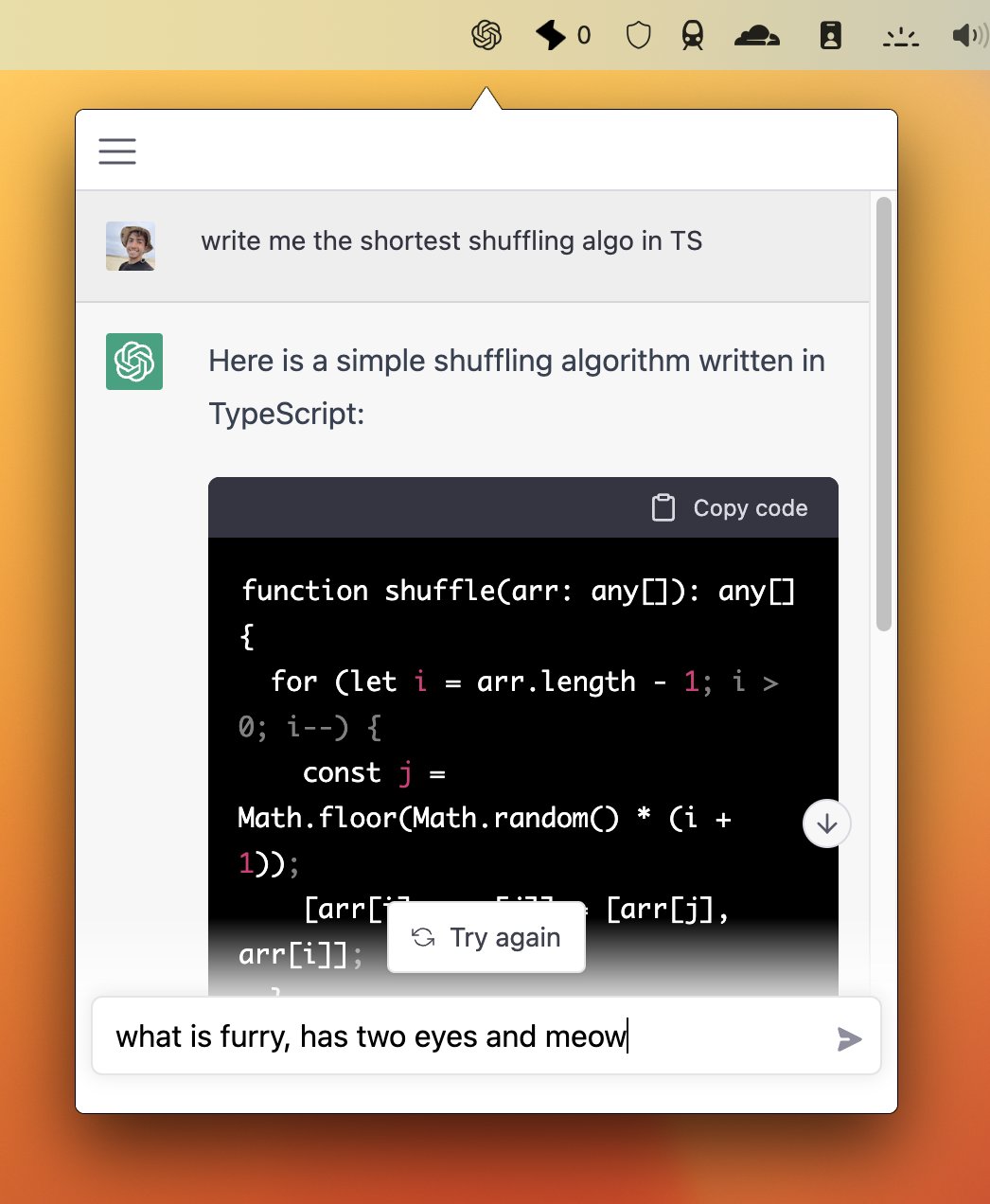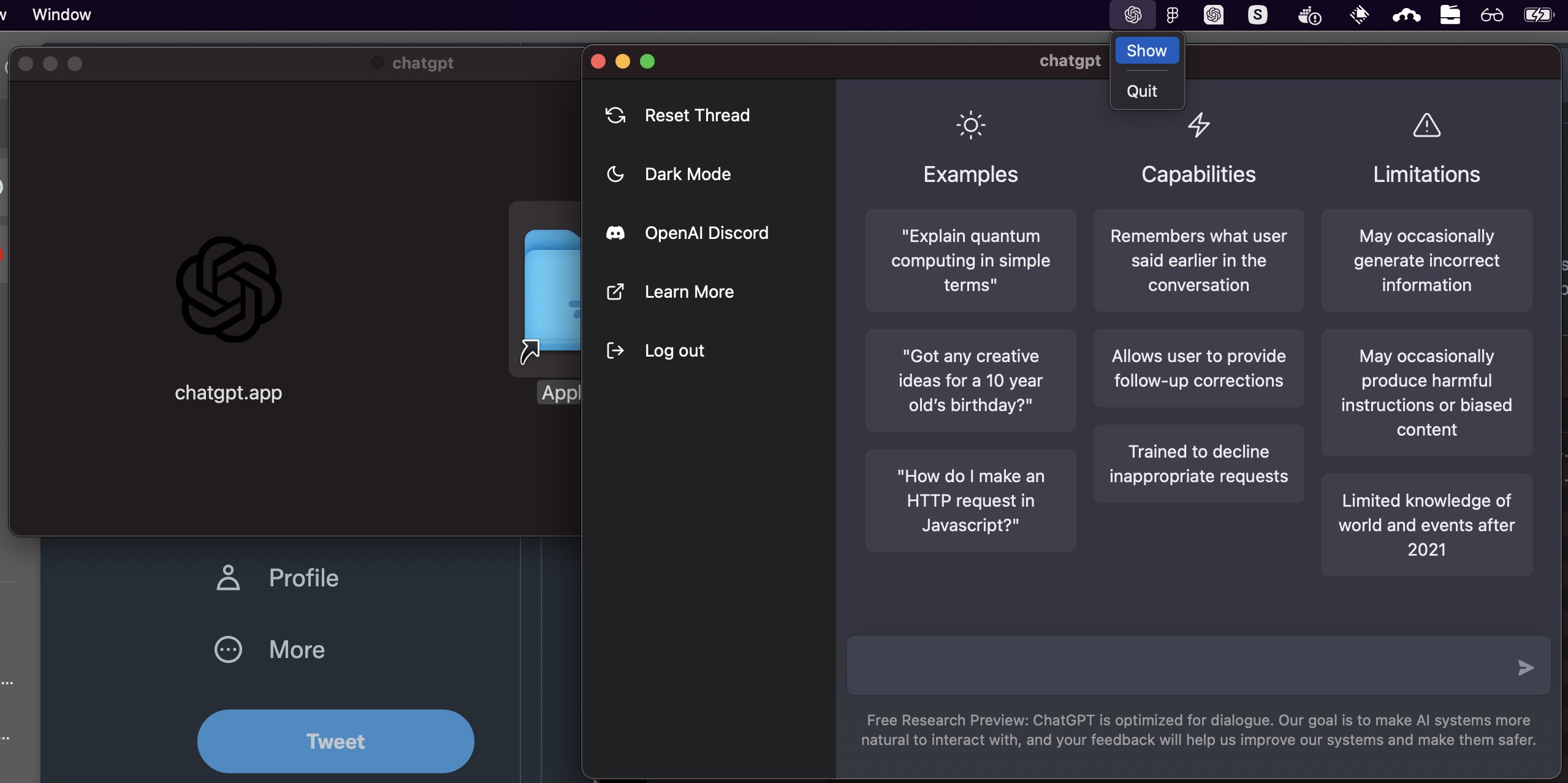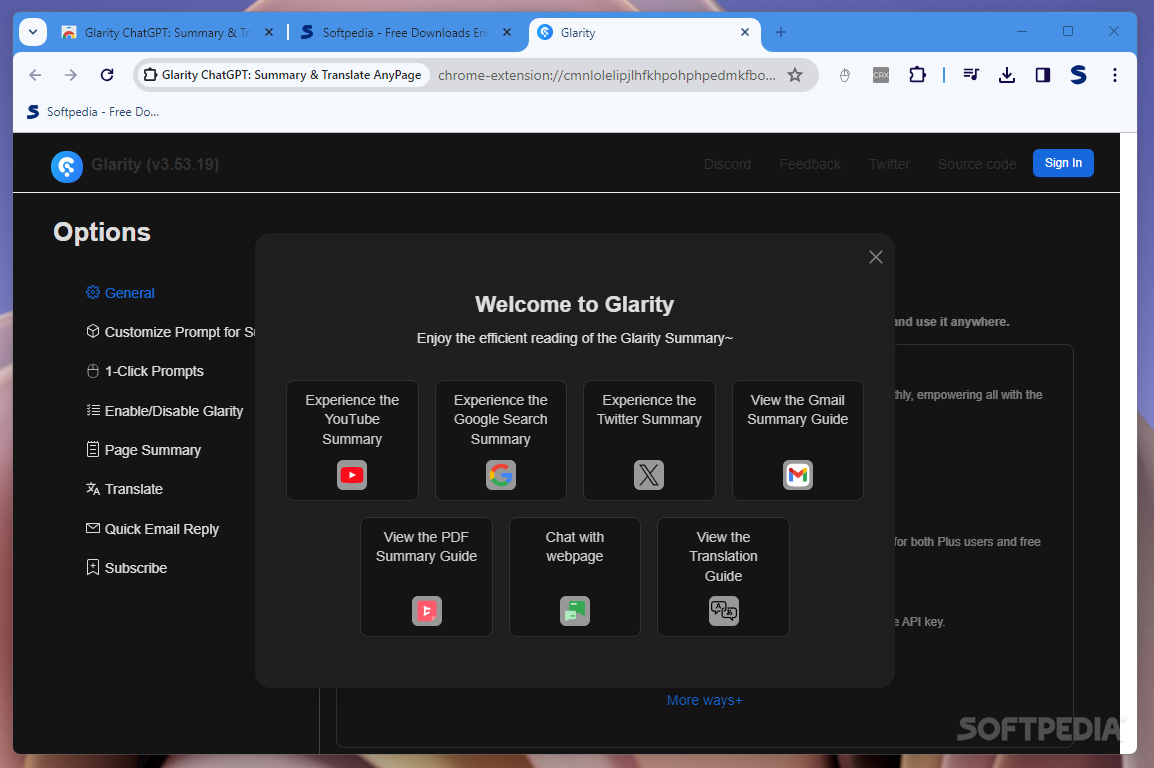
Download Glarity ChatGPT: Summary & Translate AnyPage Free
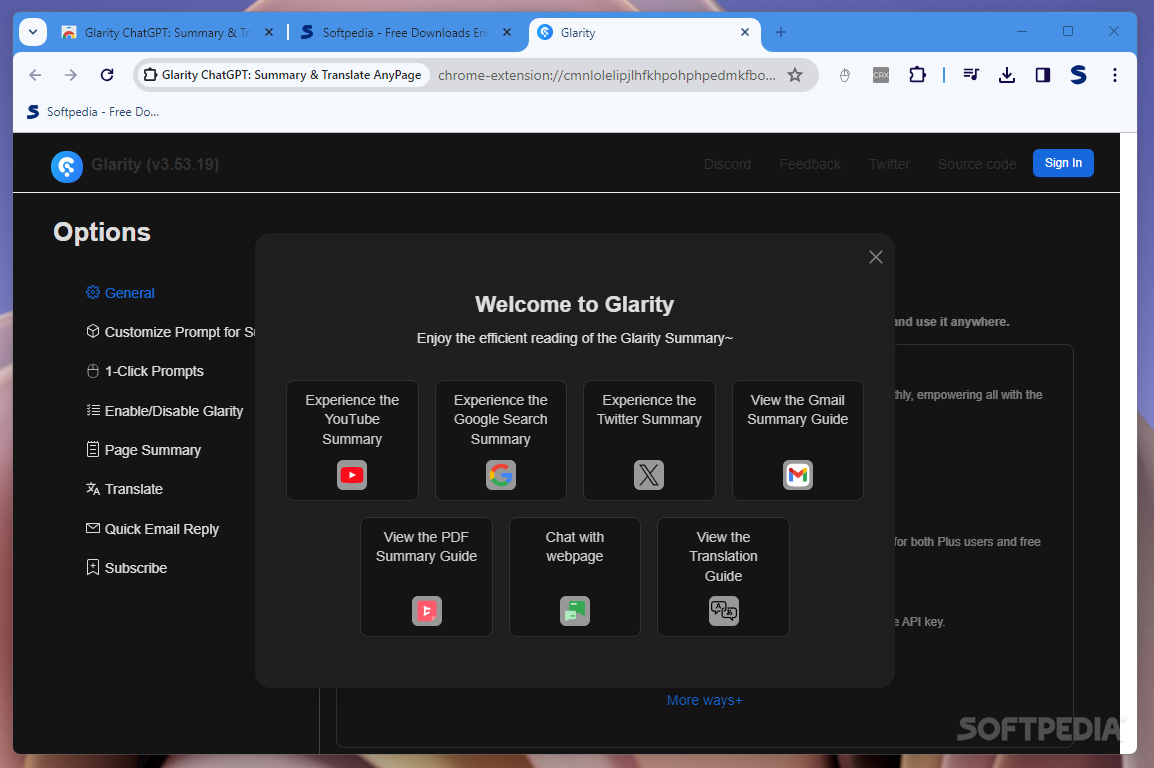
Download Free Glarity ChatGPT: Summary & Translate AnyPage
The application of artificial intelligence has been around for a long time, but it was not until the launch of ChatGPT at the end of 2022 that the world began to witness the future integration of artificial intelligence technology into daily life.
Once the world started exploring the possibilities of ChatGPT in having engaging conversations and efficient searches, gaining insights and automating tasks, developers worked on integrating chatbots into their applications. This is how the ChatGPT-based browser plug-in was born, allowing users to take advantage of the chatbot’s capabilities in their browser.
Summarize video, web content, search, email or PDF
Play the role of a virtual literacy assistant, Glarity ChatGPT: Digest and Translate AnyPage It is an extension for Chrome, Edge and Opera (there is also a Firefox version) that can quickly summarize videos, web content, Google searches, emails and PDF documents. Additionally, the plugin makes it easier to translate content without using third-party apps or services. It’s also worth mentioning that an OpenAI account is not required to use Glacity.
After installing the extension in Chrome, Glarity ChatGPT displays a page where you can select tasks to perform. You can use Glarity to enjoy the experience of having ChatGPT summarize a YouTube video, a Google search results page, or a Twitter post. Glarity can also read and summarize emails, web pages, and PDF documents.
Let’s take YouTube videos as an example. Glararity displays transcripts of videos, highlighting key moments related to intros, performances, visual effects, choreography and other such details. Glarity is also powerful in that it can predict problems you may encounter related to playing videos.
Customize summary tips to your liking
The developers of Glacity ChatGPT created a prompt for summarizing YouTube videos, search engine results, web pages, or comments. All of these hints are visible in the add-on’s options and can be easily customized to change the extension’s default behavior.
Glarity ChatGPT: Summarize and translate AnyPage automatically queries every search, but you can also benefit from the power of chatbots in Google Chrome by clicking the pinned Glarity button next to the address bar.
Summarize and translate web content directly in the browser
Glarity ChatGPT can summarize and translate content from the web, YouTube videos, emails, searches, and PDF files. It’s more of a productivity tool that helps read, translate and compose emails, get details about visited pages and summarize content directly in Chrome, Opera or Edge.
Download: Glarity ChatGPT: Summary & Translate AnyPage Latest Version 2024 Free
Technical Specifications
Title: Glarity ChatGPT: Summary & Translate AnyPage
Requirements: Windows 11 / 10 / 8 / 7 PC.
Language: English, German, French, Spanish, Italian, Japanese, Polish, Chinese, Arabic, and more
License: Free
Updated: 2024
Author: Official Author Website
Download tags: #Glarity #ChatGPT #Summary #Translate #AnyPage
Table of Contents Download