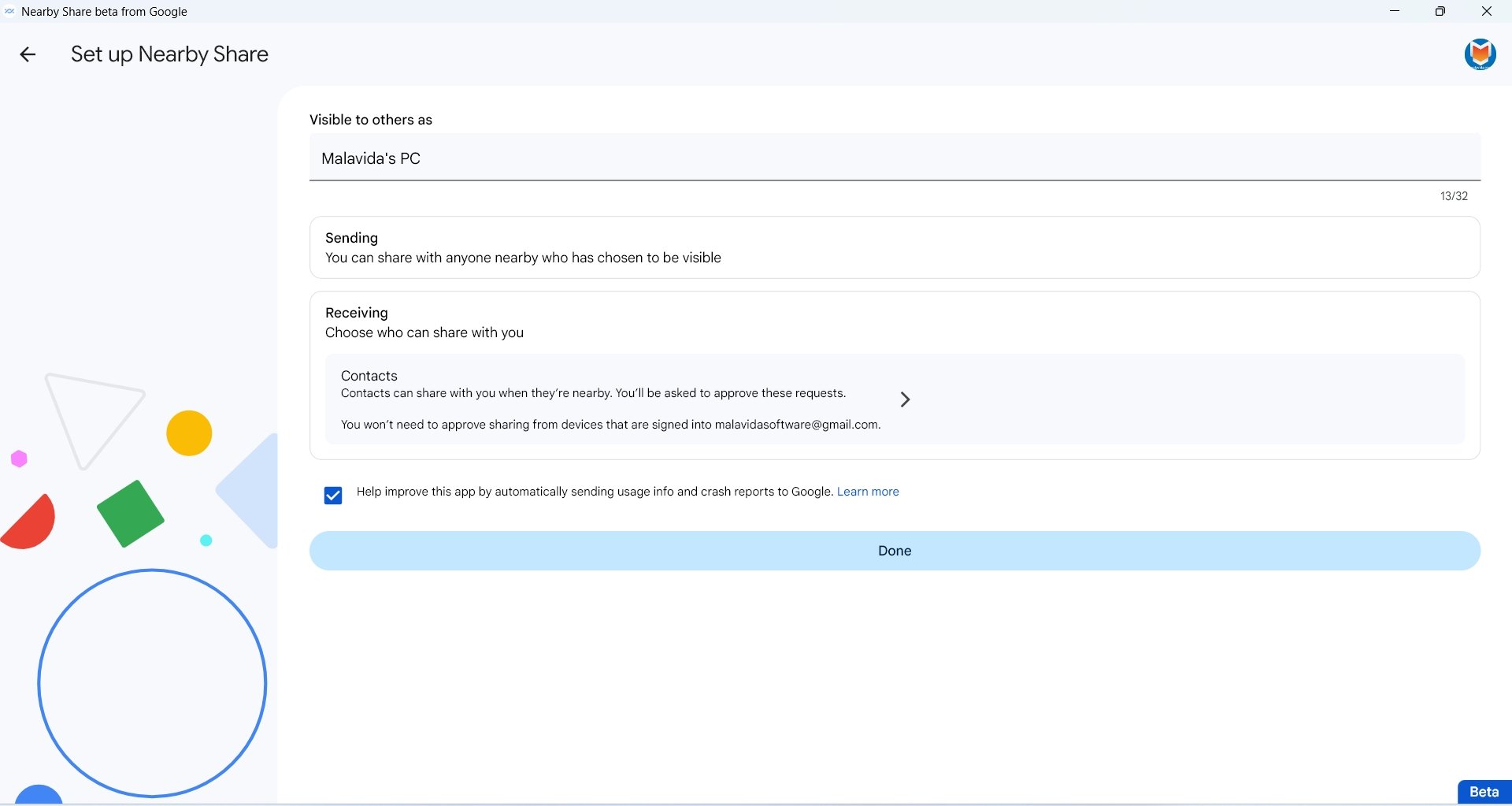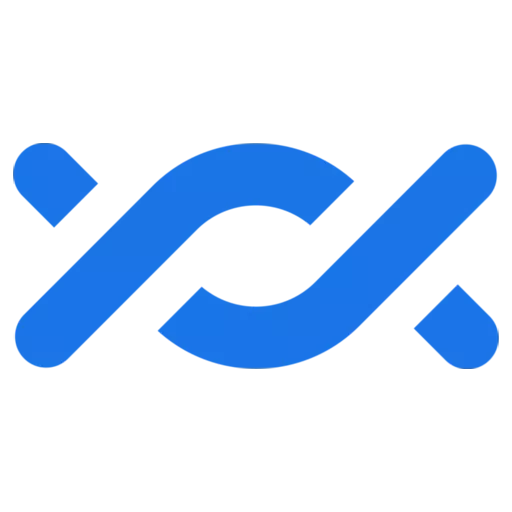
Download Google Nearby Share Download – 1.3.36.272
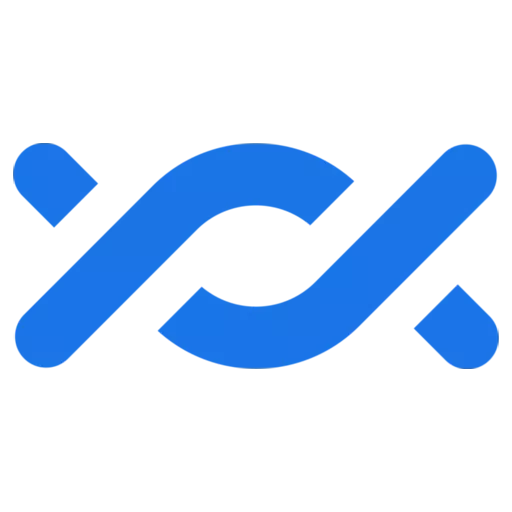
Download Free Google Nearby Share Download – 1.3.36.272
With Nearby Share, you can quickly transfer photos, videos, documents, audio files or entire folders between your Android device and your Windows PC.
How do I send files between my computer and my Android device?
Once the Windows app is installed, make sure it’s visible to your Android device, then start sharing. Nearby Share uses Bluetooth, Bluetooth LE, WebRTC and peer-to-peer Wi-Fi to allow users to share files and links between devices.
How do I install Google Nearby Share on my Android device?
Nearby Share is already installed on all modern Android devices. For Windows PCs, you’ll need to download and install the Nearby Share app so you can more easily transfer files between the two platforms.
Can I use Nearby Sharing to send files to other Google accounts?
Yes, you can send files to anyone who has proximity sharing turned on, with their devices visible to you.
How secure is Google Nearby Share?
Before receiving a file, you will always be asked to confirm the transfer. As a recipient, you will always have full control over who can discover and share any file with you. According to Google, all Nearby Share transmissions are protected by end-to-end encryption.
Characteristics
Share however you want.
- Nearby Share for Windows was designed with security and privacy in mind. That means you have control over who can discover your device and send files, whether it’s everyone, just friends and family, or just your own devices.
Watch on a bigger screen.
- Whether you want to edit your photos on a larger screen or organize your digital folders, it’s easy to transfer your files straight to your PC.
- Securely transfer photos, videos, documents and more right to your PC.
- You can even send entire folders with just a few taps.
Take your files on the go.
- Make emailing yourself a thing of the past. Transfer files securely from your PC to your Android device and take them on the go.
- Send photos, screenshots, videos and documents to your Android device using Nearby Sharing Beta.
- Send easily via drag-n-drop or right-click and select “Send with close sharing”.
Start sharing.
- Step 1. Download the app and install it on your Windows PC.
- Step 2. Sign in to your Google account and set your device visibility settings to choose who can share with you.
- Step 3. Easily send and receive content across your Android device and Windows PC.
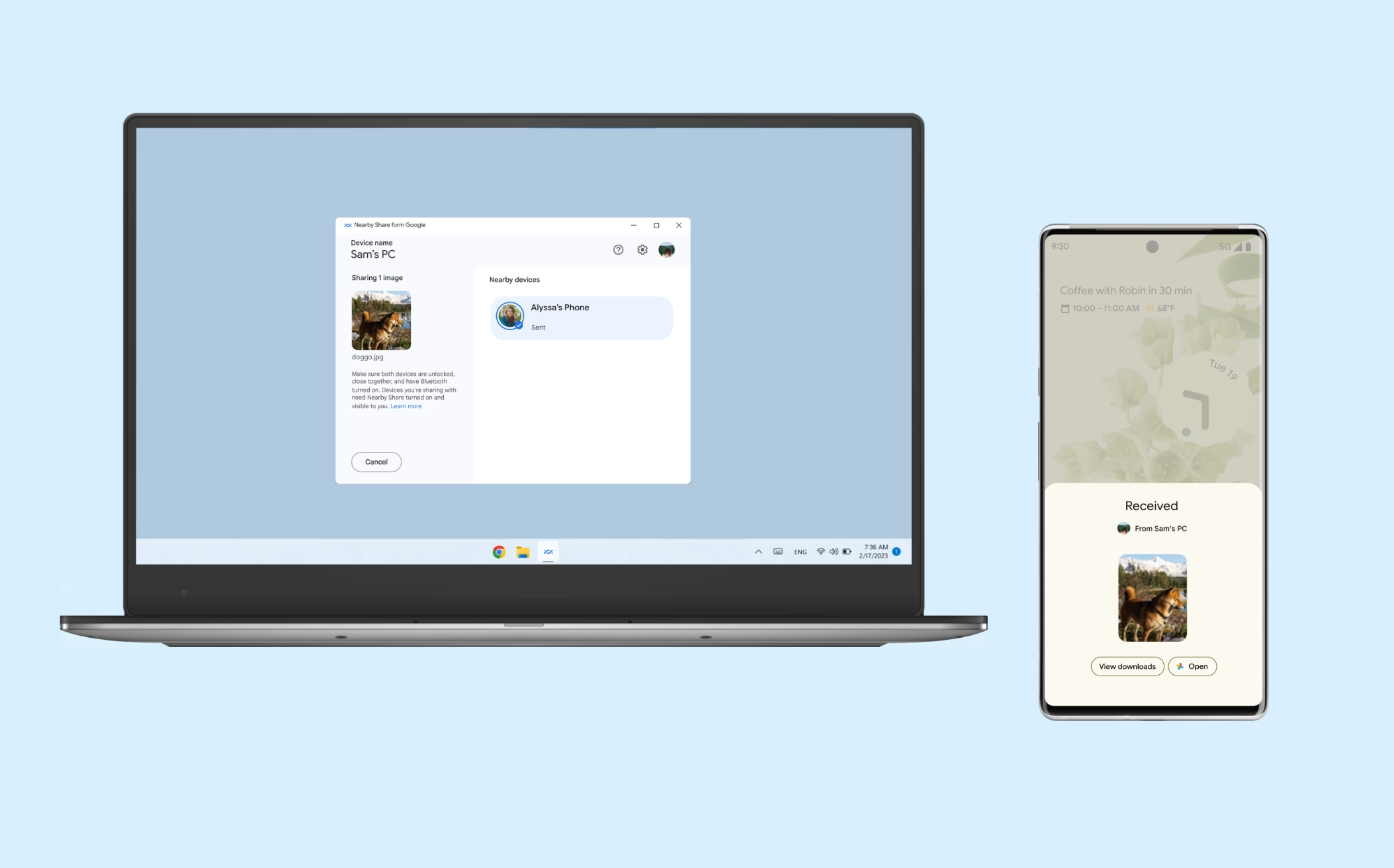
To get started, install Nearby Share for Windows on your PC. Send yourself the link to download it.
- For Windows computers running a 64-bit version of Windows 10 and later. ARM devices are not supported.
- Bluetooth and Wi-Fi required.