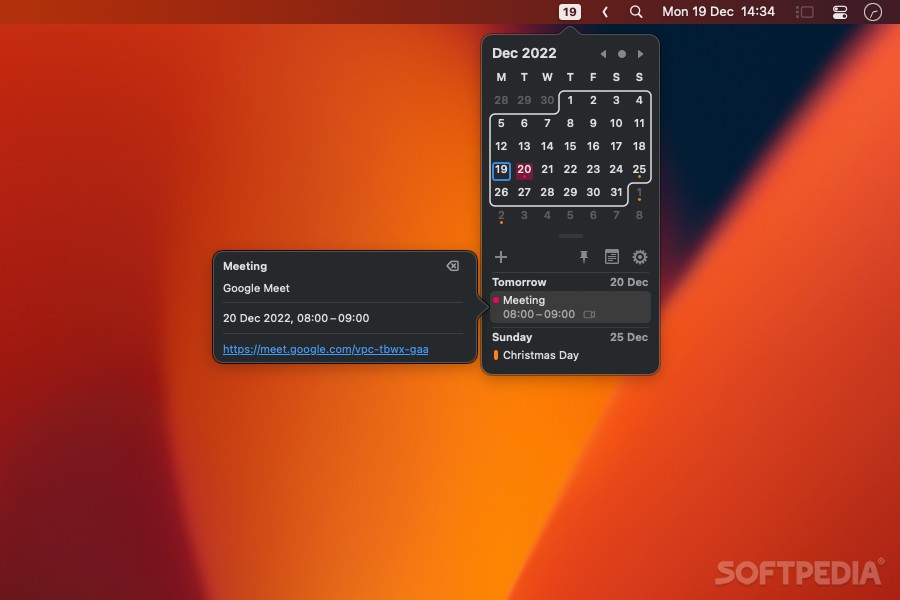
Download Itsycal (Mac) – Download & Review Free
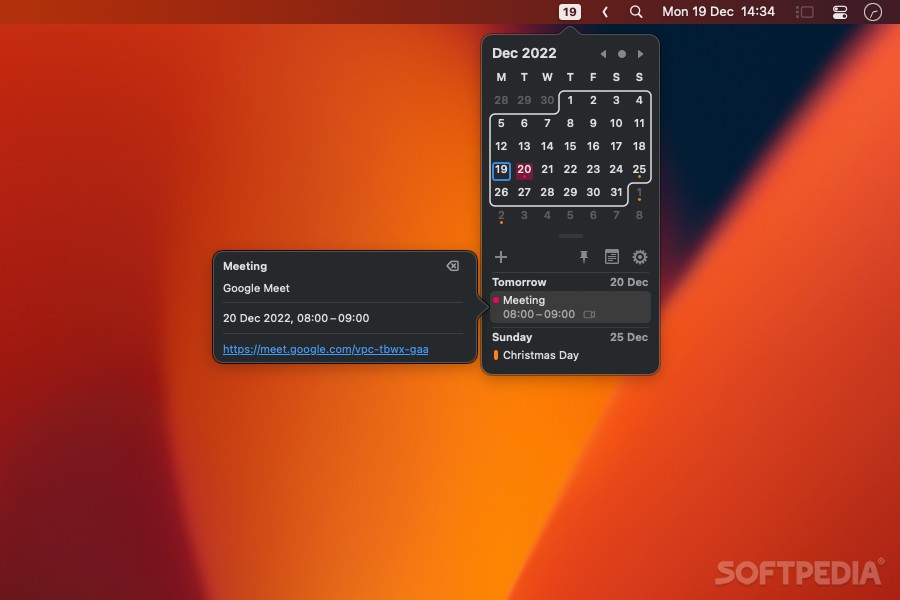
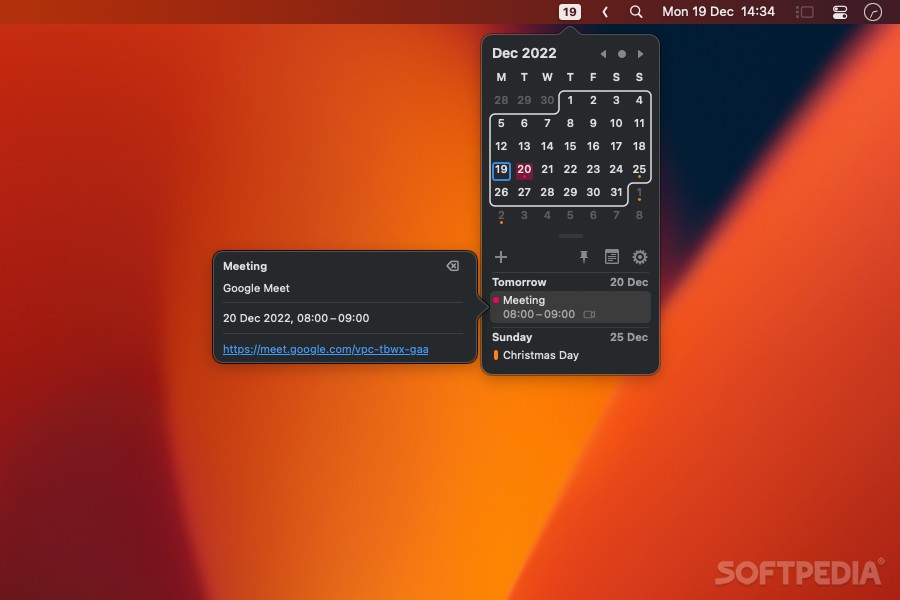
One feature Windows users often miss when switching to macOS is the pop-up calendar you get when clicking the clock in the system tray. It’s incredibly useful for quickly checking dates and making plans, but you don’t get something like this on Macs by default.
Itsycal aims to address this shortcoming by adding a small, simple calendar that you can access from the menu bar. It can be used together with the built-in menu bar clock, as it shows the current date while also providing a quick access calendar.
Normally on macOS, when you click the clock/date status bar icon, your widgets pop up. While you can add a Calendar widget here, there is no way to interact with it, so you have to bring up the main Calendar app to get anything done.
Itsycal adds a menu bar icon that displays the current day, with the option to show the month and day of the week as well. Clicking it reveals a small calendar that you can navigate through, allowing you to make quick plans without opening the main app.
From the app’s pop-up window, you can add new events and open Apple’s Calendar app. If you select some calendars from the settings, events will be displayed in the pop-up calendar as well. You can even join meetings directly if a URL was added.
You can pin the calendar to keep it from disappearing when switching to another window, and there are quite a few visual customization options available as well.
Itsycal is a great way to add an accessible calendar to the menu bar. It can replace the macOS Calendar app in most situations, enabling you to create and keep track of events more efficiently.
Title: Itsycal (Mac) – Download & Review
Requirements: Windows 11 / 10 / 8 / 7 PC.
Language: English, German, French, Spanish, Italian, Japanese, Polish, Chinese, Arabic, and more
License: Free
Updated: 2023
Author: Official Author Website
Download tags: #Itsycal #Mac #Download #Review
Table of Contents Download