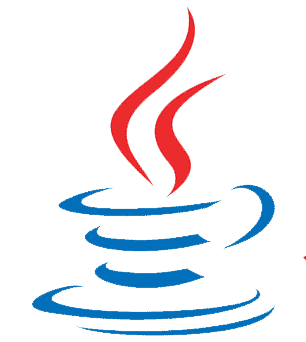Download Java SE JDK 17.0.5 Download

Download Free Java SE JDK 17.0.5 Download
JDK is the Java Development Kit, the full-featured SDK for Java. It has everything the JRE has, but also the compiler (javac) and tools (like javadoc and jdb). It is capable of creating and compiling programs.
The new Oracle Technology Network license agreement for Oracle Java SE is significantly different from previous Oracle JDK licenses. The new license allows certain uses, such as personal and development use, without charge – but other uses authorized under previous Oracle JDK licenses may no longer be available.
Sometimes, even if you don’t plan to do any Java development on a computer, you still need the JDK installed. For example, if you deploy a web application using JSP, you are technically only running Java programs inside the application server. Why do you need JDK then? Because the application server will convert JSP to Java servlets and needs to use JDK to compile the servlets.
What is Java?
Java is a programming language and software platform. Examples of applications that use Java are many and widespread, but include web browsers, office applications, and even mainstream games such as Minecraft are based on Java.
What is Java JRE?
The Java Runtime Environment or JRE contains everything required to run Java applications on your system. The JRE software package includes the Java Virtual Machine (JVM), the Java Class Library, the Java command line, and other infrastructure. The JRE cannot be used to create new programs.
What is Java JDK?
The Java Development Kit (JDK) is the full-featured software development kit for Java developers. It has everything the JRE has, but adds the compiler (javac) and tools (like javadoc and jdb). The JDK allows you to create and compile Java programs.
Do I need Java JRE or Java JDK?
Unless you are a software developer, you only need to install the Java JRE in your system to run Java programs. On the other hand, if you plan to do some Java programming, you’ll need to install the JDK instead.
Sometimes, even if you don’t plan to do any Java programming, you still need the JDK installed. For example, if you deploy a web application using JSP, you are technically only running Java programs inside the application server. Why do you need JDK then? Because the application server will convert JSP to Java servlets and needs to use JDK to compile the servlets.
Is Java free to use?
Yes, Java is free to use under the jdk.java.net license. This means that anyone can download it for personal or development use at no cost. Oracle charges for long-term support, but this is optional.
What popular apps use Java?
As the fifth most popular programming language in the world, there is a long list of popular apps that rely on Java. From games like Minecraft and RuneScape, services like Netflix, Spotify and Uber, and applications like Opera Mini have all been made with Java.
What is new
The full version string for this update release is 17.0.5+9 (where “+” means “build”). The version number is 17.0.5.
IANA TZ Data 2022b, 2022c. JDK 17.0.5 contains IANA time zone data 2022b, 2022c.
- Chile’s DST is one week late in September 2022.
- Iran will no longer observe daylight saving time after 2022.
- Rename Europe/Kyiv to Europe/Kyiv.
- New zic -R option
- The Vanguard form now uses %z.
- Complete moving duplicate-since-1970 zones to ‘back’.
- New build alternative PACKAGE LIST.
- New tailored_tarballs target, replacing rearguard_tarballs.
- Bypass awk bug in FreeBSD, macOS, etc.
- Improve tzselect on intercontinental zones.
Full release notes for Java 17.0.5 can be found here.
Oracle today announced the availability of Java 17, the latest version of the world’s leading programming language and development platform. Java 17 delivers thousands of performance, stability, and security updates, as well as 14 JDK Enhancement Proposals (JEPs) that further enhance the Java language and platform to help developers be more productive.
Java 17 is the final long-term support (LTS) release under Java’s six-month release frequency and is the result of extensive collaboration between Oracle engineers and other members of the worldwide Java developer community via the OpenJDK Community and the Java Community Process (JCP). ). Since the previous JDK 11 LTS release three years ago, over 70 JEPs have been implemented.
Offers a simpler license
Oracle JDK 17 and future JDK releases are provided under a free-to-use license for a full year after the next LTS release. Oracle will also continue to offer Oracle OpenJDK releases under the open source General Public License (GPL), as it has done since 2017.
Improve long-term support for customers
Oracle is working with the Java developer community and the JCP to improve LTS planning to give organizations more flexibility in when, or if, they want to migrate to a newer Java LTS version. Oracle proposes that the next LTS release will be Java 21 and be made available in September 2023, which will change the current LTS release frequency from three years to two years.
Supported by Oracle LTS and the Java SE subscription, customers can migrate to Java 17 at the pace that best meets their needs. Oracle will provide customers with security, performance, and bugfix updates for Java 17 until at least September 2029.
“Over the past three years, we’ve heard how much developers love the latest features, and we’ve seen the ecosystem really embrace the six-month release cadence,” said Georges Saab, vice president of development, Java Platform Group, Oracle. “One of the biggest challenges facing Java developers today is that their organization only allows them to use the latest LTS release. By moving LTS releases to every two years, developers who are with conservative organizations now have more choice and access to the features that they love and want to use.”
“Oracle is making changes that will significantly benefit the Java community by moving the long-term support releases to a two-year cadence and introducing a new, more relaxed license that provides free production use of the Oracle JDK for a longer period of time,” said Dr. Arnal Dayaratna , research director of software development at IDC. “These changes will give organizations greater flexibility in managing the complexities of modern application development and deployments in the cloud, on-premise and hybrid environments.”
Accelerating Java’s adoption in the cloud
Java is one of the most successful development platforms ever and is built on continuous innovation to meet the needs of developers. To accelerate Java adoption in the cloud, Oracle recently introduced Oracle Java Management Service, a new Oracle Cloud Infrastructure (OCI) native service to help organizations manage Java runtimes and applications on-premises or on any cloud.
The Java Management Service gives customers visibility into their Java deployments across the enterprise. This spans all the Java versions installed in your environment, including versions of Java running in development and in production. It also highlights any unscheduled Java applications running and checks if all installed Java versions are up to date with the latest security patches.
JDK 17 includes new language enhancements, updates to the libraries, support for new Apple computers, removal and deprecation of legacy features, and efforts to ensure that Java code written today will continue to work without changes in future JDK versions. It also offers a preview of language features and incubating APIs to gather feedback from the Java community. Updates include:
Java language enhancement
- JEP 409: Sealed Classes – Sealed classes and interfaces restrict which other classes or interfaces can extend or implement them. This improvement is another improvement from Project Amber, which aims to increase developer productivity by developing the Java language.
Updates and improvements to libraries
- JEP 306: Restore Always-Strict Floating-Point Semantics – The Java programming language and Java virtual machine originally had only strict floating-point semantics. Starting with Java 1.2, small variances in the strict semantics were allowed by default to accommodate limitations of the current hardware architecture. These deviations are no longer useful or necessary, so they have been removed by JEP 306.
- JEP 356: Enhanced Pseudo-Random Number Generator – Provides new interface types and implementations for pseudorandom number generators (PRNGs). This change improves the interoperability of different PRNGs and makes it easy to request an algorithm based on requirements rather than hardcoding a specific implementation.
- JEP 382: New macOS Rendering Pipeline – Implements a Java 2D pipeline for macOS using the Apple Metal API. The new pipeline will reduce the JDK’s dependency on the outdated Apple OpenGL API.
New platform support
- JEP 391: macOS AArch64 port – Porting the JDK to the macOS/AArch64 platform. This port will allow Java applications to run natively on the new Arm 64-based Apple Silicon computers.
Removals and write-offs
- JEP 398: Deprecating Applet API for Removal – All browser vendors have either removed support for Java browser plug-ins or announced plans to do so. The Applet API was deprecated, but not for removal, in Java 9 in September 2017.
- JEP 407: Remove RMI Activation – Removes the Remote Method Invocation (RMI) activation mechanism, while preserving the rest of RMI.
- JEP 410: Remove the experimental AOT and JIT compiler – The experimental Java-based precompiler (AOT) and just-in-time (JIT) were experimental features that were not widely adopted. Since they are optional, they were already removed from JDK 16. This JEP removes these components from the JDK source code.
- JEP 411: Deprecate Security Manager for removal – Security Manager dates back to Java 1.0. It has not been the primary means of securing client-side Java code for many years, and it has rarely been used to secure server-side code. Removing it in a future release will eliminate a significant maintenance burden and allow the Java platform to move forward.
Future Proofing Java Programs
- JEP 403: Strongly Encapsulate JDK Internals – It will no longer be possible to relax the strong encapsulation of internals via a simple command line option, as was possible in JDK 9 through JDK 16. It will still be possible to access existing internals APIs , but it would now require enumerating, as command line parameters or JAR file manifest attributes, each package for which the encapsulation should be relaxed. This change will lead to more secure applications and fewer dependencies on non-standard internal JDK implementation details.
Previews and incubators for later JDK releases
- JEP 406: Pattern Matching for switch (Preview) – Allows an expression to be tested against multiple patterns, each with a specific action, so that complex data-oriented queries can be expressed concisely and confidently.