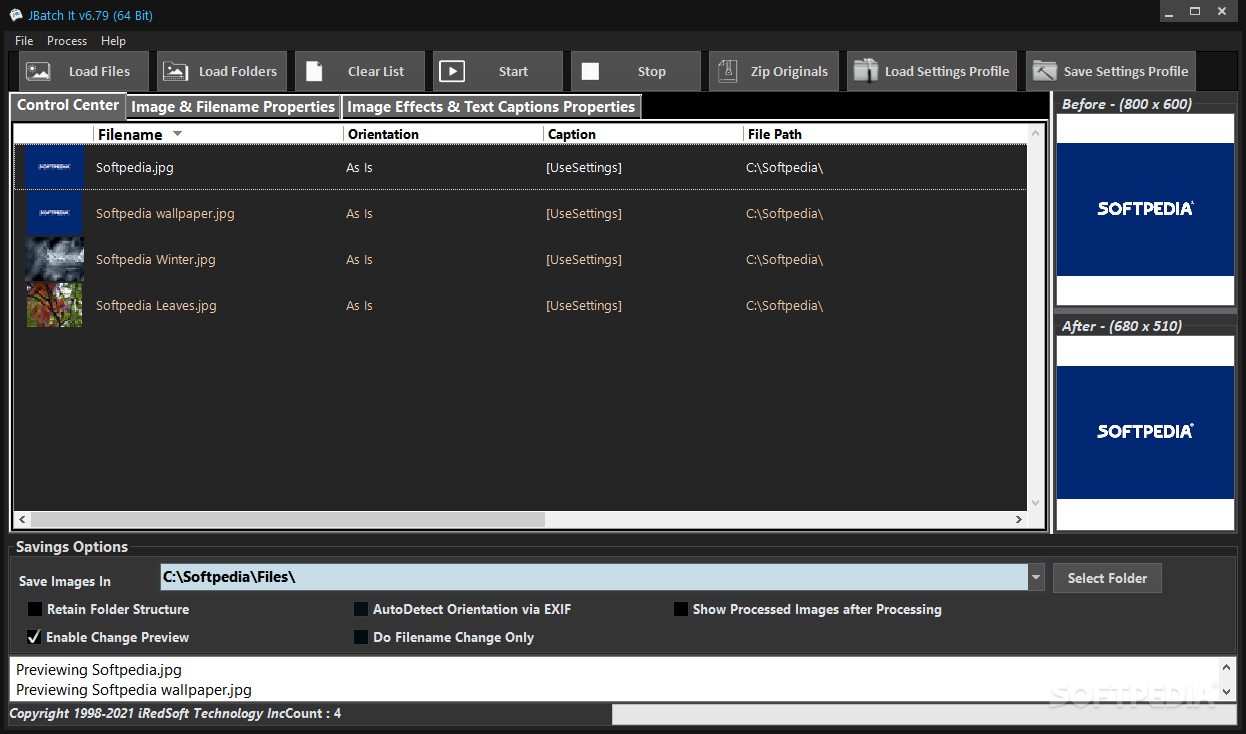
Download JBatch It (Windows) – Download & Review Free
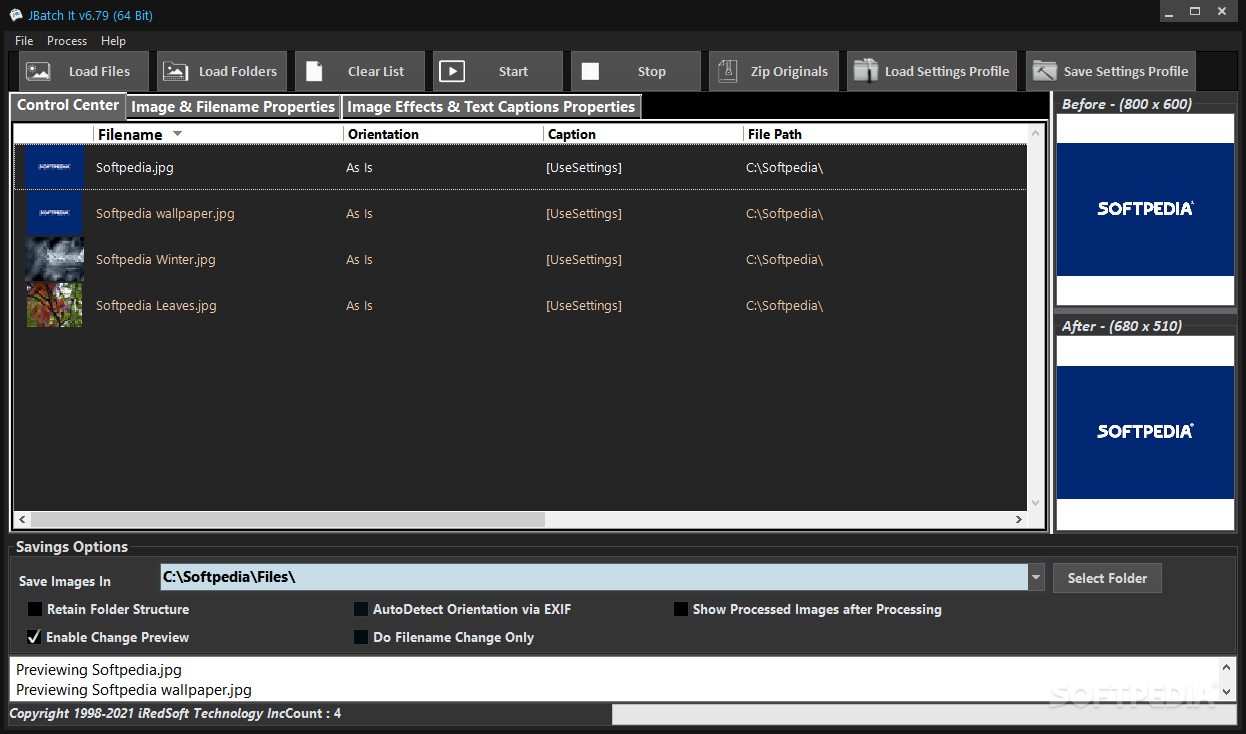
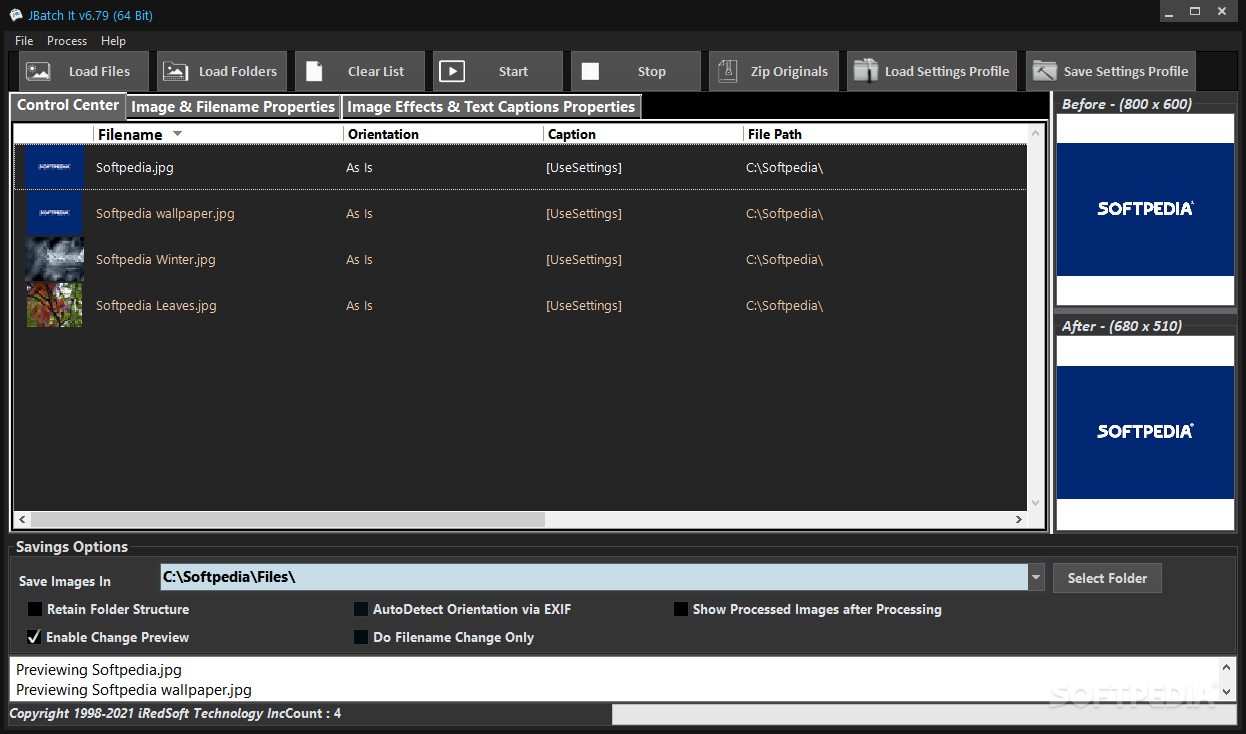
JBatch it! is a software that can be used to perform several operations on image files in batch mode, including conversion and file renaming.
JBatch it! Even the most novice user can handle it with ease. The program’s interface is straightforward and easy to navigate.
Image files can be imported into the list using the file browser, tree view, or “drag and drop” method. In the queue, you can view the name, direction, new file name, sort order, date and time, and path of each file.
Thus, you can change the image format (eg JPEG, BMP, PNG), size, resampling method, color depth, JPG and PNG quality, and JPEG smoothing level, as well as enable JBatch It! Preserves EXIF header information.
But you can also set the background color, change image orientation and apply effects (such as sharpen, blur, emboss), remove red-eye effects, add shadows and text captions, configure font settings, rename files by adding prefixes and suffixes, and backup the original File and preview name changes, etc.
This simple-to-use application requires low to moderate system resources, has a good response time, gets things done quickly and manages to maintain good image quality after converting and resizing. We didn’t experience any issues during our testing. There’s also a well-drawn Help file with snapshots you can view. We highly recommend JBatch It! to all users.
Title: JBatch It (Windows) – Download & Review
Requirements: Windows 11 / 10 / 8 / 7 PC.
Language: English, German, French, Spanish, Italian, Japanese, Polish, Chinese, Arabic, and more
License: Free
Updated: 2023
Author: Official Author Website
Download tags: #JBatch #Windows #Download #Review
Table of Contents Download