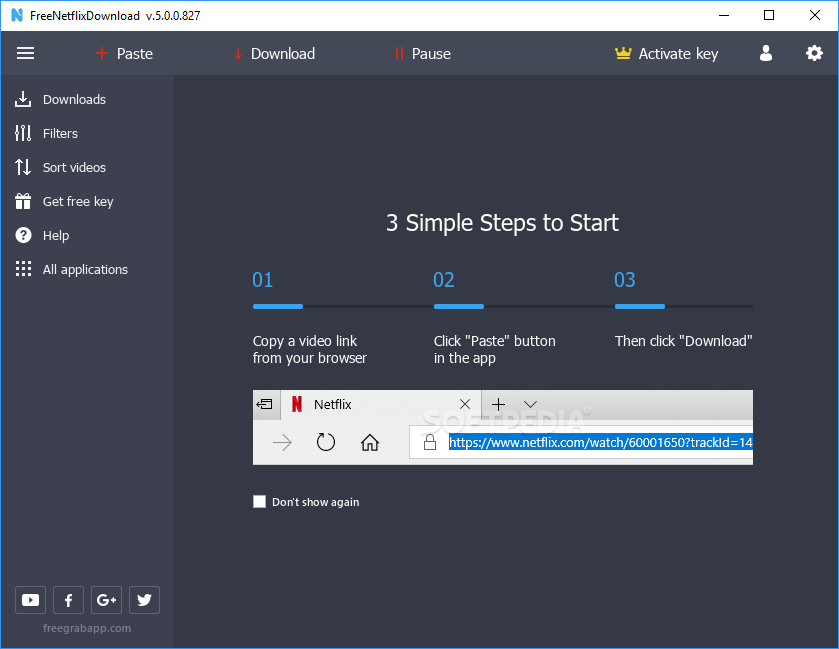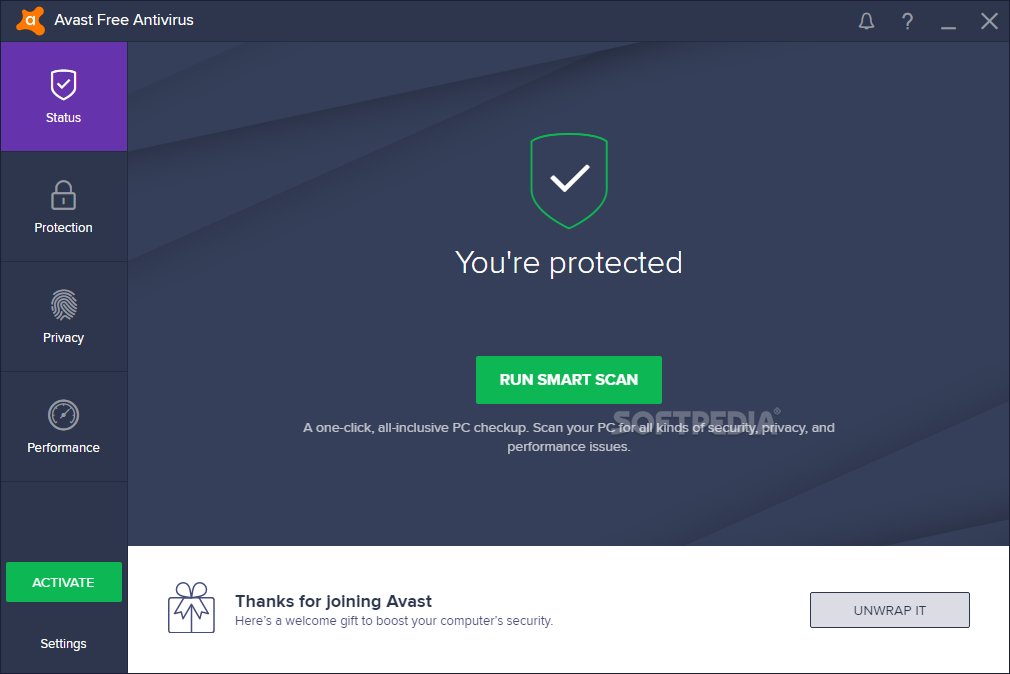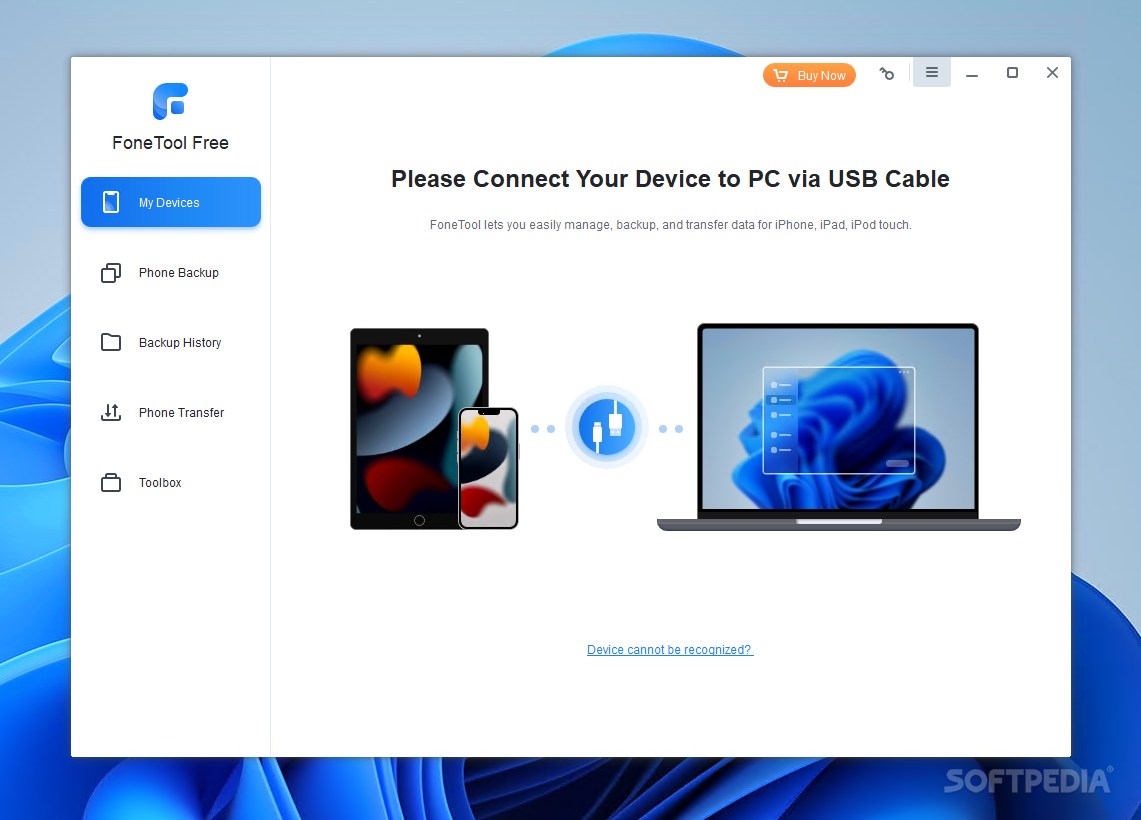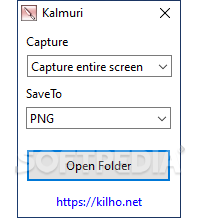
Download Kalmuri – Download & Review Free
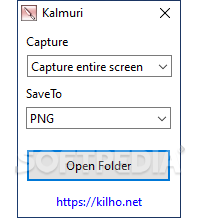
Download Free Kalmuri – Download & Review
kalmuri Provides one of the easiest ways to capture screen activity, acting as both a snapshot taking utility and a screen recorder. It requires no installation and is ready to go, quietly waiting for you in the pallet area so it doesn’t interfere with your work.
Simple window, hidden menu
The application has a small interface consisting of only two drop-down menus. The top one lets you choose what you want to do, while the other helps you choose the output format. At first glance, there are no other options available, but if you right-click anywhere in the main window, the main menu will appear. This menu actually contains all of the application’s options, which we’ll discuss below.
This menu includes options for setting the output file name and sound-related settings. You can also use it to set a default screen capture hotkey and select a default folder to save the resulting images or videos.
Take snapshots of desktop, screen area, windows
Kalmuri can capture the entire screen or just a specific area of the screen, which you can freely resize to match your desired width and height. Additionally, you can configure it to capture the active window or only parts of the window (controls).
There are several output formats to choose from. Kalmuri supports some of the most common file types: PNG, JPG, GIF, and BMP. You can also send the screenshot to the clipboard or print it directly on paper instead of saving the screenshot locally. Additionally, they can be uploaded to Imgbox online. If you want to take a snapshot of your website, note that Kalmuri also comes with a built-in browser that you can use.
Record screen activity as MP4 video
As mentioned above, Kalmuri is also a screen recorder. To start recording a video, you must select the MP4 option in the second drop-down menu. Like screenshots, applications can capture the entire screen or just a portion of the screen. Alternatively, it can maintain the screen cursor during capture, meaning Kalmuri can easily be used to create small video tutorials.
Applications requiring further development
Kalmuri is a handy screen capture tool that offers a minimal set of options and is worth trying. However, its feature set is inferior compared to some competitors. For example, it doesn’t let you edit snapshots or add watermarks at all, features that more users find necessary in such an application.