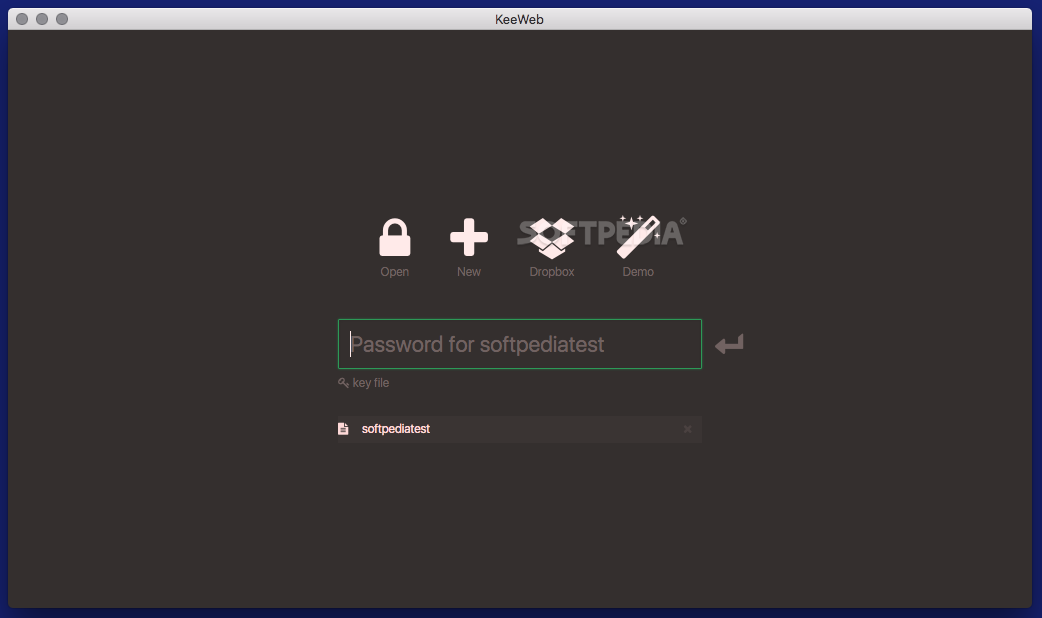
Download KeeWeb Mac 1.17.2 – Download Free
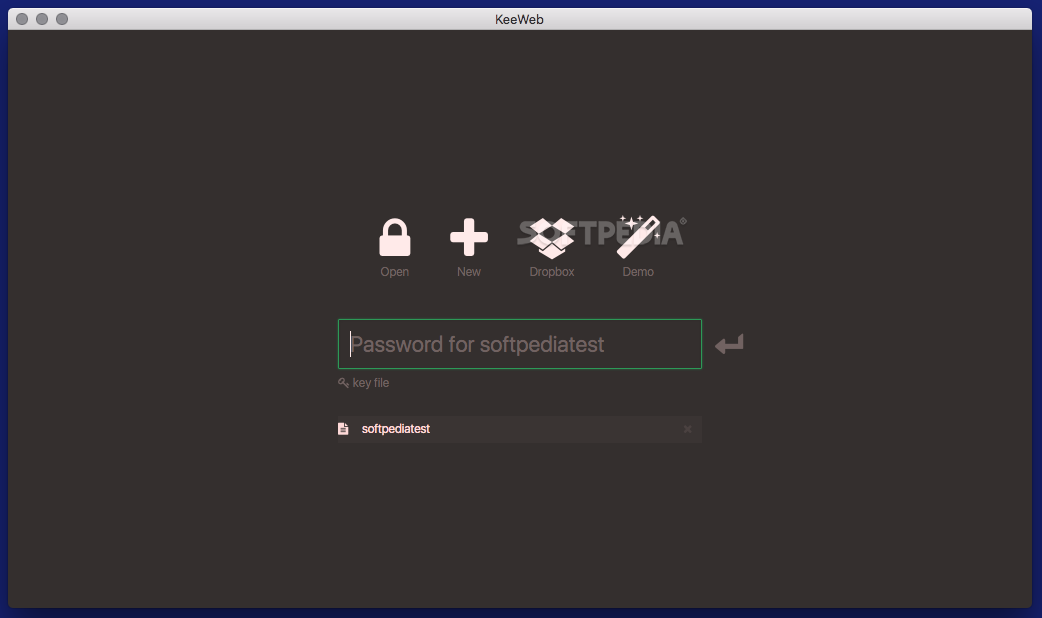
Download Free KeeWeb Mac 1.17.2 – Download
Password manager compatible with KeePass database, and provides editing and synchronization functions in a stylish and user-friendly interface
New features of KeeWeb 1.17.2:
- Fixed a crash in the USB module on Windows
- Fix #1745: Delete selected text in automatic type selector
- Fix #1738: Pressing NumLock fixes automatic typing on Linux
Read the full change log
There are many password management solutions, each attempting to make your life easier while ensuring the security of your personal information. KeeWeb
Open KeePass database via browser or standalone application
KeeWeb is provided by a web application hosted by developers on GitHub, which allows you to easily open KeePass databases in any web browser while keeping them offline. Note that you can also choose to host the web application on your own server.
On the other hand, KeeWeb comes with a standalone desktop application that provides the same functionality without causing browser confusion. The app can open or create KeePass-compatible databases (.kdbx), and can also integrate with your Dropbox account to provide synchronization options.
Browse and edit any KeePass database file through an intuitive interface
For convenience, KeeWeb provides you with the option to open multiple database files at the same time and navigate between them. In addition, in the database, you can organize entries into groups, assign color labels or manually enter text labels.
KeeWeb allows you to sort entries by different criteria: title, website, user, create or update data or attachments. Note that KeeWeb automatically creates a smart folder for each new label, so make sure to use the relevant name.
To ensure data security, KeeWeb requires a master password, and you can also replace the password with a key file (you need to use KeeWeb to generate the key file). In addition, KeeWeb can track the changes made on each entry.
Store the password database locally or sync to other devices via Dropbox
Even if you choose to use a web application to access the data, KeeWeb provides you with the option to keep only the password database on the disk drive. On the other hand, KeeWeb can also connect to your Dropbox account and help you synchronize database files to multiple devices with minimal effort.
All in all, KeeWeb is a great choice for viewing and editing KeePass password databases: it has a beautiful and intu itive user interface, can work offline, and it also provides the option to use the Dropbox cloud service.



