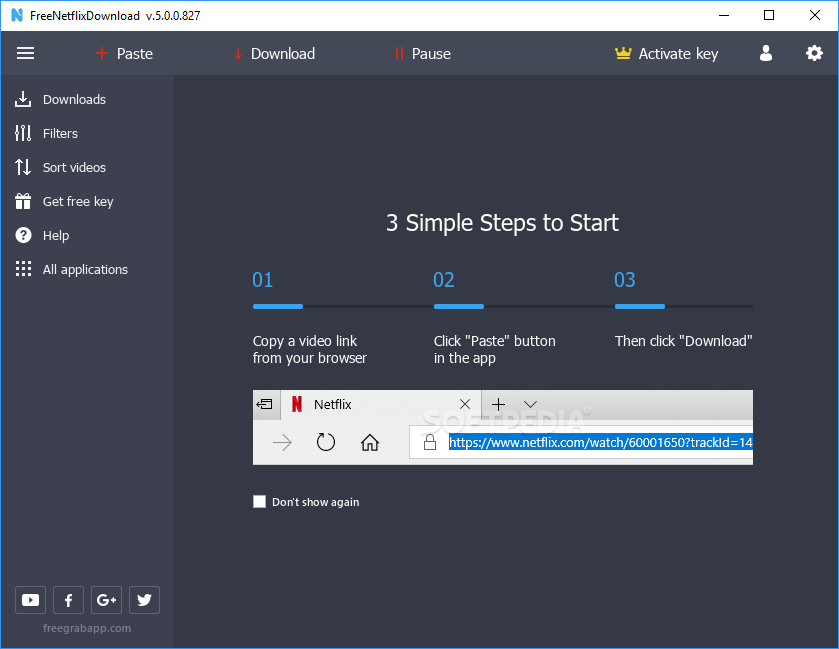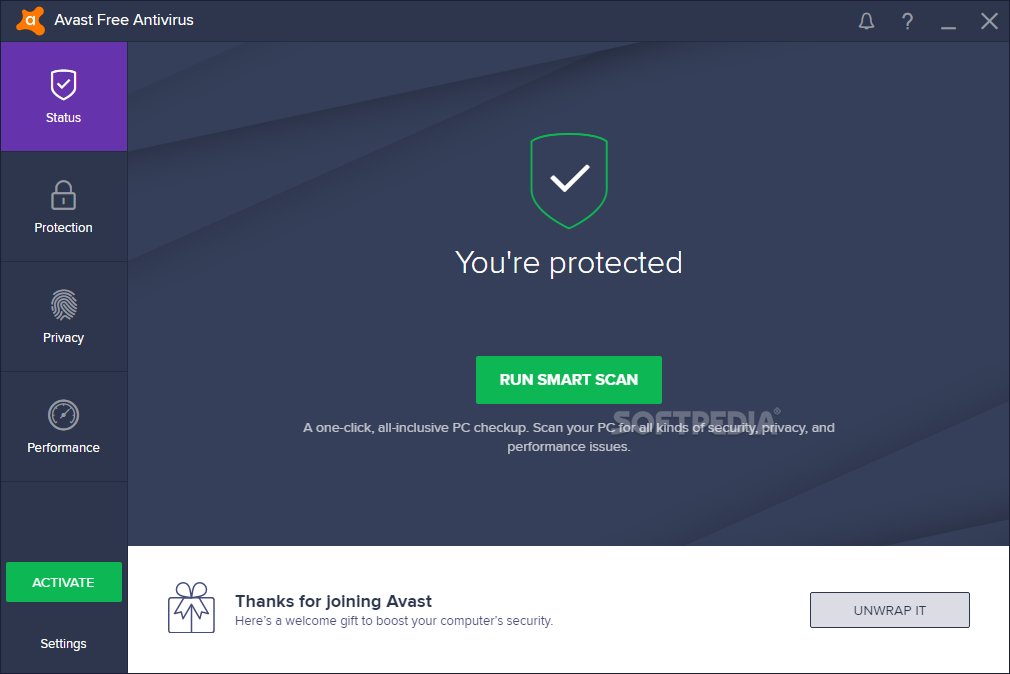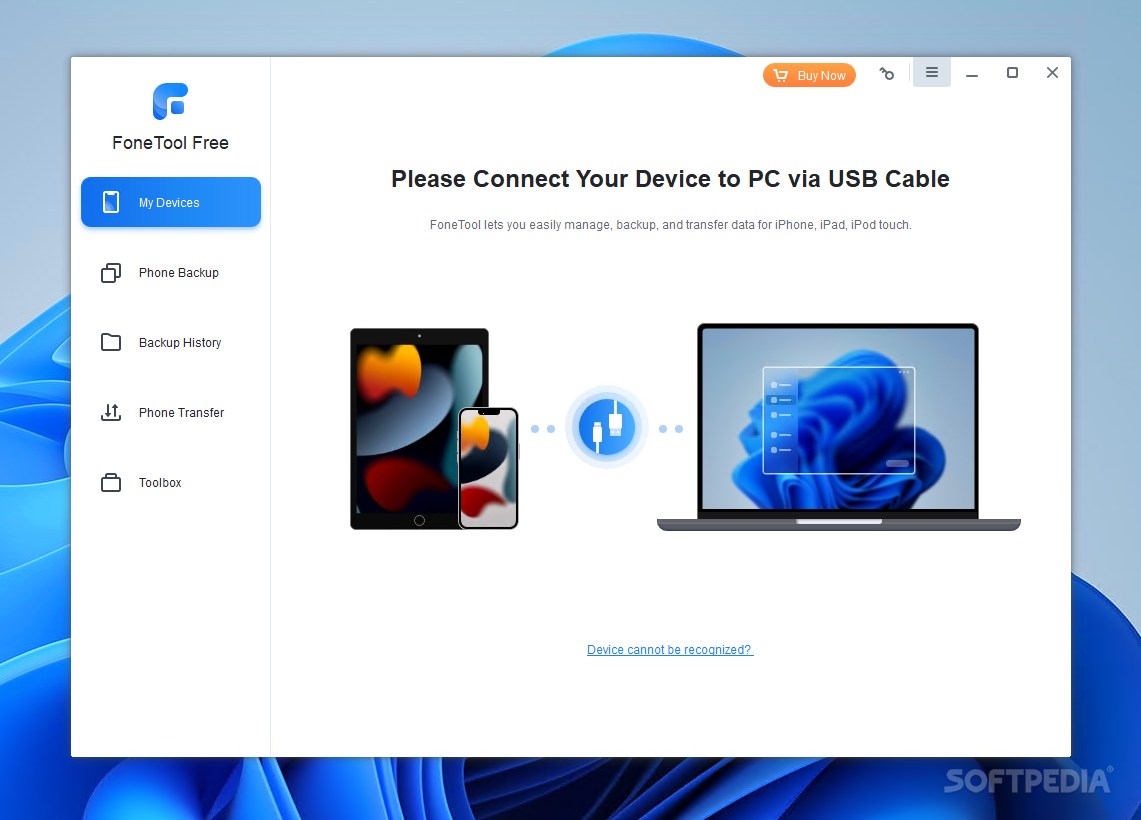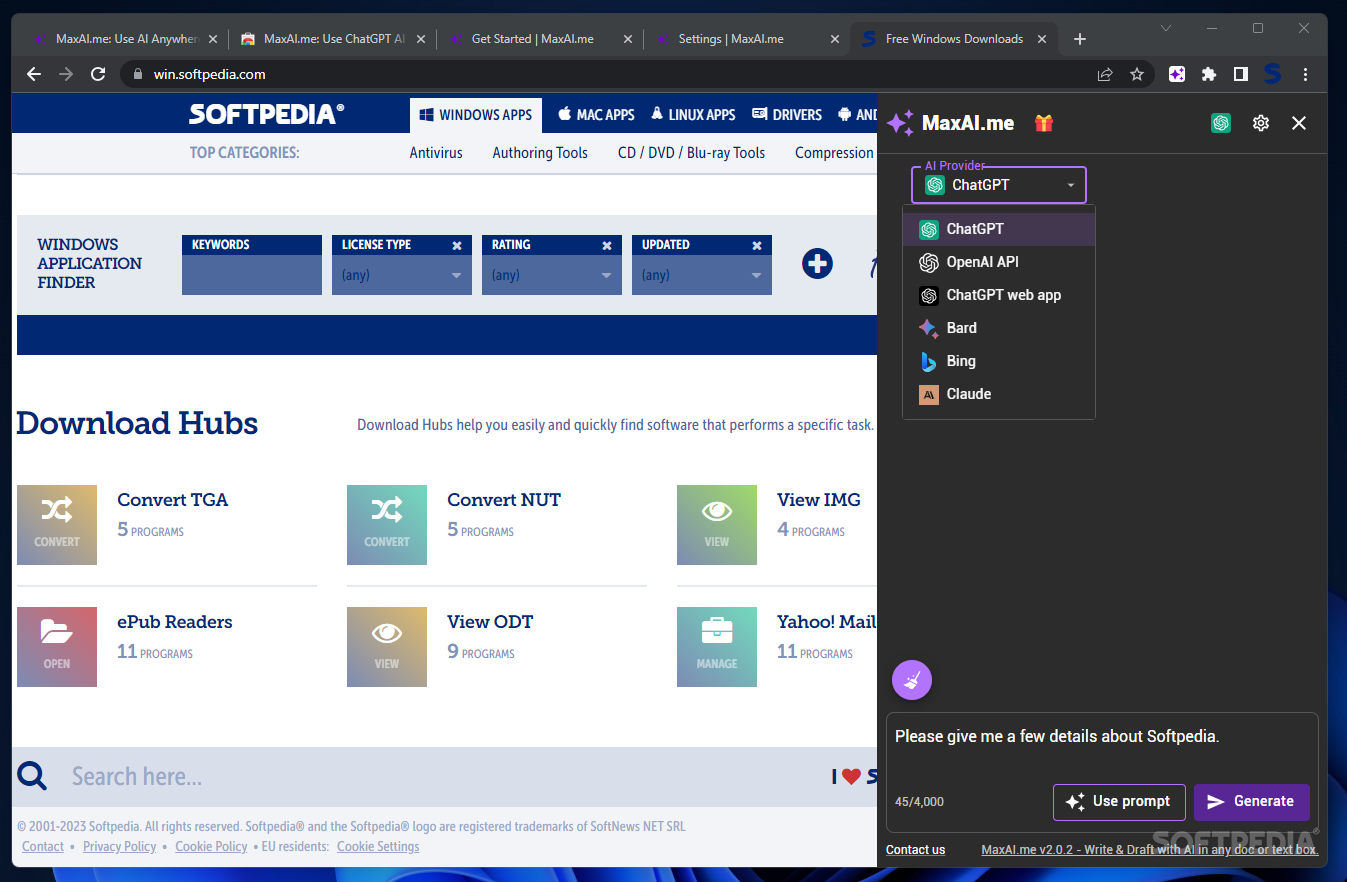
Download MaxAI.me – Download & Review Free
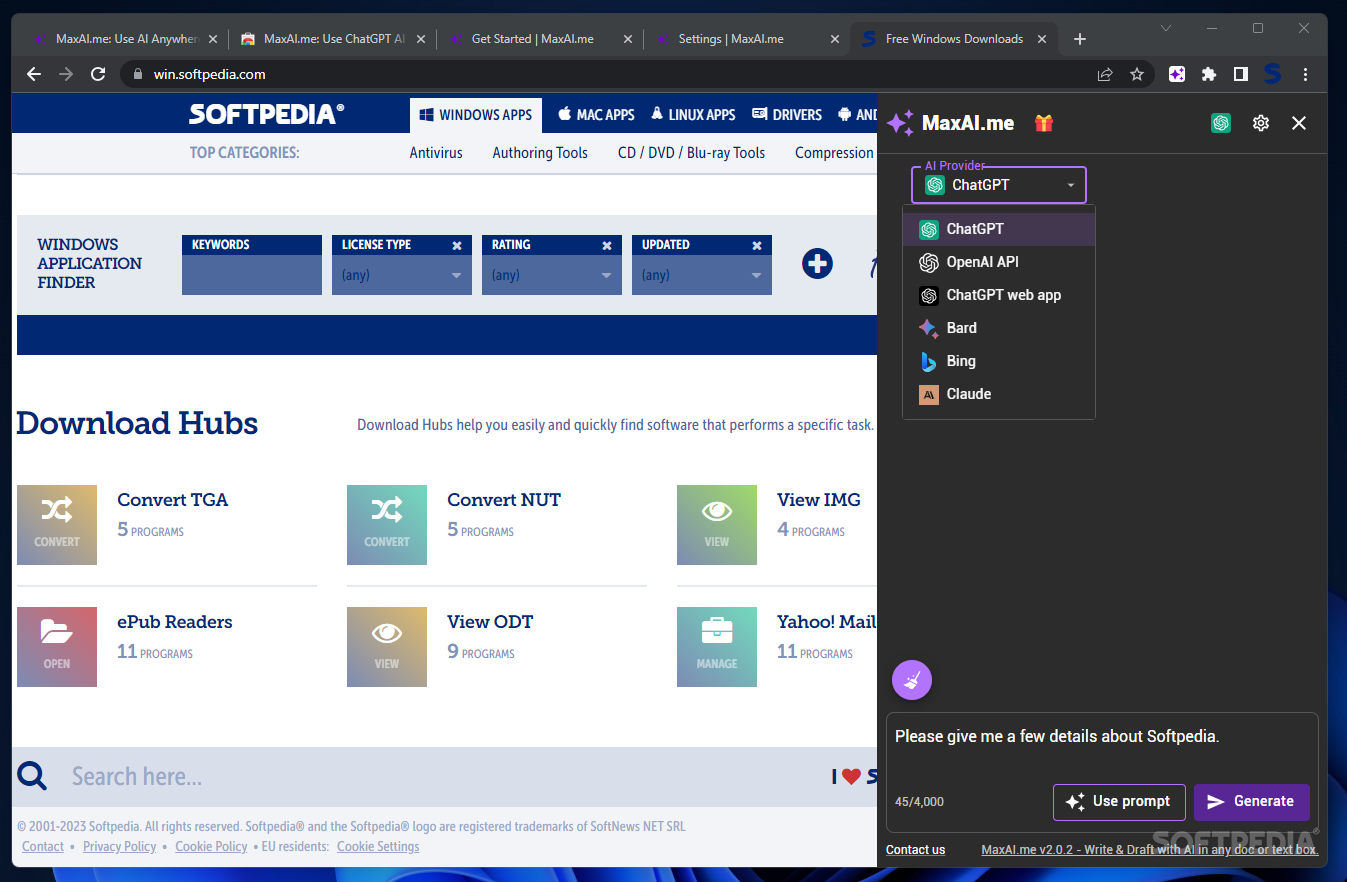
Download Free MaxAI.me – Download & Review
Taking advantage of artificial intelligence and the latest applications available is the smart way to go, as it can increase work productivity and enhance the quality of texts. Aiming to bring together the power of multiple Ai assistants into a single tool, MaxAI.me delivers an enticing extension for Google Chrome, allowing you to access several AI providers from the browser’s sidebar.
Multiple chatbots available for use
It is worth noting from the start that using MaxAI.me does not require logging in to any OpenAI account, although the ChatGPT bot and the OpenAI API are on the list of selected AI-based tools, as expected. MaxAI.me can be accessed in the browser’s sidebar either by using a key combination or by simply clicking on the extension button. Just pin it to make things easier in future browsing sessions.
The prompt window resembles that of any chatbot you might have already interacted with. You get to write your query in a form but, before you hit the “Generate” button, please make sure the desired chatbot is selected from the drop-down menu. MaxAI.me comes with support for ChatGPT, the OpenAI API, the ChatGPT web app, Bard, Bing and Claude, all powerful AI-based bots and services that are already quite popular.
Summarize, proofread and enhance generated text
The prompt response is generated quickly, and, at this point, you can easily copy the text to the clipboard or enhance it even further. MaxAI.me comes with a series of tools and predefined options to help you change the tone of the text and simplify its language, if needed, check spelling and grammar, improve the writing style or make the text shorter or longer. In other words, you can instruct the chatbot to regenerate the text based on your instructions and not once, but several times, until you are satisfied with the result.
Another thing worth mentioning is that MaxAI.me supports multiple languages, as shown in the extension’s settings. As we browsed the settings, we discovered that MaxAI.me can be used on any website you visit by accessing the mini menu that is displayed on text selection. Furthermore, it features a PDF AI viewer, allowing you to use prompts on selected text in PDF files you open in the browser.
Get the power of AI in a simple browser extension
MaxAI.me is an interesting tool, providing one-click access to multiple chatbots and AI-based services, all ready to deliver answers to your questions and help you carry out various types of tasks. With MaxAI.me installed in Chrome, you get the power of AI in your browser’s sidebar, one click away.
Download: MaxAI.me – Download & Review Latest Version 2023 Free
Technical Specifications
Title: MaxAI.me – Download & Review
Requirements: Windows 11 / 10 / 8 / 7 PC.
Language: English, German, French, Spanish, Italian, Japanese, Polish, Chinese, Arabic, and more
License: Free
Updated: 2023
Author: Official Author Website
Download tags: #MaxAI.me #Download #Review
Table of Contents Download