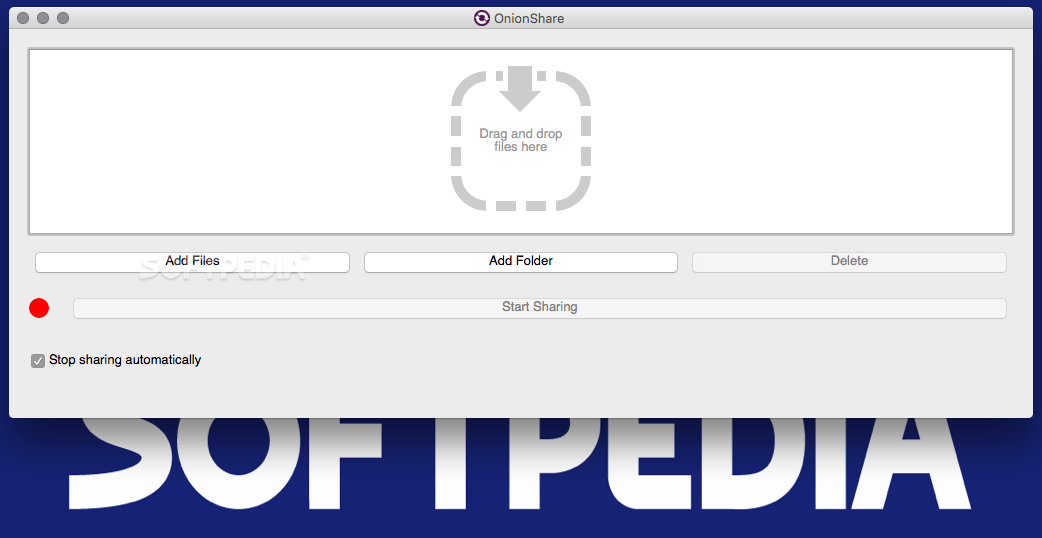
Download OnionShare (Mac) – Download & Review Free
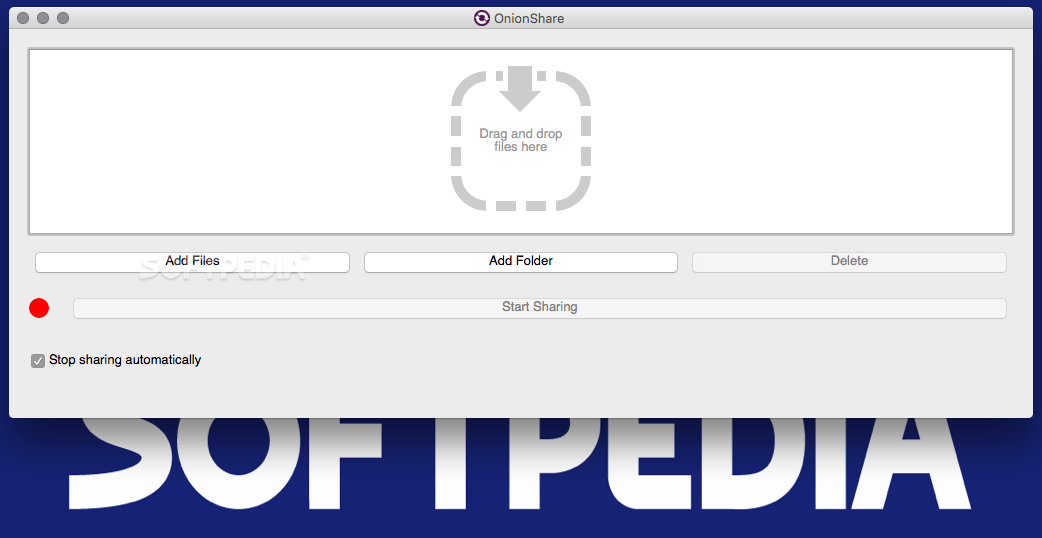
Download Free OnionShare (Mac) – Download & Review
OnionShare is a small yet powerful open source utility that offers you the possibility to share files and folders in a secure and anonymous manner. The app starts a web server on your Mac and uses the Tor network to anonymize the file transfers.
Easy to setup file sharing solution that works with the Tor Browser
For your convenience, OnionShare comes with an installer package that takes care of everything, but keep in mind that you still need to have the Tor Browser up and running.
As far as the setup process goes, everything is quite intuitive: just drag and drop the files and folders you want to share and press the appropriate button.
If the “Stop sharing automatically” box is checked, OnionShare will stop the sharing as soon as the download is complete. Otherwise, users can continue downloading the archive until you manually stop the web server.
In the OnionShare window you can easily monitor the transfer progress for each connection: you will even see if the download has been canceled.
Share files and folders securely by using unguessable URL links
As soon as OnionShare starts the web server, it will automatically generate and place on your clipboard the URL link to the archive, which uses a very random pattern. However, you can also copy the link to the pasteboard at any time with the press of a button.
Note that, to download the archives, the end user also has to employ the Tor Browser. As a result, all the OnionShare file transfers are being routed and anonymized with the help of the Tor service.
To conclude, OnionShare enables you to share both files and folders with others, in a secure yet user-friendly manner. All the data transfers go through the Tor network, and the web server is hosted locally, so you don’t have to upload the files to third party servers.
Download: OnionShare (Mac) – Download & Review Latest Version 2023 Free
Technical Specifications
Title: OnionShare (Mac) – Download & Review
Requirements:



