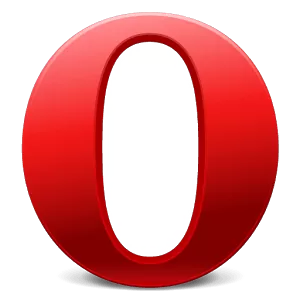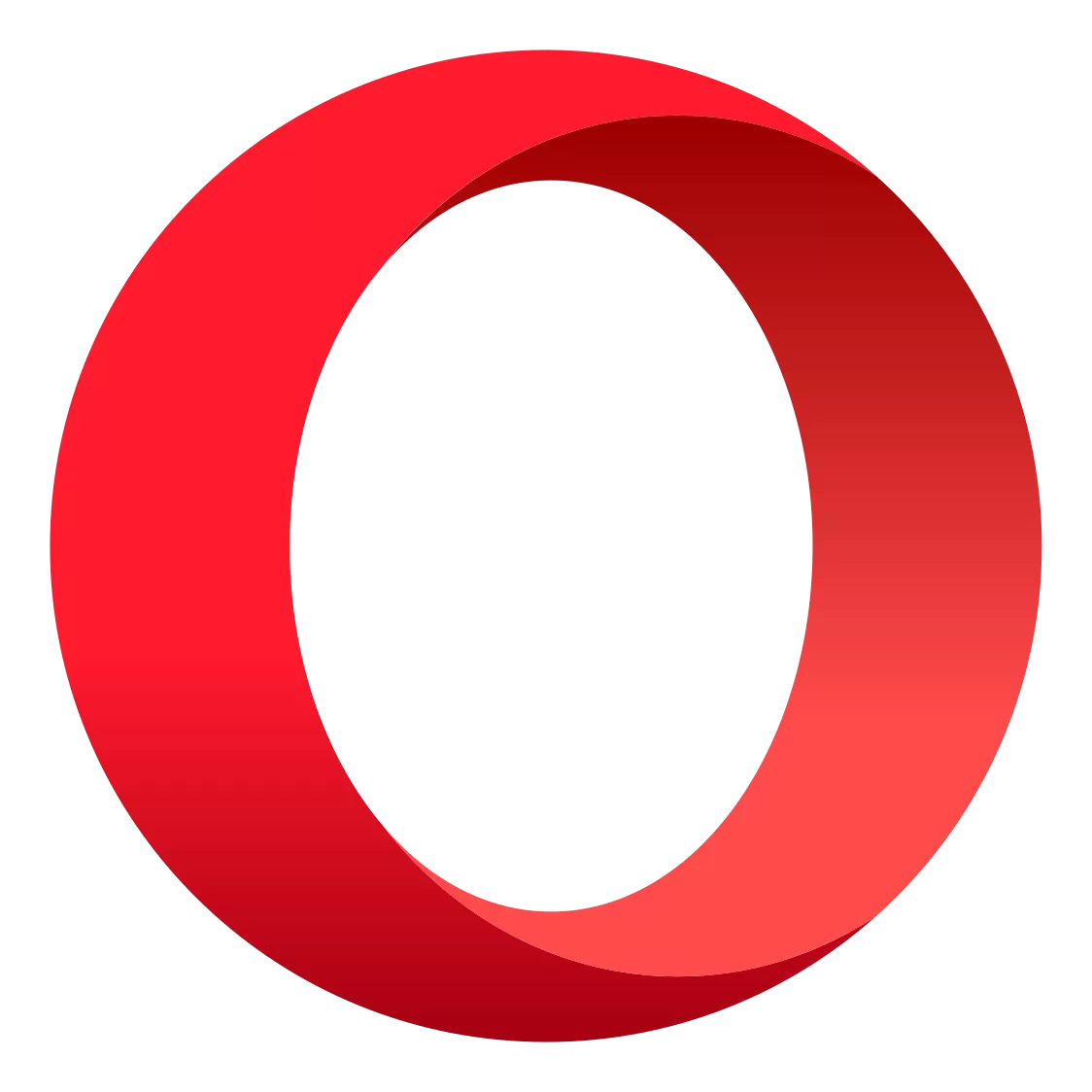
Download Opera with free VPN for Android 74.0.3922 Download
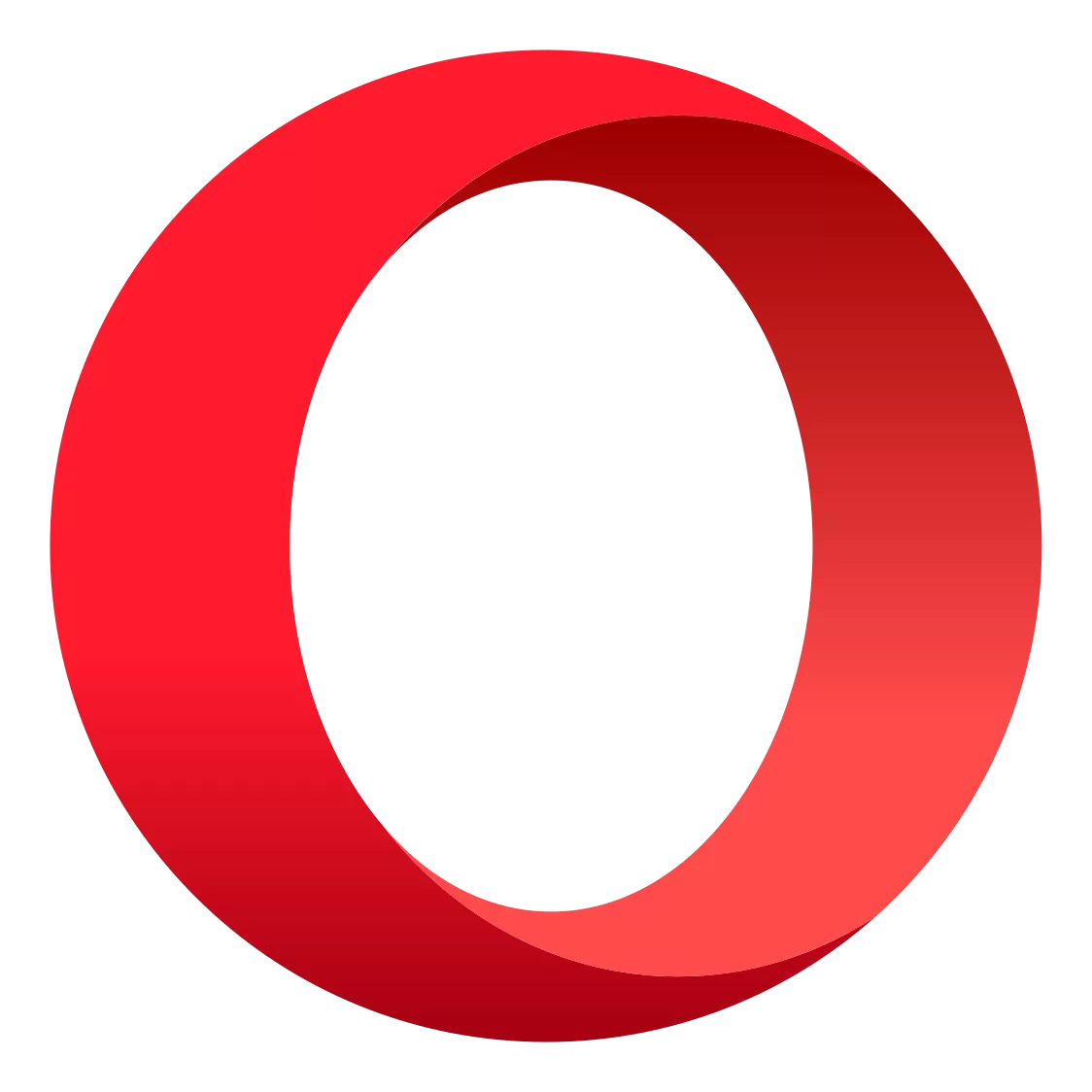
Download Free Opera with free VPN for Android 74.0.3922 Download
Quick and easy to use
Our fastest browser for Android is purpose-built for what you want to do on the web. It is easy and intuitive to use.
Find inspiration
Check out the Discover feature in Opera for Android to get recommendations for news, entertainment and other popular content tailored to you.
Get organized
Opera’s speed dial displays your favourites, bookmarks and saved pages as a gallery of images. Add folders or change the speed dial order with a swipe of your finger.

Save time and money
On a slow connection? Or do you need to control your Android’s data usage? Switch to Off-Road mode in Opera to save data and surf faster.
Stay safe
With Opera’s solid track record in security and data privacy, you can surf safely.
Manage your downloads
Start, stop, resume, save and rename movies, music and other downloads at your convenience.
Characteristics
- Find friends
- Discover personalized news
- Download movies and music
- Search better. Do more online with less data, with the Opera browser. It’s our best all-in-one app for Android.
- Fast and easy to use: Our fastest browser for Android loads web pages almost instantly, in the right size and format for your phone.
- Stay connected: Browse at high speed outside 3G coverage with Off-Road mode.
- News for you: Find out what’s happening with the Discover feature, your personal news feed.
- Instant Favorites: Set your top sites and bookmarks in speed dials – open them with one click!
- Music, movies and more: Start, stop, resume, save and rename the media files on your phone with our download manager.
What is new
Opera, the Norwegian browser developer, launched a new version of its mobile browser, Opera for Android 51, which now has a built-in VPN service.
The new browser VPN is free, unlimited and easy to use. When enabled, it gives users increased control over their online privacy and improves their online security, especially when connecting to public Wi-Fi networks. With this addition, Opera marks a new standard for privacy and security in mobile surfing.
“There are already more than 650 million people using VPN services globally. With Opera, they can now enjoy a free, no-logs service that improves online privacy and enhances security,” said Peter Wallman, SVP Opera Browser for Android.
Increased online privacy
When users activate the built-in VPN, they will establish a private and encrypted connection between their mobile devices and an external VPN server, using strong 256-bit encryption algorithms. When enabled, the VPN will hide the user’s physical location and will make it difficult to track their online behavior. The browser’s VPN service is also a no-logs service, which means that the VPN servers do not log and retain any activity data, all to protect users’ privacy.
Improved online security when on public Wi-Fi
The built-in VPN is a very useful feature for Internet users who connect to public Wi-Fi in coffee shops, airports and hotels. The VPN will send users’ requests through a secure tunnel that encrypts Internet traffic coming in and out of their mobile devices. This reduces the risk of malicious third parties collecting sensitive information.
“The fact is that users are exposed when they connect to public Wi-Fi without a VPN,” Wallman said. “By activating Opera’s browser VPN service, users make it very difficult for third parties to steal part of their information and can avoid being tracked. Users no longer have to question whether or how to protect their personal information in these situations .”
This version introduces a new fast scrolling that enables faster navigation on long pages. Tap it to jump to the top or bottom of a page. Also enjoy picture-in-picture viewing of videos (Android 8 and above) and site-specific ad block settings.
More changes:
- More accessible website storage and cookie settings
- “Open” option for PDF/doc files in the download dialog
- Support for dark CSS theme
- Added Estonian, Latvian and Lithuanian translations
- Chromium 71
- File access API security fix
Improved ad blocking
Since Opera for Android 50, our native ad blocker has become more powerful than ever, as we’ve now included a new site-specific setting. This feature was implemented in our Opera browser for desktop back in 2016, and today we’re bringing this experience to our mobile browser.
The site-specific ad blocking option is also a friendly solution for publishers to serve their ads. It’s also an easy solution for users as they can turn the ad blocker on or off with two taps on the websites they value most.
This option can be activated from the browser’s search field. Users can tap on the green lock on the left side of the site address which will display a site settings window. Users can then choose to exclude a website from ad blocking.
The team has been doing a lot of work under the hood to improve the cookie dialog blocking feature, which is getting wider site coverage.
Picture in picture and faster navigation
Other notable features include an easier way to open PDFs and other documents, support for dark CSS themes, picture-in-picture support for videos (Android 8 and up), and a new quick scroller for faster page navigation.
The scroll handle also works like the quick jump tool used in previous versions of Opera. Press the handle when the arrow is pointing up or down to go to the very beginning or end of a web page.
To our friends in the Baltic States, we are pleased to inform you that Opera has been translated into your respective languages. Estonian, Latvian and Lithuanian are now available in Opera 50. Nautima! Izbaudi! M-good!
Themes
We are happy to announce themes! Now you can surf with your own style. Adjust the color theme and join the dark side, or the light… or enjoy the classic opera red. You can find these themes in Settings.
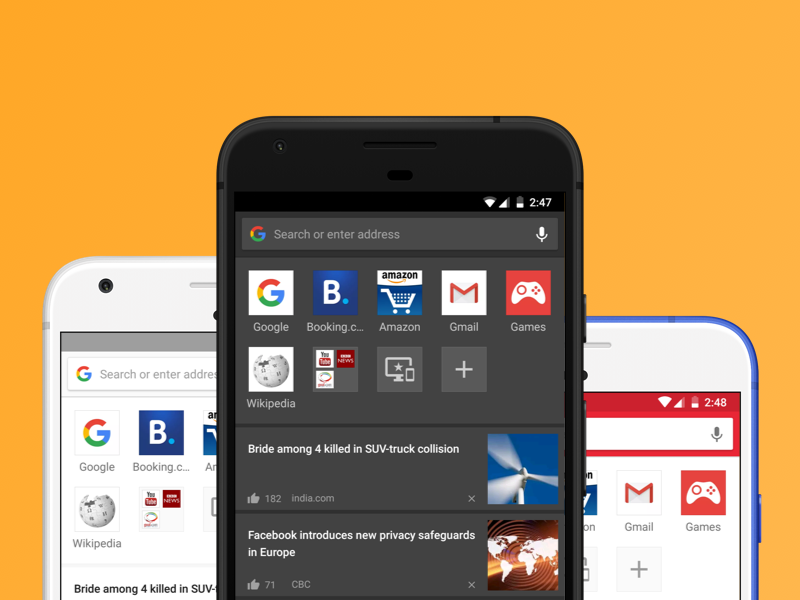
Night mode
Reading content is pretty much what a web browser is all about. Now it will be even more convenient to read late at night. Experience less eye strain and more comfortable reading in the dark with the new night mode, which is easily accessible from the main menu.
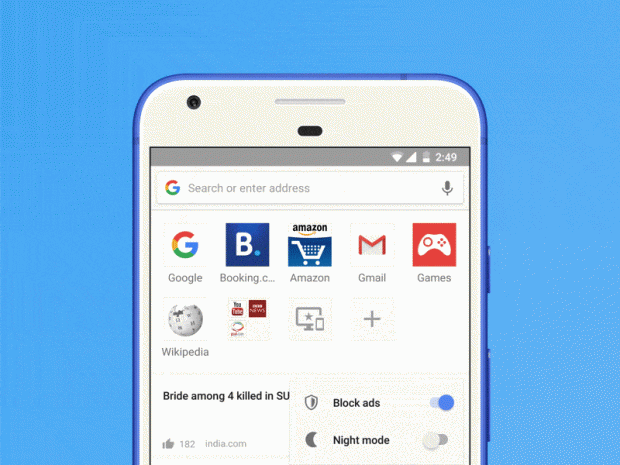
Notification of private tabs
If you use our private tabs to keep some things to yourself, there will now be a little ghost as a reminder of these open private tabs in the notification area. Tapping this notification will close all your private tabs.

Copy, paste and scan QR codes
Do you want to copy or paste a web address? This is now available with one tap from the address bar.
There is now also a QR code scanner. Just tap the icon on the right side of the address bar instead of entering the address manually.
Oh, and at the request of our users, you can now turn off popular search suggestions if you don’t like seeing them. You can find this option in Settings.
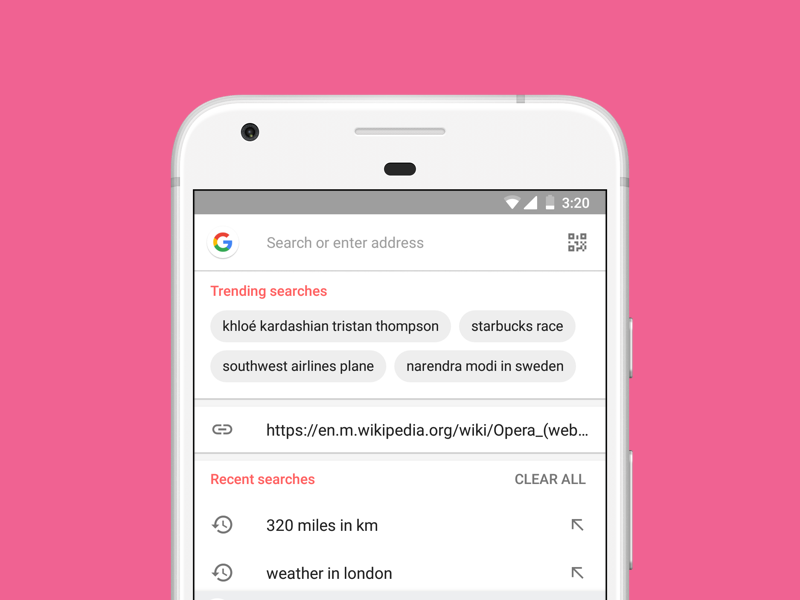
Streamlining the browsing experience
With new privacy regulations, we have seen a noticeable increase in cookies and privacy dialogs in our browsers. Sometimes I want to tear my hair out over all the checkboxes and accept buttons to press just to get to the content that matters!
We have expanded our ad blocking technology to include the elimination of the vast majority of these cookies and privacy dialogs. Just go to Settings > Ad Blocking to find the option to enable this.

Browser startup options
We work hard to make your browsing experience more efficient, but we are all individuals. Most of you appreciate having a new tab open when you return to the browser after a while. For those of you who don’t appreciate this, we’ve added a setting that controls how Opera reopens active tabs when you continue in the browser. You can also choose to close or keep your open tabs when you exit the browser.
Open Opera the way you want with home screen shortcuts
If you’re using a phone with Android version 7.1 or later, we’ve added shortcuts to the home screen to get you right into the product where you want to be. To create your own home screen shortcut, long-press the Opera icon on your device’s home screen and tap to select, or long-press to create a permanent link to the desired feature.

Store credit card information when purchasing
In the previous version of Opera, we added support for storing your credit card information. But we realized that this had not been done practically enough. We have now simplified this by allowing you to save this information directly from a purchase process. You will now also be able to sign up for automatic password saving.

Page readability at its best
Do you suffer from websites with small text? We have included a text size setting that will affect the overall text layout of the website according to your preferences. We’ve made sure it works perfectly with our unique text wrapping feature for an unparalleled reading experience.

Stay in control
As always, there have been various tweaks to the user interface. A completely new clear data dialog for the application has been built. This enables you to delete data according to your preferences in a detailed manner.
We’ve made improvements to the autofill system so you can have better control over your data. Removing unwanted items has also been made easier, with a long press to remove autofill items, and swiping to remove recent search items in the omnibar.
Finally, we’ve added a favorite office feature as default behavior in Opera: power-enable zoom for all web pages, regardless of web page CSS/meta overrides, keeping you in control of how you interact with the page.