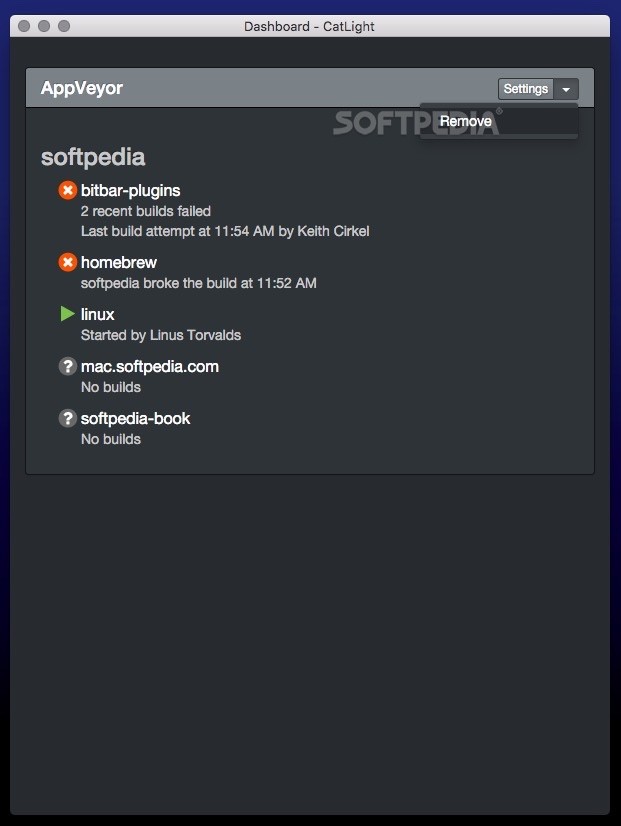Download Pika 0.0.12 / 0.0.13 Beta 1 (Mac) Free

Download Free Pika 0.0.12 / 0.0.13 Beta 1 (Mac)
It’s hard enough to develop and design, so the last thing you want to waste time and money on is a color picker. The right tools will save you a lot of the former, and free open source tools will save you all of the latter.
pika is a completely free and open source color picker that seems to tick all the right boxes. It’s very easy to use, written in Swift for optimal performance and integration, and provides all the functionality you need without overcomplicating things.
what it can do
Quite a lot, but not too much. As you can see from the UI, it’s designed to help you choose foreground and background colors, and then extract color codes in one of the supported formats: Hex, RGB, HSB, and HSL.
The app also calculates contrast and lets you know if the colors you choose meet web content accessibility guidelines. You’ll have everything you need in a small window on your desktop, keeping context switching to a minimum.
how does this work
First, you need to choose a global hotkey to bring up the main window. You can also click the menu bar icon if you prefer.Once you see the Pika window, click the eyedropper or press ⌘D / ⇧⌘D Choose a foreground or background color.
Once you’ve chosen your colors and you’re happy with the contrast and WCAG compliance, you can copy them to the clipboard in the default format or any other format you like.
It would be helpful to have a global shortcut that directly selects the background or foreground color, without having to bring up the app’s main window first. This can save you a click or a few keystrokes if you don’t want to keep it on your desk all the time.
Impressive color picker that only gets better
Pika has not been around for long and is improving rapidly. If you feel it’s not yet for you, you can wait for a new release or visit the project’s GitHub page for suggestions or direct contributions.