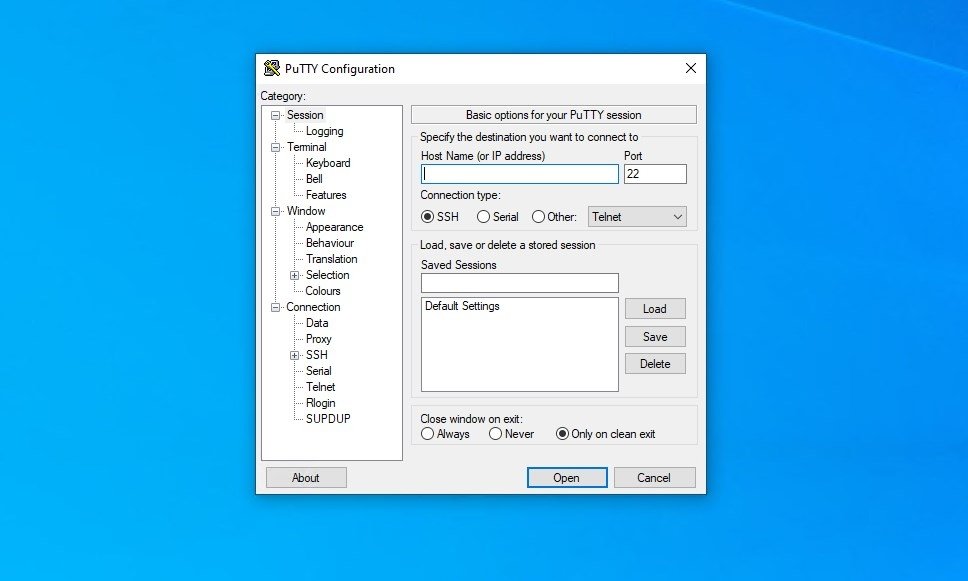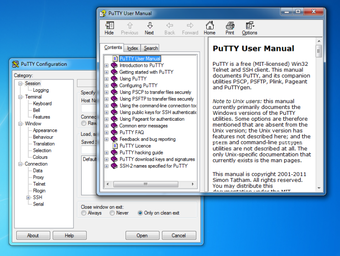Download PuTTY 0.78 Download | TechSpot

Download Free PuTTY 0.78 Download | TechSpot
PuTTY is a free implementation of Telnet and SSH for Windows and Unix platforms, along with an xterm terminal emulator. PuTTY is a client program for the network protocols SSH, Telnet and Rlogin.
These protocols are all used to run a remote session on a computer, over a network. PuTTY implements the client end of that session: the end where the session appears, rather than the end it runs.
In very simple terms: you run PuTTY on a Windows machine, and tell it to connect to (say) a Unix machine. PuTTY opens a window. Then anything you type in the window is sent straight to the Unix machine, and anything the Unix machine sends back is displayed in the window. So you can work on the Unix machine as if you were sitting at the console, when in fact you are sitting somewhere else.
Can I copy and paste text between PuTTY and other Windows applications?
Yes. When you select text in the PuTTY window, it automatically copies the text to the clipboard, without having to press Ctrl-C or anything else. To paste the contents of the clipboard into a PuTTY window, simply right-click.
Does PuTTY work on macOS?
No. PuTTY is only available for Windows and Unix-based operating systems. As of version 0.68, PuTTY runs executables on versions of Windows from XP onwards, even Windows 11. If you need macOS remote login with the SSH protocol, OpenSSH works with macOS and Linux, it is also free and open source.
What is a good alternative to PuTTY?
KiTTY is a fork of the original PuTTY client. It is based on PuTTY architecture and adds many new features for a Windows terminal app.
What is new
PuTTY 0.78, released today, is a feature release. The most important new feature is support for OpenSSH’s certificate system. PuTTY can now present certified user keys to an SSH server, and you can configure one or more trusted CAs to automatically accept host keys signed by them.
Other new features include new forms of SSH hop host support (you can tell the proxy SSH server to run a command to establish the connection); additional cryptography (the hopefully quantum-safe NTRU Prime key exchange, updated GSSAPI key exchange methods list, new integer Diffie-Hellman groups and AES-GCM); and a system that allows a third-party utility to provide answers to keyboard-interactive authentication questions (eg, to automate one-time password forms).
0.78 also fixes a bug when setting the window title in some character sets, and restores Windows XP support, which broke in 0.77.
Note for upgrading Windows users: 0.78 Windows installer will not uninstall 0.77 or earlier. We recommend uninstalling the older version first. If you ended up with both, uninstalling both copies and then running the new installer will fix everything. This is an effect of a bug fix; I’m sorry about that.
- Support for OpenSSH certificates, for both user authentication keys and host keys.
- New SSH proxy modes, to run a custom shell command or subsystem on the proxy server instead of forwarding a port through it.
- New plugin system to allow a utility to provide responses in keyboard-interactive authentication, intended to automate one-time password systems.
- Support for NTRU Prime post-quantum key exchange,
- Support for AES-GCM (in the OpenSSH style instead of RFC 5647).
- Support for more forms of Diffie-Hellman key exchange: new larger integer groups (such as group16 and group18), and support for using these and ECDH with GSSAPI.
- Bugfix: The 32-bit Windows build now runs on Windows XP again.
- Bugfix: server-controlled window title setting now works again even if the character set is ISO 8859 (or a few other affected single-byte character sets).
- Bugfix: certain forms of OSC escape sequences (sent by some real servers) could cause PuTTY to crash.
- Bugfix: The -pwfile/-pw options no longer affect local key password prompts, and no longer suppress Plink’s anti-spoofing measures.
- Major improvements to network proxy support:
- Support for interactively asking the user if the proxy server requires authentication.
- Built-in support for proxying via another SSH server, so PuTTY will SSH to the proxy and then automatically forward a port through it to the destination host. (Similar to running plink -nc as a subprocess, but more convenient to set up, and allows you to answer interactive questions presented by the proxy.)
- Support for HTTP Digest authentication when talking to HTTP proxies.
- Introduced pterm.exe, a PuTTY-like wrapper for Windows command prompts (or anything else that runs in a Windows console). Not included in the installer yet, but available as an .exe file.
- Updated Unicode and bidi support to Unicode 14.0.0.
- New command line option -pwfile, like -pw except that it reads the password from a file so that it is not displayed on the command line.
- Windows Pageant: –openssh-config option to allow easy interoperation with Windows’ ssh.exe.
- -pw (and -pwfile) now does not fall back to interactively asking for a password if the supplied password fails. (That was the original intention.)
- New keyboard handling configuration options:
- Option to control handling of Shift + arrow keys
- Extra mode in function keys option, for modern xterm (v216 and later).
- Bug fix flag to wait for the server’s SSH greeting before sending our own, for servers (or proxies) that lose outgoing data before seeing any incoming data.
- Crypto update: added side channel resistance in probabilistic RSA key generation.
- Crypto update: retired the use of short Diffie-Hellman exponents (just in case).
- Bugfix: reconfiguring remote port forwarding more than once no longer crashes.
- Bugfix: terminal output processing is now paused while handling a remote terminal size, so that the subsequent screen draw is interpreted relative to the new terminal size instead of the old one.
- Bugfix: Windows PuTTYgen’s mouse-based entropy collection now handles high-frequency mice without getting confused.
- Bugfix: Windows Pageant can now handle a large number of simultaneous connections without hanging or crashing.
- Bugfix: if Windows Pageant is launched multiple times at the same time, the instances should reliably agree that one of them should be the persistent server.
- Bugfix: remote window title changes are now interpreted according to the configured character set.
- Bugfix: remote window title changes are no longer confused by UTF-8 characters whose encoding includes byte 0x9C (which terminates the control sequence in non-UTF-8 contexts).
- Bugfix: Popping up the window’s context menu in the middle of a drag selection now no longer leaves the drag in a stuck state.
- Bugfix: extensive use of true colors in the terminal no longer slows down the drawing of windows unnecessarily.
- Bugfix: when PSCP reports that the server is sending an impermissible compound pathname, it correctly reports the replacement name it uses for the downloaded file.
- Bugfix: enabling X11 forwarding in psusan failed to fallback through possible port numbers for the forwarded X screen.
- For developers: migrated the build system to CMake, removing the old idiosyncratic mkfiles.pl and autotools system.
Legal Warning: Use of PuTTY, PSCP, PSFTP and Plink is illegal in countries where encryption is prohibited. I believe it is legal to use PuTTY, PSCP, PSFTP and Plink in England and Wales and many other countries, but I’m not a lawyer so if in doubt you should seek legal advice before downloading. You may find this page useful (it’s a survey of cryptography laws in many countries), but I can’t vouch for its accuracy.
Use of the Telnet-only binary (PuTTYtel) is unrestricted by cryptography laws.