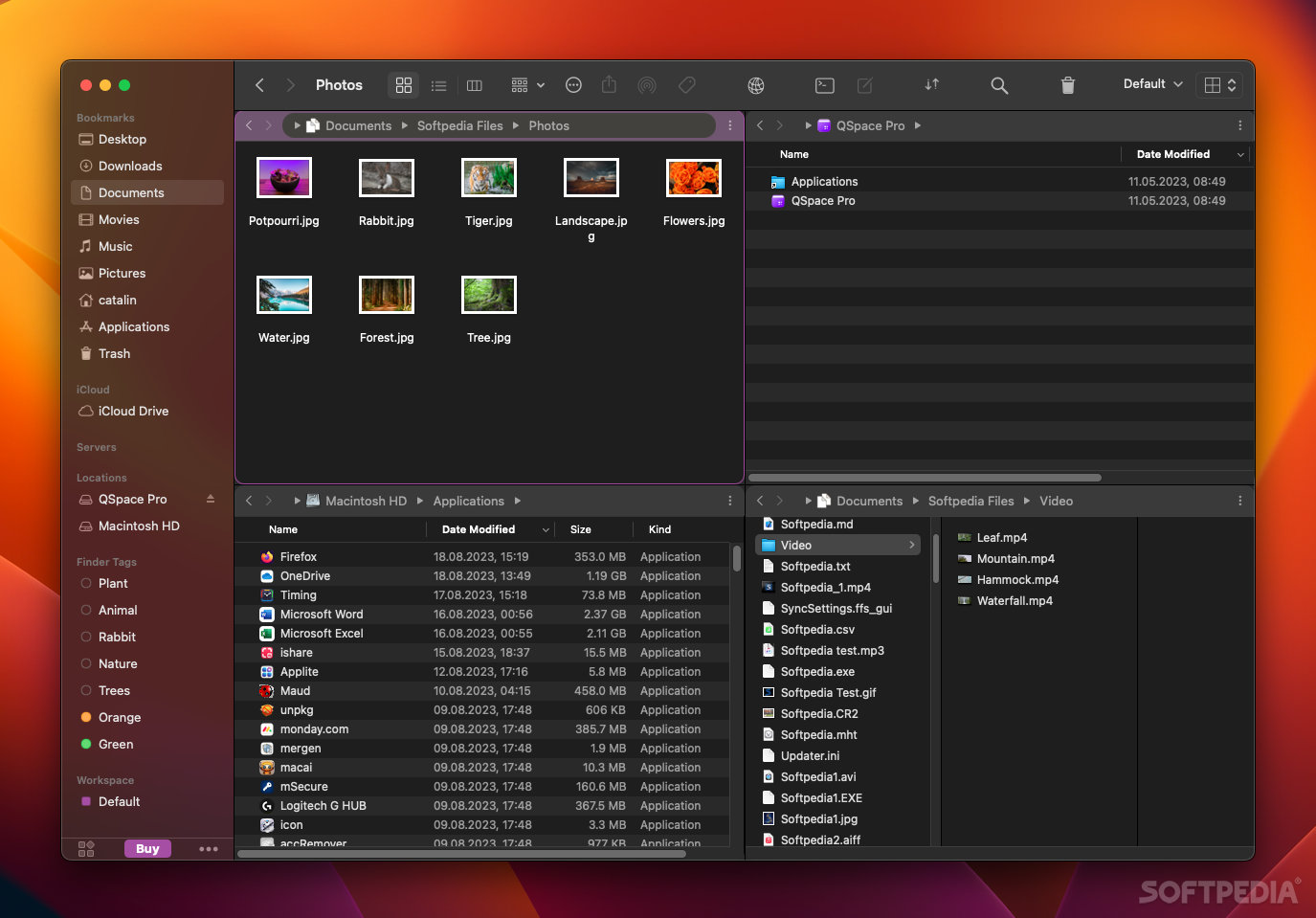
Download QSpace (Mac) – Download & Review Free
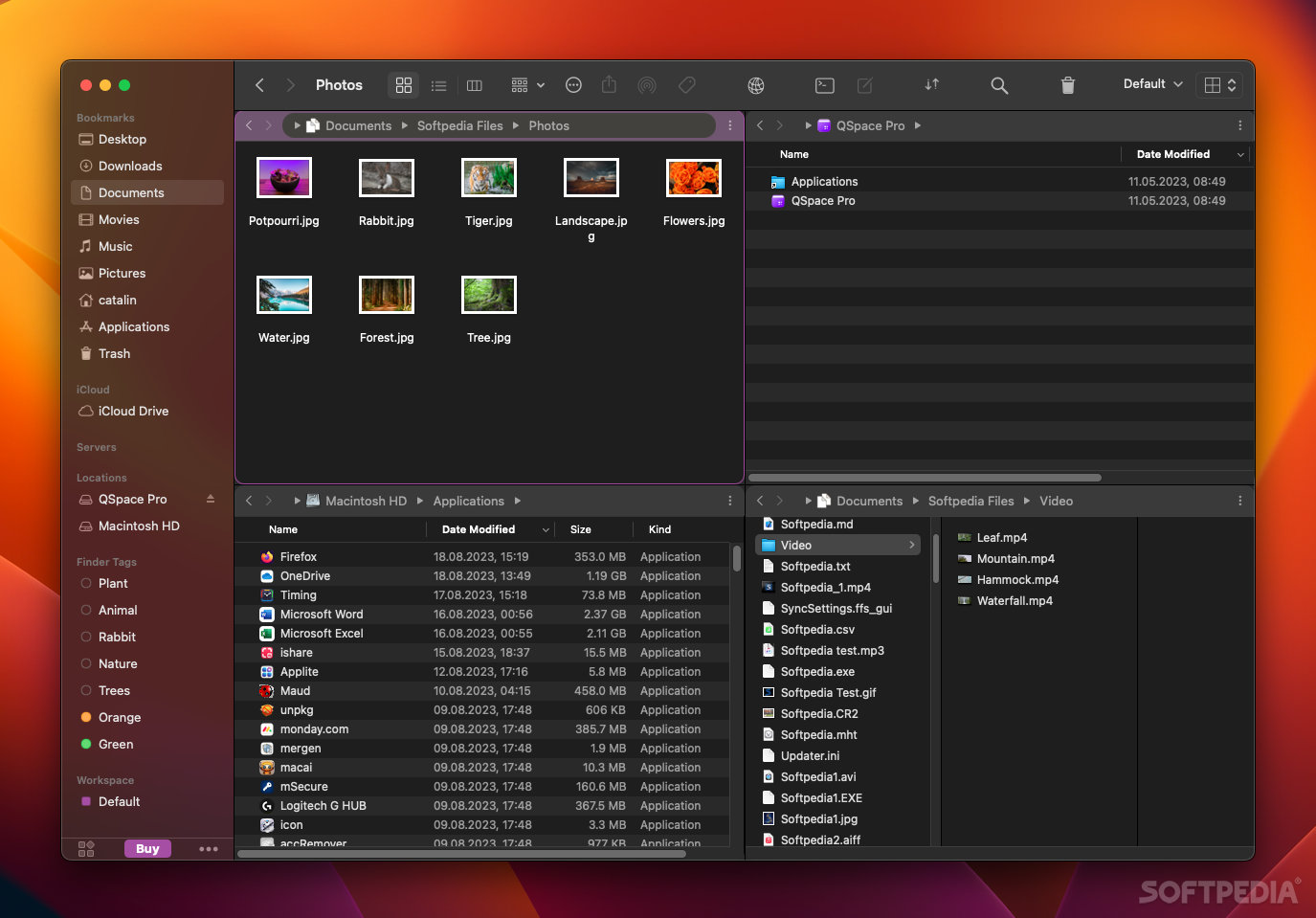
Download Free QSpace (Mac) – Download & Review
Finder is fine for undemanding workflows, but it shows its limitations fairly quickly. While this is understandable to an extent, so as to reduce complexity, a more capable alternative is often needed.
QSpace is meant to be a more advanced Finder, while still retaining a similar UI layout and functionality. It is easy to use out of the box, but still offers remarkably extensive customization options, additional features, and extensions for specific use cases.
Various layouts are one click away
We’re all familiar with dual-pane file managers, but what if you need more than that? With QSpace, you can have anywhere from one to four panels, in any arrangement you can think of. You can select any preset layout from the toolbar, and then fine-tune panel dimensions as needed.
Working with these panels is very intuitive. You can drag and drop items to move or copy them from one location to another, panels can be moved around, and you can save your current workspace and switch back to it later. It feels very much like Finder, just more versatile.
Tons of accessibility features
Each panel has an address bar, which you can use to quickly access a location, move up, or open a certain folder. It supports autocomplete, making it easy to find a specific folder.
You can open Terminal in the current folder, open files or folders in a specific code editor, calculate file has values, create new files using templates, and more.
A search function is available, and it can be used for either the current workspace or globally. It works similarly to Spotlight, but it has the advantage of allowing you to open the context menu on items in the results.
Extra features and customization
Using paid extensions, you can add more functionality, such as the ability to browse archives, put items in a shelf, batch rename files, and connect to a wide range of servers.
It’s also worth pointing out just how much you can personalize the app’s looks and behavior. Almost everything can be tweaked to a certain extent, making it ideal for users who are very particular about certain aspects.
All in all, there is little reason not to recommend QSpace if you’re looking for something more advanced than Finder. It is packed with features (the App Store version is more limited), can be customized to your heart’s content, and is very user-friendly.
Download: QSpace (Mac) – Download & Review Latest Version 2023 Free
Technical Specifications
Title: QSpace (Mac) – Download & Review
Requirements:



