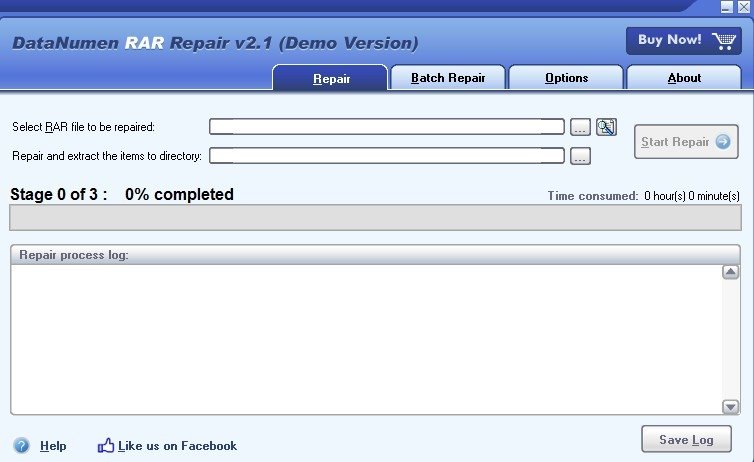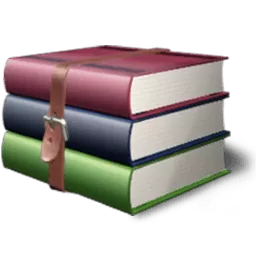
Download RAR for macOS Download – 7.00
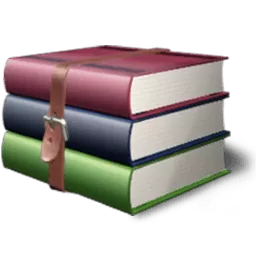
Download Free RAR for macOS Download – 7.00
Note: WinRAR for macOS is just a command line program. If you want an intuitive GUI client for your compression/decompression needs, we suggest you try The Unarchiver or Keka.
WinRAR puts you ahead of the crowd when it comes to compression. By consistently creating smaller archives, WinRAR is often faster than the competition. This will save you disk space, transfer costs AND valuable work time too.
Characteristics
- WinRAR supports all popular compression formats (RAR, ZIP, CAB, ARJ, LZH, ACE, TAR, GZip, UUE, ISO, BZIP2, Z and 7-Zip).
- WinRAR is ideal for multimedia files. WinRAR automatically recognizes and selects the best compression method. The special compression algorithm compresses multimedia files, executable files and object libraries particularly well.
- WinRAR allows you to easily split archives into separate volumes, making it possible to store them on multiple disks for example.
- WinRAR is also ideal if you send data via the web. Its 128-bit password encryption and its authenticated signature technology will give you the peace of mind you’ve been looking for.
- WinRAR is shareware, which means you have the chance to test it thoroughly. The program can be used completely free of charge for 40 days!
- WinRAR licenses are valid for all available language and platform versions. If you’ve purchased multiple licenses, you can even mix versions to meet your own personal needs.
- WinRAR gives you all future UPDATES for FREE!
What is new
- Compression dictionary sizes greater than 1GB are supported for RAR archive format. Depending on the amount of physically available memory, dictionaries up to 64 GB can be selected.
- For dictionaries that exceed 4 GB, a power of 2 dictionary sizes cannot be specified. So we are not limited to 4, 8, 16, 32, 64 series and can use values like 5 GB or 22 GB.
- Archives with dictionaries over 4 GB can only be extracted by WinRAR 7.0 or later. 64-bit WinRAR version is required to extract archives with dictionaries exceeding 1 GB.
- Increasing the size of the dictionary can improve the compression ratio for large files with remote repeating blocks, such as virtual machine disk images. It can also be effective for sets of large similar files in a solid archive, such as a collection of software ISO images that vary by version or localization.
- WinRAR provides a message that allows you to abort or continue if the dictionary size of the extracted RAR archive exceeds the “Maximum dictionary size allowed to extract” parameter in “Settings/Compression”. It is done to prevent unexpected excessive memory allocation.
- In command line mode, WinRAR by default refuses to extract archives with a dictionary that exceeds 4 GB. Use -md or -mdx to allow extraction of dictionaries up to and including the specified size. Unlike -md, -mdx is used only on extraction and can be added to the RAR environment variable, and does not affect archive commands.
- The “Define Dictionary Sizes” dialog in “Settings/Compression” can be used to customize dictionary sizes suggested in the drop-down list associated with the “Dictionary Size” field in the “Archive Names and Parameters” dialog.
- Alternative search algorithm, optimized to find longer and more distant repeating blocks of data, can be used when creating RAR archives.
- It helps to improve the compression ratio and sometimes the speed of redundant data such as large text files.
- It increases memory usage and can reduce the compression speed of some types of data. It can be turned on or off with “Long Distance Search” options in the “Advanced Compression Parameters” dialog or with -mcl[+|-] switch. If the “Auto” option is selected, WinRAR uses the long-distance search depending on the compression method, dictionary size and other parameters.
- This algorithm is required for dictionaries exceeding 4 GB, and turning it off is ignored for such dictionaries.
- Much slower and more exhaustive iterative data search and compression algorithm can be enabled with the “Exhaustive Search” option in the “Advanced Compression Parameters” dialog or with the -mcx switch. It can provide the additional compression gain for some types of redundant data, but at a much lower compression rate.
- Long-range search is required to implement this mode effectively, so the exhaustive search option enables it automatically.
- Both long range and exhaustive search option do not affect the compatibility of created archives. So if the dictionary size is in the range of 128 KB – 4 GB, archives created with these search options can be extracted by all WinRAR versions starting from 5.0.
- The maximum limit for path length is increased from 2047 to 65535 characters.
- Creating archives in RAR 4.x format is no longer supported. Options and switches specific to this format are removed. It does not affect RAR 4.x archive decompression, which is included in WinRAR.
- The “Propagate Mark of the Web” option in the “Settings/Security” dialog controls which assigns the archive mark of the web to extracted files. It is possible to prohibit spreading, allow it for several predefined file groups, for all files, or for files that match user-defined file masks.
- Mark of the Web is the security zone information added by browsers to downloaded files. It can be used by various programs for security purposes.
- It is only supported by GUI WinRAR. Console RAR does not spread the Mark of the Web regardless of this option.
- The “Attributes” column can be activated in “Settings/File List/Columns”. It shows file attribute abbreviations, such as “A” for “Archive” and “D” for Directory. If the file attribute is not among those recognized by WinRAR, the numerical value of the file attributes is also displayed. This value uses hexadecimal format for Windows attributes or octal format for Unix attributes.
- The “Benchmark” command allows you to specify the exact number of threads and copy results to the clipboard. Information about WinRAR and Windows versions, CPU and memory is added to the benchmark window.
- The “Remove redundant folders from extraction path” option in “Settings/Paths” now also applies to extraction commands invoked from the WinRAR user interface and to multiple archives extracted into separate folders. It removes a destination path component only if its name matches both the archive name and the name of the archived root, provided there are no other folders or files in the archive root.
- For example, if we extract Pictures.rar containing the root “Pictures” folder to the “Pictures\” destination, it will remove one of the “Pictures” in the destination path.
- Previously it only worked for a single archive extracted from the context menu and did not check if the name of the archived folder matches the last destination path component.
- The “Word wrapping in comment” option in the “Interface” option group in “Settings/General” toggles text wrapping mode in the archive comment window.
- Dictionary size data in the archive information dialog is now available for .bz2, .lz, .tar.bz2, .tar.gz, .tar.lz, .tar.zst archives.
- Switch -ol- prohibits archiving and unpacking symbolic links.
- Switches -sl[u] and -sm[u] recognize [k|K|m|M|g|G|t|T] size units for kilobytes, thousands of bytes, megabytes, millions of bytes, gigabytes, billions of bytes, terabytes, trillions of bytes. If the unit character is ‘b’, ‘B’ or not present, byte is assumed. Previously, these switches only accepted bytes.
- The SFX TempMode command accepts the optional @set:user parameter which allows changing temporary folder permissions so that only the current user can access it. It prohibits a local user from replacing files in a temporary folder if SFX is launched under a different account. It can also be enabled with the “Restrict Folder Access” option in the “Advanced SFX Options/Modes” dialog. Some installers cannot start in a folder created with @set:userparameter.
- File permissions and alternate NTFS streams are not saved for hard-linked entries. They are saved only for the source file these entries refer to. It makes it possible to reduce the archive size, because such file properties are automatically propagated to hardlink copies when unpacking.
- Keyboard shortcuts, such as Ctrl+A to select all files or Alt+E to extract found archives, are now functional in the “Search Results” window even while the search is still in progress. Previously, they were only available after completing a search.
- Switch -v[unit] recognizes ‘t’ and ‘T’ as terabytes and trillions of bytes for volume size units.
- Warning is issued if leading ‘-‘ character is missing in a parameter specified in “Additional switches” field in WinRAR archive and extract dialogs. It is also issued for parameters missing ‘-‘ in the RAR environment variable and rar.ini file.
- Previously, such malformed parameters were silently ignored.
- The “Convert Archives” command shows the smooth overall operation progress. Previously, the total progress was abruptly updated after converting an archive and was only visible when processing several archives.
- Correct progress is shown when symlink targets are compressed.
- The “Integrate WinRAR in the shell” option in WinRAR “Settings/Integration” is grayed out if “Global\Integration=0” is present in the winrar.ini file.
- 64-bit WinRAR version uses 64-bit SFX modules by default. 64-bit SFX modules are required to extract archives with dictionaries exceeding 1 GB. 32-bit modules are renamed to Default32.SFX, Zip32.SFX, WinCon32.SFX.
- The maximum allowed dictionary size for archiving and extraction can be specified in gigabytes in the MaxDictA and MaxDictE variables in the “HKEY_CURRENT_USER\Software\WinRAR\Policy” registry key. If these variables are less than corresponding values defined in the WinRAR interface, they override interface values.
- Console RAR filters out character 27 from screen output. It is done for security reasons, because this character can be used to declare ANSI escape control sequences in some terminal applications.
- We are grateful to Siddharth Dushantha for bringing this issue to our attention.
Bug fixed:
- It was possible to overwrite the Mark of the Web, propagated from archive to extracted files, and change the security zone information using a custom-made .rar archive.
- We are grateful to Orange Tsai and NiNi of the DEVCORE Research Team working with the Trend Micro Zero Day Initiative for notifying us of this vulnerability.
- Unlike WinRAR, the unrar.dll library does not spread the Mark of the Web archive and leaves it to a caller to map it to extracted files. So unrar.dll is not affected by this issue;