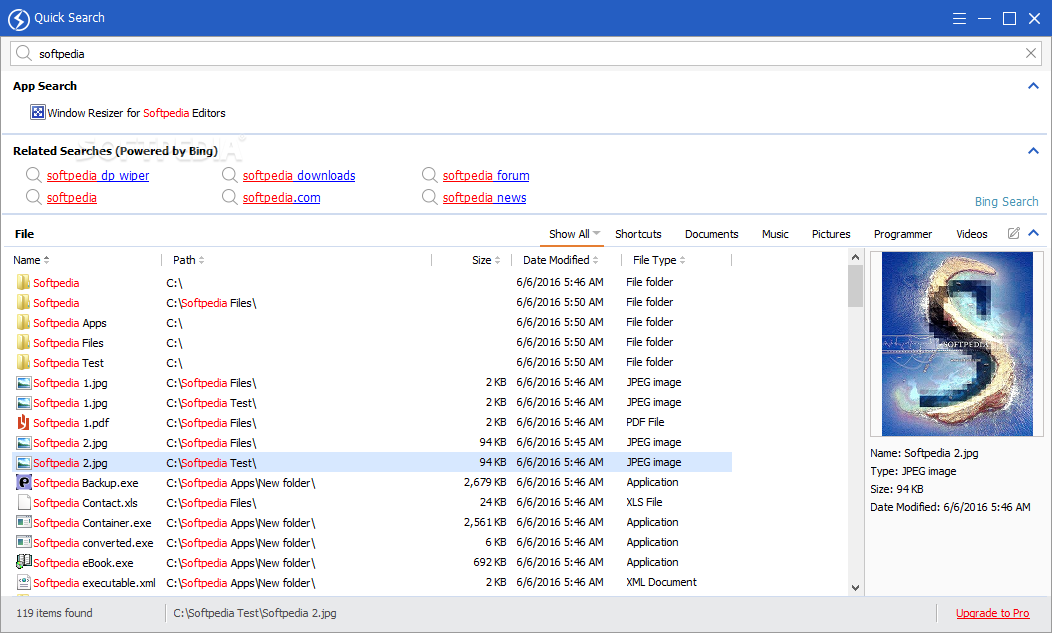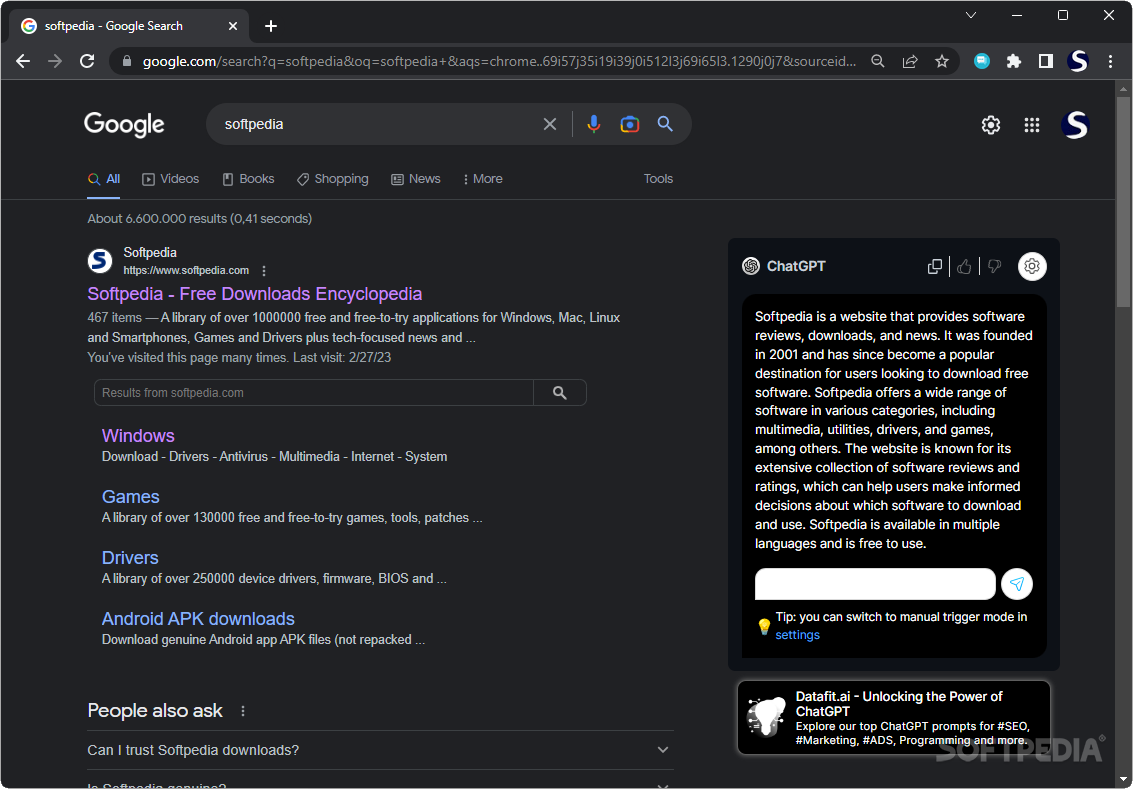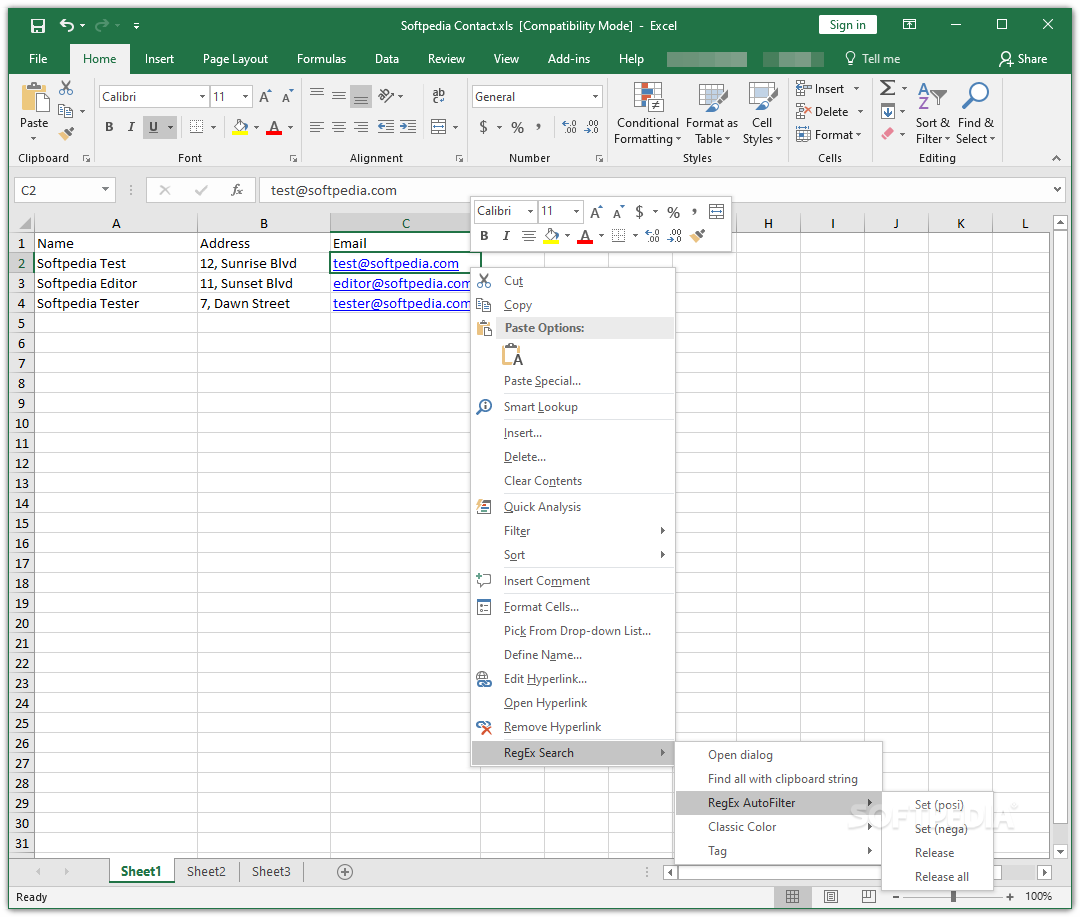
Download RegEx Search (Windows) – Download & Review Free
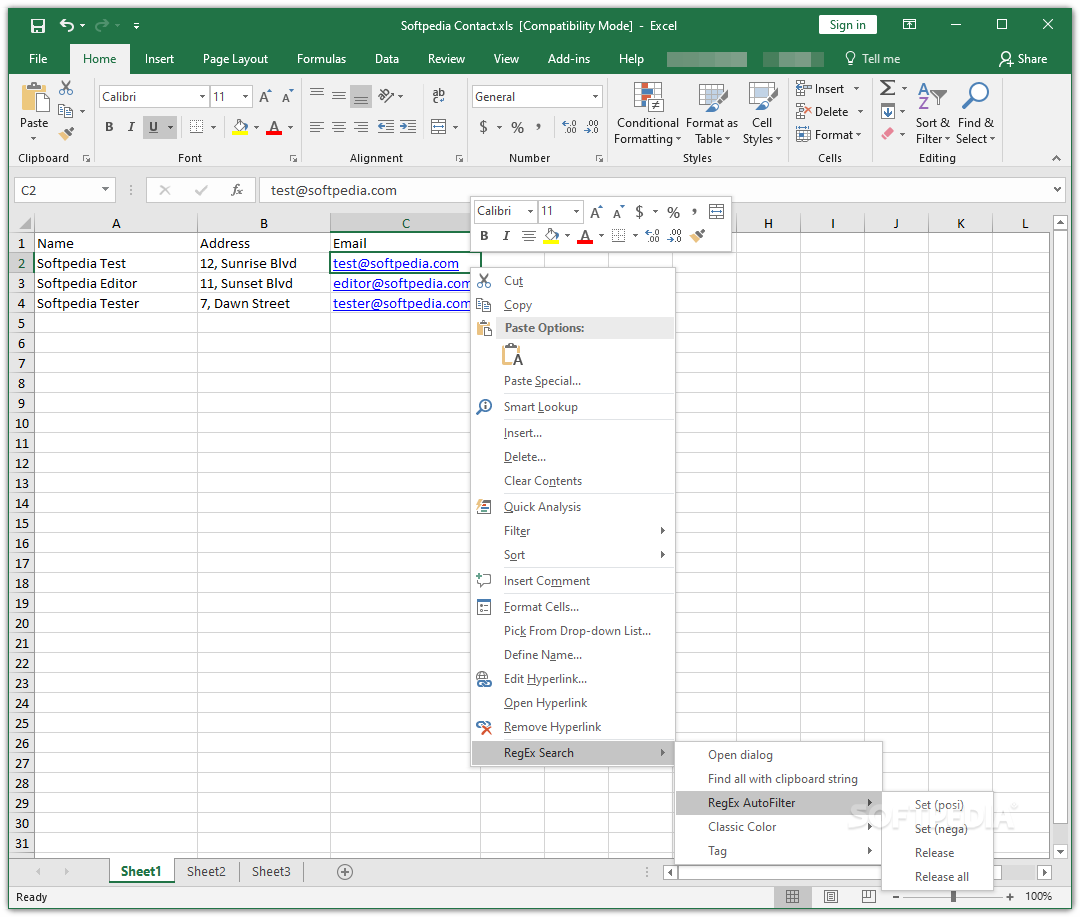
Download Free RegEx Search (Windows) – Download & Review
Microsoft Excel is widely used to track business and personal financial data. It can also be used for other tasks, including generating timesheets and organizing personal groups. Given such a wide range of applications, many plugins have been created to help users manage their data.
Search for a word, number or expression
One of these plugins is regular expression search, an efficient word search and replace utility. It only requires Excel 2000 or higher to be installed, as this little add-in is lightweight and easy to understand. Anyone who uses Excel regularly should have no trouble finding expressions with this tool.
As with most other add-ins, the user has the option to install the tool manually (via the “Add-in Manager” module), or simply double-click the “excelre.xla” file (the other two XLA files are used to update the add-in). Users with limited privileges should choose to install manually.
Replace characters and handle auto shapes
This utility allows users to quickly find text within a worksheet or even an entire workbook. This feature can be accessed via the context menu using the “Regular Expression Search” option. A nice feature is the ability to replace items while searching for an expression.
Users also have several other options available, including worksheet functions, data extraction, and automated shape tasks (find, replace, and grep). All these functions can be accessed via the context menu or using the “CTRL+R” hotkey.
Excel add-in allows users to find and replace text strings
All in all, RegEx Search is a valuable tool for anyone who regularly uses Excel for data management.