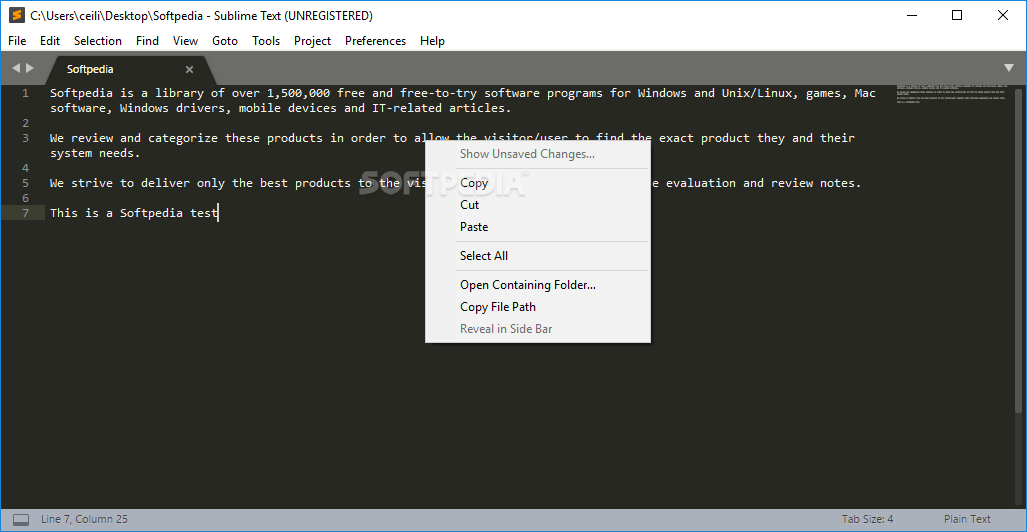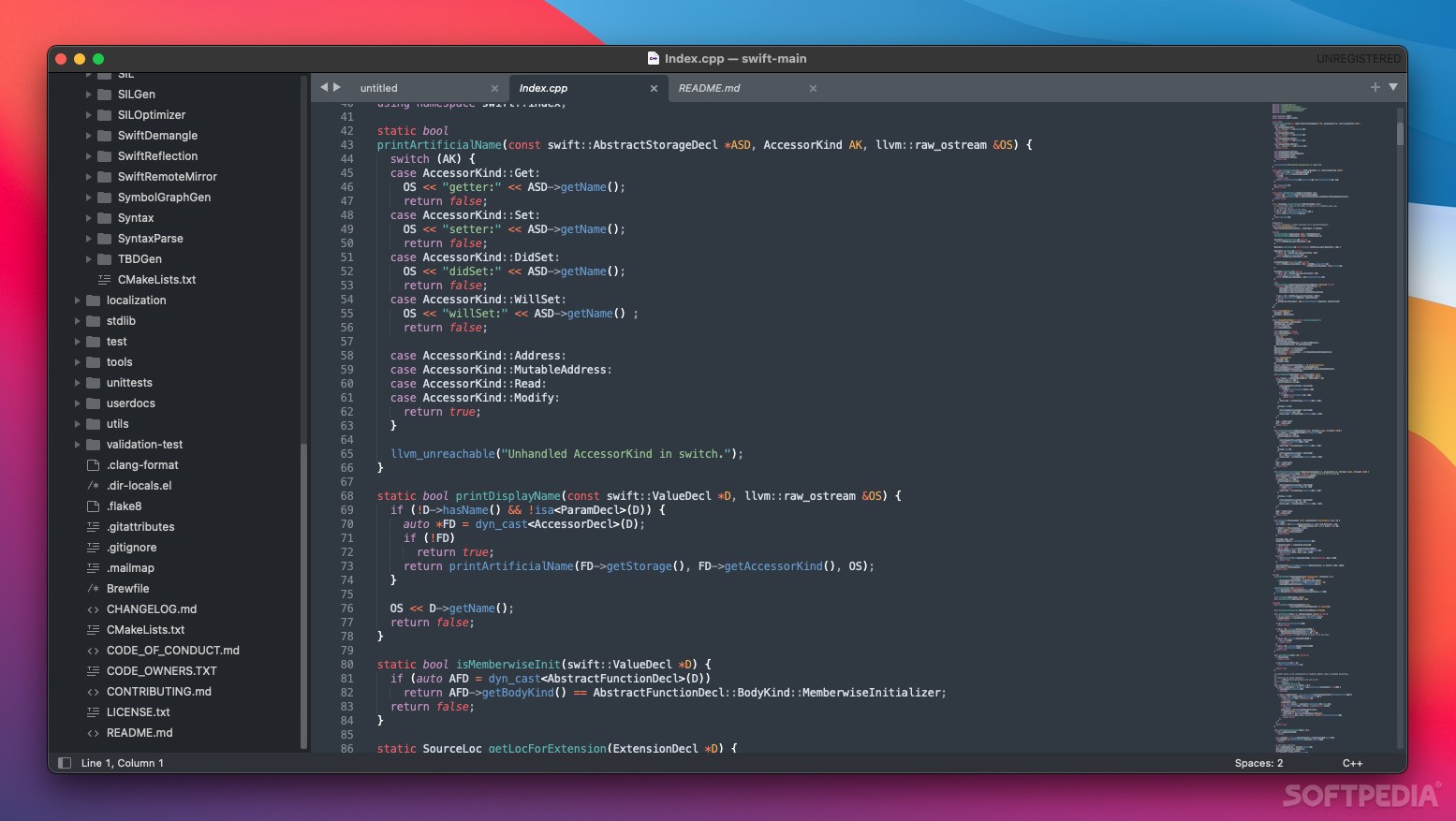
Download Sublime Text (Mac) – Download & Review Free
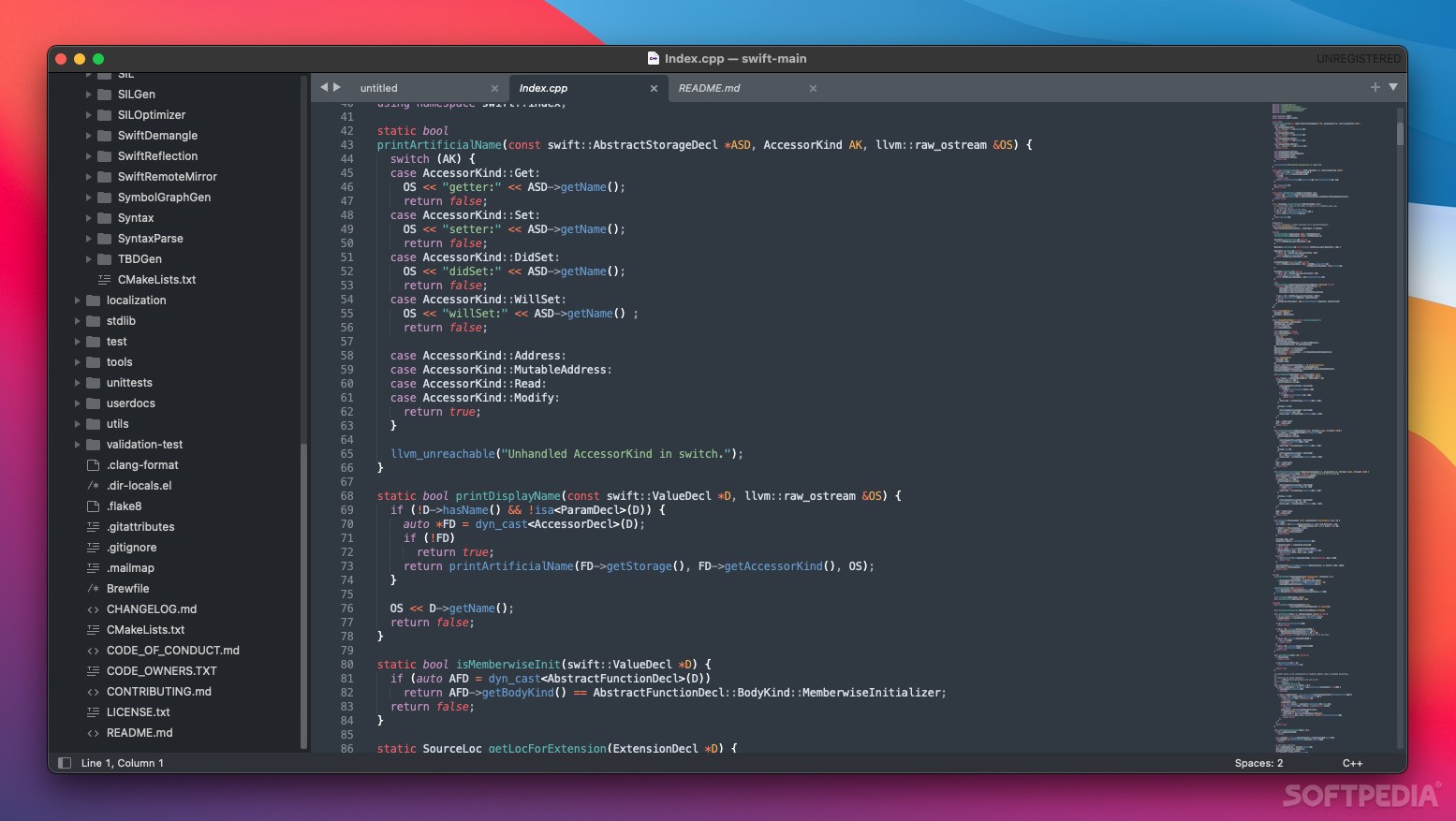
Download Free Sublime Text (Mac) – Download & Review
Sublime Text is one of the oldest and most popular cross-platform code editors, with a dedicated user base and a plethora of plugins that can add new capabilities. It comes with a minimalistic UI and tons of features, though it requires a bit more know-how than other similar editors.
Everything you need from a code editor
To start with, Sublime Text doesn’t lack any of the essential features you would expect from a text editor, such as code completion, syntax highlighting, and code folding. It supports numerous languages, and more can be added via plugins.
In addition, the app lets you manage multiple projects and quickly switch between (though only one can be open at a time), it includes a powerful command palette, and it supports GPU rendering. Most impressive is how easily you can work with split views and even use multiple cursors at once to perform simultaneous edits.
Limitless but rather complex customization
Sublime Text is clearly designed for experienced developers, something you can guess just by opening the app’s settings, which can be modified only by editing a text file. Not a problem for most programmers, but it is not the most beginner-friendly option.
Users can also add more functionality to the editor by installing plugins via Package Control, the app’s package manager, or by downloading them manually. The package manager is text-based, accessible via the Command Palette.
A great option for experienced users
It can sometimes be difficult to choose between some of the most popular code editors, as they all offer similar features. When deciding between Sublime Text, Atom, or VSCode, it may come down to each user’s specific workflow than anything else. Sublime Text is fast, lightweight, and versatile, but it is perhaps better suited for experienced developers.
It is also worth mentioning that while the app can be used without a license indefinitely, it is not technically a free product, and you will be reminded to purchase a license every once in a while when saving a file. This can get annoying, so it is worth keeping in mind.
Download: Sublime Text (Mac) – Download & Review Latest Version 2023 Free
Technical Specifications
Title: Sublime Text (Mac) – Download & Review
Requirements: