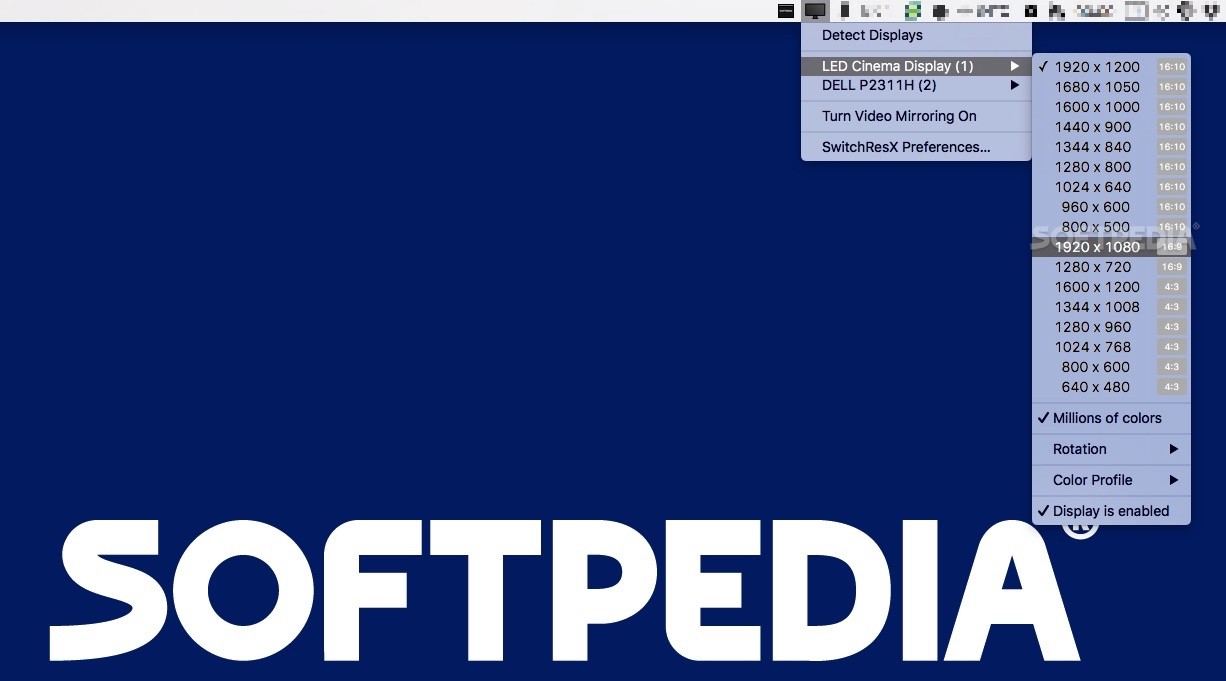
Download Free SwitchResX Mac 4.11.1 – Download
A powerful and user-friendly application that provides the necessary tools and functions to control the resolution of the monitor
New features of SwitchResX 4.11.1:
- Better support for M1 Mac
- Now you can set the gray level again and display the brightness
- It is now possible to create custom *scaled* resolutions (for internal displays of MacBooks: only on macOS 11.3 and later), and can only create resolutions smaller than the original resolution
- As far as I know, HiDPI resolution can only be activated on 4K external displays and the internal display of MacBook, so SwitchResX cannot enable HiDPI on other displays
Read the full change log
SwitchResX It is a reliable macOS application designed from the ground up to help you always control your Mac’s display and its resolution. With SwitchResX, you can manage the resolution of anything from MacBook Retina displays and Cinema Display displays to TVs and projectors.
In addition, the application can automatically change the display or display resolution of your Mac according to the application you are currently using. Most importantly, you can match the resolution of your Mac to the TV and enjoy DVD or HD movies and videos.
Automatically adjust the screen resolution according to the application you are using
Therefore, you can configure SwitchResX to change to HD-TV resolution when starting the DVD player, or switch to the standard projector resolution when using Apple’s Keynote or MS PowerPoint.
With the help of the status bar and context menu, you can access multiple resolutions and set different screen settings based on the connected monitor. In addition, if you want to get a specific effect, you can mirror the screen in the vertical and horizontal directions.
Easy-to-use control panel to manage Mac’s monitors separately
On the control panel, you can easily adjust the screen resolution and the way all applications display their content on one or more screens. You can manage multiple displays separately at the same time with just a few mouse clicks.
SwitchResX enables you to create custom desktop layouts, which can help you rearrange icons and switch between resolutions with just the press of a button. In addition, you can disable or activate the screen, link the screen to various events, such as keyboard shortcuts, AppleScript or application launches.
Custom desktop layout and built-in hotkey support
In addition, you can rename the resolution to intuitive terms, such as presentation, movie, document, game, or any other name you want. You can even use a finer grid to organize all desktop items and record any changes in screen settings.
In short, SwitchResX is an easy-to-use and simplified macOS application that can easily manage the Mac’s display resolution and automatically change the resolution when switching from one application to another.
File down
Download hub
SwitchResX is part of these download collections: Resolution Changer
.
Download: SwitchResX Mac 4.11.1 – Download Free 2021 Last Version
Download tags: #SwitchResX #Mac #Download
Table of Contents Download



