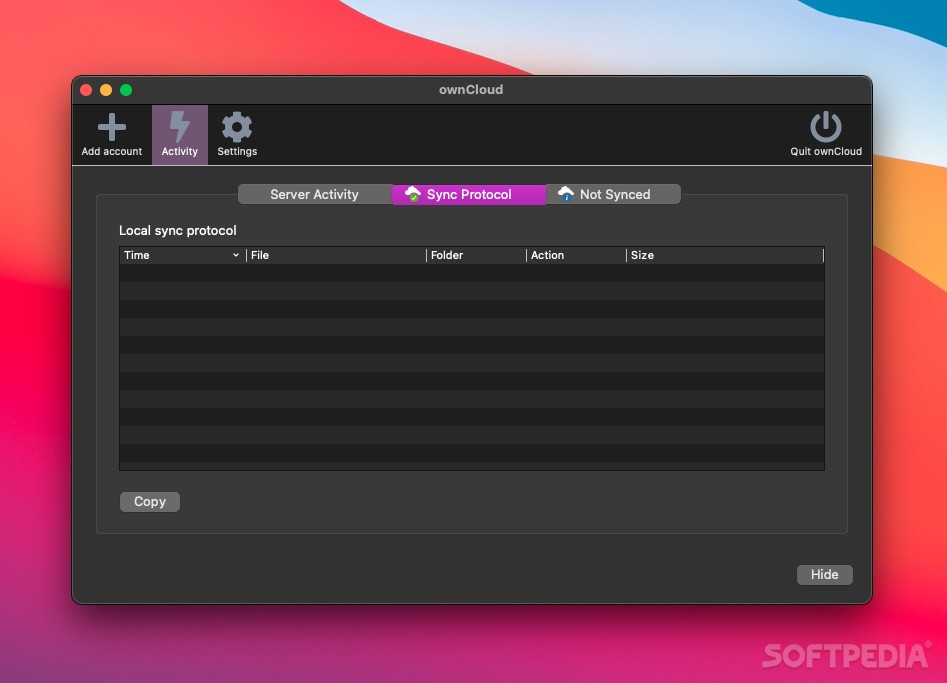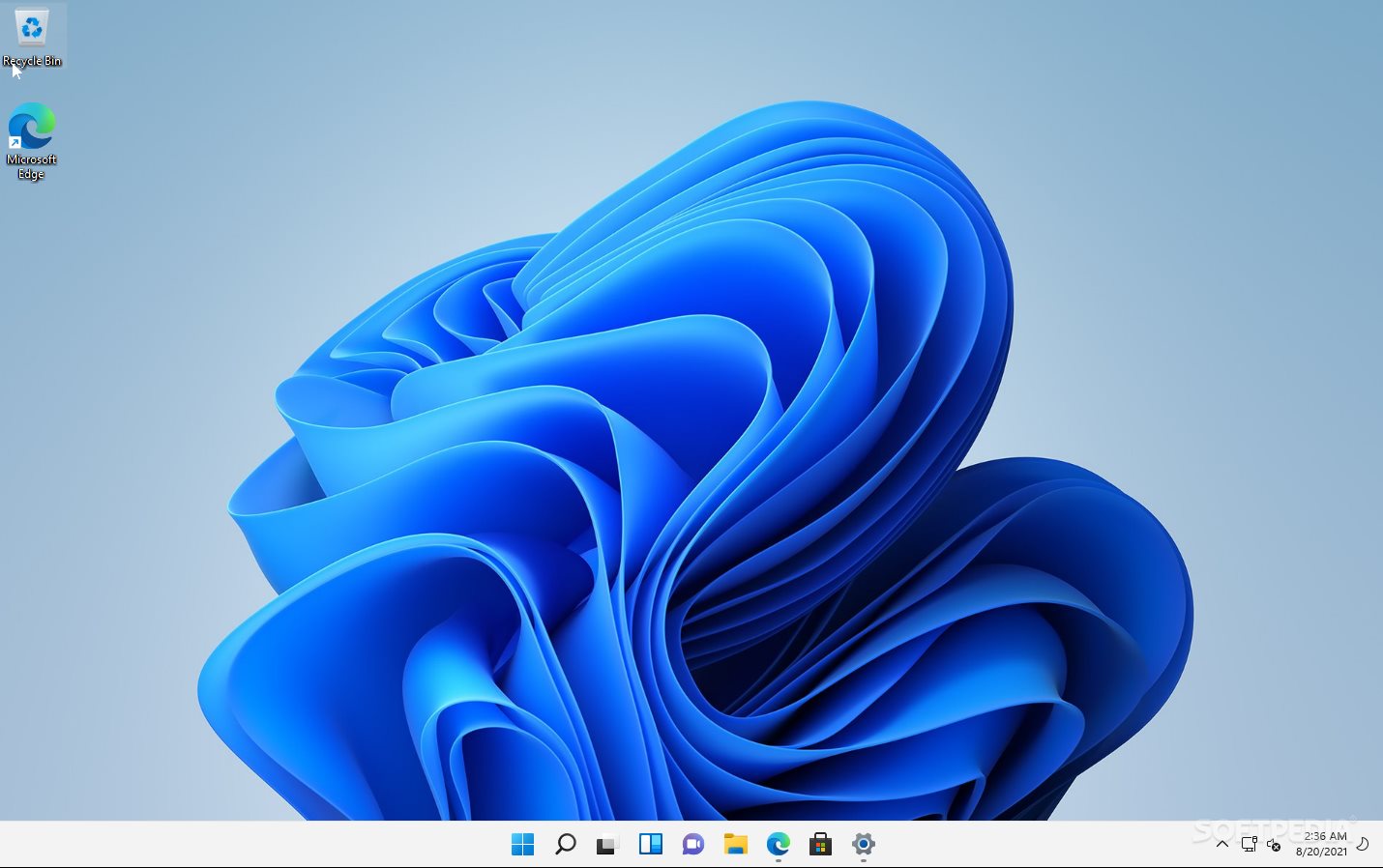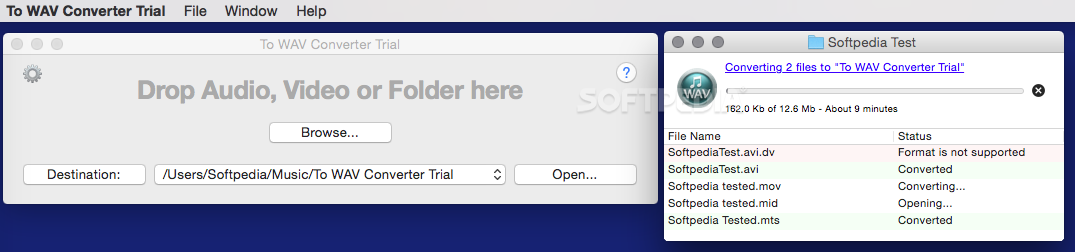
Download To WAV Converter 1.0.16 Build 1029 (Mac) Free
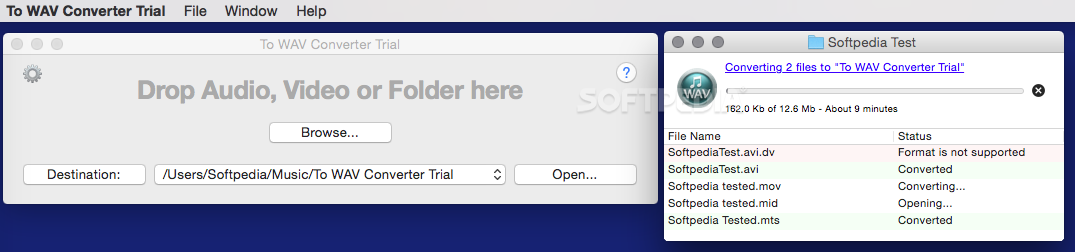
Download Free To WAV Converter 1.0.16 Build 1029 (Mac)
to WAV converter Offers you the possibility to batch convert more than 200 different audio and video file containers to WAV format. The utility can handle some of the most popular file formats such as MP3, AVI, MKV, FLV, WMA, M4A, FLAC, and more.
Adjust the quality of output WAV files and add audio effects
Before attempting to process media files, users are advised to navigate to the To WAV Converter Preferences window and select the WAV codec for the output file.
To help you decide, To WAV Converter comes with a short description of each option. The same area allows you to adjust the sample rate and output channel.
Additionally, To WAV Converter can boost the output volume to the maximum level or trim the silence on both sides of the audio. If desired, the utility can also insert fade-in and fade-out effects, and the user can adjust the period of both.
Transfer or import metadata content into WAV files
It is worth mentioning that To WAV Converter can also transfer metadata information from source files and even import new content from local or network sources. However, to actually edit the metadata, a third-party application is required.
Other customization options include the possibility to duplicate the source folder structure, define default behavior when dealing with duplicates, and more.
Easily batch convert media content to WAV
As far as the conversion process is concerned, To WAV Converter proposes a very efficient workflow: just drag and drop files onto the top of the main window, and the application handles the rest.
For your convenience, To WAV Converter automatically scans the source folder for media files and lets you know if a particular item wasn’t converted due to an unsupported format. All in all, using the To WAV Converter app is very simple.