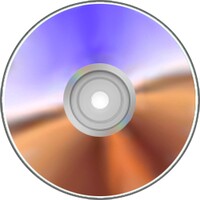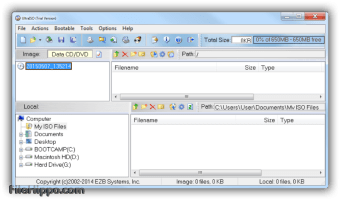
Download UltraISO for Windows
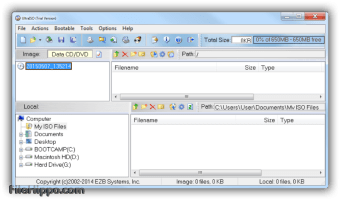
Download Free UltraISO for Windows
UltraISO for Windows
9.7.6.3860
UltraISO: Free universal ISO file manager.
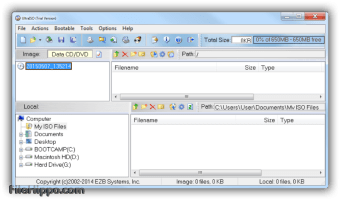
UltraISO is freemium software that allows you record, create and edit CD and DVD Image Files: ISO etc. The application will allow you to create bootable CDs, DVDs and USB drives with the obtained ISO information. You can download UltraISO for Microsoft Windows operating systems: Windows 10, Windows 8.1, Windows 8, Windows 7, Windows Vista, Windows XP, etc.
Is UltraISO safe?
You can safely download UltraISO on PC and laptops. UltraISO does not contain advertising no malicious risks. Although the program is inherently safe, you need to ensure that CDs, DVDs, USB drives and image files are safe to protect your personal information from threats.
What is the premium version of UltraISO?
EZB Systems offers free and paid version applications. The premium option will allow you to work with larger files. Both editions support many DVD and CD image files: BIN, BWI, CCD, CIF, DAA, DMG, HFS, IMG, ISO, ISZ, MDS, NRG, etc.
Advertising
What is UltraISO used for?
UltraISO is a universal utility that allows manage great variety image files. You can download, delete, extract, modify and convert ISO image file information. Tool can create ISO images from physical disks while preserving important boot data. Files and folders can be obtained from a CD/DVD image file. The service allows you to add, extract and delete a bootable ISO image.
You can rename the ISO image after converting the file from your hard drive to a virtual disk image. In addition, the utility allows you to burn an ISO file to a CD or DVD. UltraISO can convert
You can access ISO files in virtual drive with UltraISO. The platform will allow you mount ISO format to the emulated disk. Ultra ISO is compatible with various virtual drives. You can store multiple emulated devices on the system at the same time.
How to run UltraISO file?
You can use the service by right click in files to open the context menu, since the application is integrated with Windows shell. When you hover over “UltraISO”, several options may appear in the menu depending on the content: “Burn to disk”, “Create CD/DVD image”, “Extract to folder”, “Mount to disk”, etc. You can perform these steps without having to open the user interface.
In addition, you can Double click on the UltraISO icon on your desktop to access the archives in the UI menu. Interactive design allows you drag and drop files in a user interface divided into a double window. You can view detailed information about the file in the bottom panel: file name, size, type, etc.
What format does UltraISO use?
UltraISO is distinguished by its use of the ISZ format, which stands for “ISO Zipped”. Unlike regular zip archives, ISZ uses advanced compression and encryption methods. The ISZ format supports zlib or bzip2 for data compression and can use AES-128, AES-192 or AES-256 encryption in CBC mode. EZB Systems has made the file format specification publicly available on its website, ensuring transparency and interoperability. Notably, third-party applications such as Daemon Tools, Alcohol 120% and CDemu now support the ISZ format.
Alternatives to UltraISO
DAEMON Tools, MagicISO and Rufus are similar ISO image file managers. All applications are optical disc creation programs that can emulate ISO images, with the exception of Rufus. used primarily to recover lost data: documents, images, etc. Rufus is a free bootable solution that allows you to create ISO files on USB drives. Here are some of the alternatives:
DAEMON Tools
DAEMON Tools Lite is a free program designed to create copies of CDs and DVDs in Microsoft Windows. It provides an easy-to-use interface for mounting images, creating files, and organizing archives.
Key Features:
- Virtual drive: Allows you to create images on your PC from physical disks.
- Boot devices: The Ultra and Pro versions support bootable drives such as hard drives and USB drives.
- Extended capabilities: The Personal and Ultra versions include features such as adding RAM disks and sharing files between devices.
- Recording option: Exclusive to Personal, Pro and Ultra versions, allows you to burn data, images and discs.
MagicISO
MagicISO is a powerful tool for working with CD and DVD image files, offering creation, editing and conversion functions.
Key features:
- Creating an image: Create ISO files from CDs, DVDs or hard drives, including boot information.
- Image editing: Directly add, remove, and rename files and folders in CD image files.
- Format conversion: Convert different image file formats to ensure compatibility.
- Large image processing: Can handle images up to 10 GB in size.
Rufus
Rufus is a free tool for creating bootable USB drives in Windows, offering simplicity and functionality. Although it specializes in USB creation, it also supports ISO files on various operating systems.
Key Features:
- Creating a bootable USB: Basic function for compiling ISO files on USB drives.
- Reformatting devices: Installs ISO by reformatting devices, supports MBR and GPT.
- Cross-platform compatibility: Creates ISO images for installing software on Mac, Linux and other systems.
With ISZ format and rich features, UltraISO excels in ISO image management. However, depending on your specific needs, alternatives such as DAEMON Tools, MagicISO and Rufus provide user-friendly options. Whether you need advanced disc creation, image editing, or USB boot creation, these alternatives offer a variety of solutions in the ever-growing digital space.
Complete solution for CD/DVD files
UltraISO is a popular ISO image file. creator, converter and editor it can do boot disks. Navigation within the user interface not so intuitive as a shell integration feature that gives you specific steps to perform standard ISO operations: eject, mount, etc. Ultra ISO can turn physical disks into virtual image files. You can convert audio CDs, video DVDs, video game discs, etc.
Developers inconsistently release software updates to the platform. UltraISO is a legitimate tool that does not often interfere with the user’s experience due to unstable issues. If you want to see the latest version of the software, you can view the update details on their website.
Technical
- Heading:
- UltraISO 9.7.6.3860 for Windows
- Requirements:
-
- Windows ME,
- Windows 98,
- Windows 8.1
- Windows 7
- Windows Vista,
- Windows 2003,
- Windows XP,
- Windows 2000,
- Windows 8
- Windows 10
- Windows 98 SE,
- Windows NT
- Language:
- English
- Available languages:
-
- English,
- Arab,
- Czech,
- Danish,
- German,
- Greek,
- Spanish language,
- Finnish,
- French,
- Italian,
- Japanese language,
- Korean,
- Dutch,
- Norwegian,
- Polish,
- Portuguese,
- Russian,
- Swedish,
- Turkish,
- Chinese
- License:
- trial version
- Last update:
- Friday, December 15, 2023
- Author:
- EZB Systems, Inc.
https://www.ezbsystems.com
- SHA-1:
- 7dffabe61b0ce856dd8afe014ff98d2b69f64099
- File name:
- uiso9_pe.exe
Changelog
We do not yet have changelog information for version 9.7.6.3860 UltraISO. Sometimes it takes a while for publishers to make this information available, so check back in a few days to see if it has been updated.
Download the latest updated version of UltraISO for Windows totally free. Download free for windows pc the latest version UltraISO for Windows easily and securely.
Download UltraISO for Windows 2023 Latest Version Windows PC
Technical Specifications
Title: UltraISO for Windows
Requirements: Windows 11 / 10 / 8 / 7 PC.
Language: English, German, French, Spanish, Italian, Japanese, Polish, Chinese, Arabic, and more
License: Free
Updated: 2023
Author: Official Author Website
From Heaven32 you can download the best software for free, fast and secure. The download UltraISO for Windows