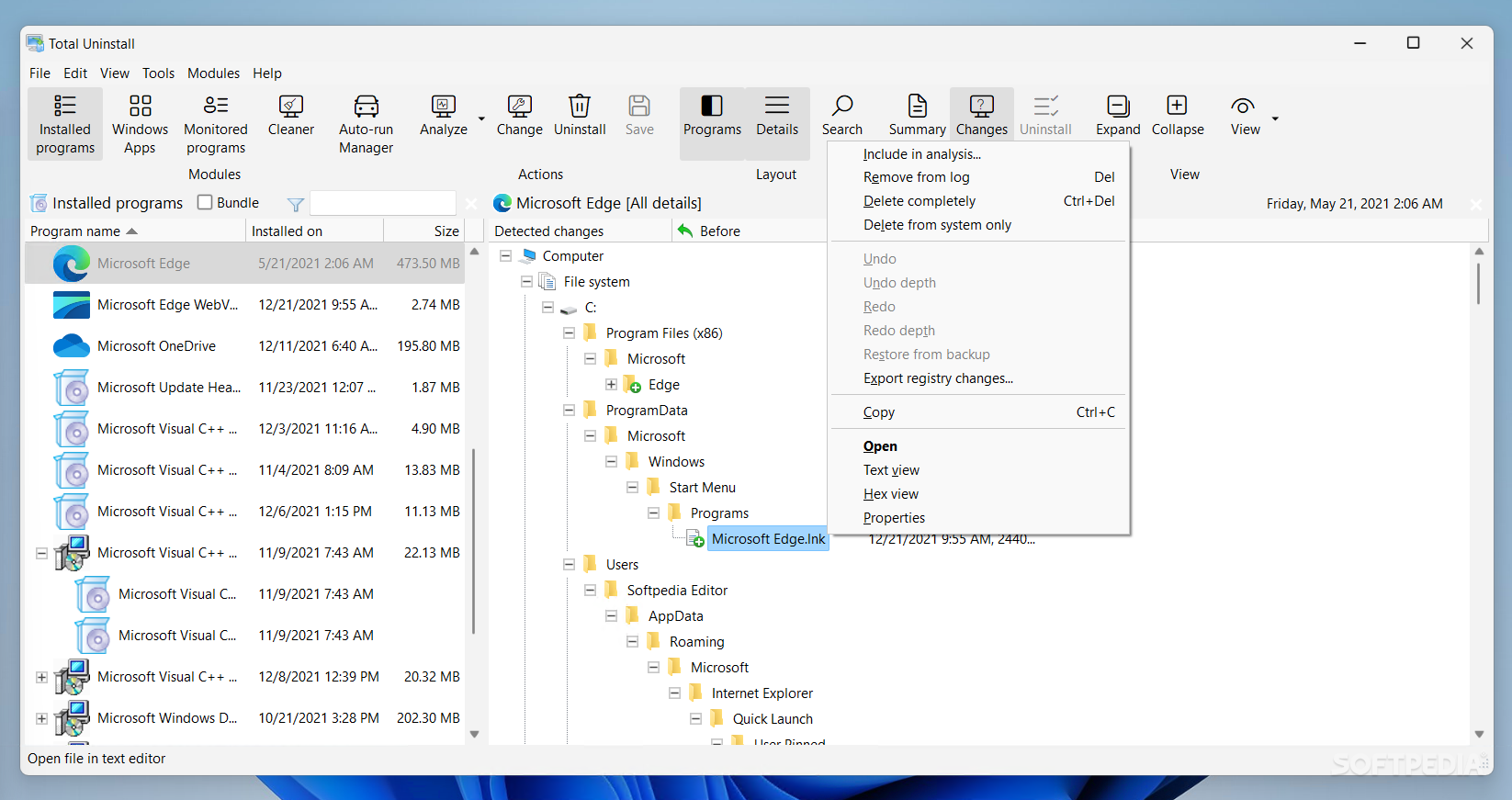Download Uninstall Edge for Windows

Download Free Uninstall Edge for Windows
Uninstall Edge for Windows
1.0.0.0
Uninstall Edge – Modify Registry Files

Many people like to be able to choose what programs are installed on their computers. Remove Edge This tool this allows you to delete Microsoft Edge from Windows 10 And Windows 11 computers. This may be useful if you prefer another browser or if you want to free up space that Microsoft Edge uses on your device.
How to remove Edge
Uninstalling Microsoft Edge from your computer is quite simple using “Uninstall Edge”. Here’s how to do it:
- Download the tool: You may see some warnings when you try to download “Uninstall Edge” because it is a file type that makes changes to your computer. Be sure to allow these downloads and installations.
- Open the program: Once downloaded, open the program and allow it to make changes to your system.
- Remove Edge and reinstall the block:
- Click the “Remove Edge” button. This will tell the program to find and start the Microsoft Edge removal process.
- Click the “Ban Edge” button to prevent Microsoft Edge from returning. This will change your computer’s settings to block it from being reinstalled.
This tool not only uninstalls the browser, but also prevents it from being automatically reinstalled after updates, which can be annoying.
Advertising
Be careful, this will change your registry.
Remove Edge effective, but it is important to use it carefully because:
- Registry changes: This tool modifies parts of your computer’s registry, which is an important system for Windows to function properly. Mistakes here can cause problems.
- Constant changes:
- Once you make changes using this tool, they won’t be easy to undo. You need to know a lot about computers to troubleshoot any problems that may arise.
- Before using Remove Edge, it is recommended that you back up your system or create a restore point. This way, if something goes wrong, you can return your computer to its previous state.
Important things to remember:
- Create a backup of your system: Always have a backup or restore point ready before making big changes.
- Best for advanced users: This tool is more suitable for people who are good with computers and are willing to solve any problems that arise.
Remove Edge this is a useful tool for those who want to get rid of Microsoft Edge and make sure it doesn’t come back. This is great for users who like to manage their computer’s settings and are willing to perform complex tasks that involve modifying the registry. However, it is important to proceed carefully to ensure everything goes smoothly.
Technical
- Heading:
- Uninstall Edge 1.0.0.0 for Windows
- Requirements:
-
- Windows 8
- Windows 8.1
- Windows 10
- Windows 11
- Windows 7
- Language:
- English
- License:
- For free
- Last update:
- Thursday, May 2, 2024
- Author:
- FreeTimeTech
https://freetimetech.com/
- SHA-1:
- 13a0a9baad19dd69c05c184578e25355f46184a3
- File name:
- Delete_Edge_v1.0.0.0.exe
Changelog
We do not yet have changelog information for version 1.0.0.0 of Uninstall Edge. Sometimes it takes a while for publishers to make this information available, so check back in a few days to see if it has been updated.
Download the latest updated version of Uninstall Edge for Windows totally free. Download free for windows pc the latest version Uninstall Edge for Windows easily and securely.
Download Uninstall Edge for Windows 2024 Latest Version Windows PC
Technical Specifications
Title: Uninstall Edge for Windows
Requirements: Windows 11 / 10 / 8 / 7 PC.
Language: English, German, French, Spanish, Italian, Japanese, Polish, Chinese, Arabic, and more
License: Free
Updated: 2024
Author: Official Author Website
From Heaven32 you can download the best software for free, fast and secure. The download Uninstall Edge for Windows has passed our Antivirus security system.
Download tags: #Uninstall #Edge #Windows