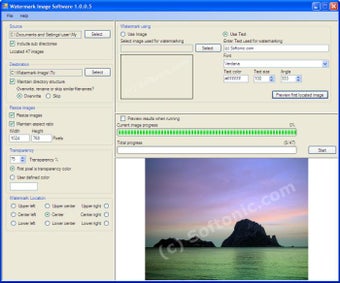
Download Watermark Image for Windows
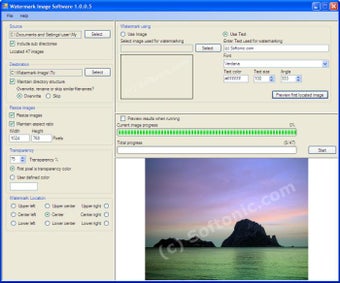
Download Free Watermark Image for Windows
Windows watermark image
3.7.2.3
Manipulating Watermark Images with TSR Soft
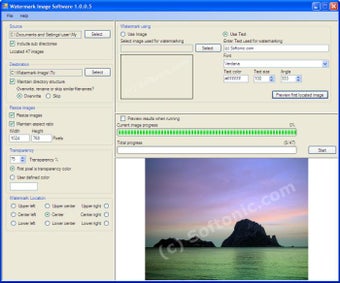
1/4
TSR Soft is a watermarking software tool that allows you to quickly and easily create stunning watermark images for any Windows-based image file. TSR Soft is a program that runs in the background and takes just a few seconds for each image you want to watermark. TSR Soft is a simple tool that lets you create professional-looking watermarks on almost any image in Windows. Ease of use means that even non-technical people can quickly and easily master the watermark creation process. If you need to add a watermark to an existing image file before uploading it to the Internet, TSR software can do this with user intervention; you can then focus on more important tasks, such as developing an image or creating graphics.
For example, if you want to create a watermark on the first page of your website or blog, all you have to do is select the “watermark” option on the TSR Soft toolbar and the program will automatically rotate the image in the desired direction. You can also watermark text used in emails. You can also rotate the watermark when you make changes to the original document or layout element. The program can also apply multiple outlines and convert a document or clipart into a watermark. Watermark images and text used in email marketing campaigns can be automatically rotated to suit the needs of the target audience.
This tool is a free tool offered to users and is not available with any other watermarking software. It also works with all camera formats such as PICT, TIFF, BMP, GIF and JPG. To add photos using this tool, load the photos into the program and select the “Print” option from the menu. Watermark images and watermarks can be printed in high quality using inkjet printers. To save the watermark image or watermark text, you can print it in the destination directory.
Advertising
Technical
- Heading:
- Watermark image 3.7.2.3 for Windows
- Requirements:
-
- Windows Vista,
- Windows XP,
- Windows 2003,
- Windows 7
- Windows 8
- Language:
- English
- Available languages:
-
- English,
- German,
- Spanish language,
- French,
- Italian,
- Japanese language,
- Dutch,
- Portuguese,
- Russian,
- Chinese
- License:
- For free
- Last update:
- Wednesday, March 20, 2024
- Author:
- TSR Soft
http://www.watermark-image.com/about.aspx
- SHA-1:
- b4a9142abd065a9ad960720a45cd0d0ae0514c32
- File name:
- Watermark_Image_V3.7.2.3.exe
Changelog
We don’t have changelog information for version 3.7.2.3 of the watermark image yet. Sometimes it takes publishers a while to make this information available, so check back in a few days to see if it has been updated.
Download the latest updated version of Watermark Image for Windows totally free. Download free for windows pc the latest version Watermark Image for Windows easily and securely.
Download Watermark Image for Windows 2024 Latest Version Windows PC
Technical Specifications
Title: Watermark Image for Windows
Requirements: Windows 11 / 10 / 8 / 7 PC.
Language: English, German, French, Spanish, Italian, Japanese, Polish, Chinese, Arabic, and more
License: Free
Updated: 2024
Author: Official Author Website
From Heaven32 you can download the best software for free, fast and secure. The download Watermark Image for Windows has passed our Antivirus security system.
Download tags: #Watermark #Image #Windows

![Download 🥇 GiliSoft Image Watermark FULL! v9.8.0 ✅ [GRATIS] » MEGA Download 🥇 GiliSoft Image Watermark FULL! v9.8.0 ✅ [GRATIS] » MEGA](https://www.descarga.xyz/wp-content/uploads/2022/02/GiliSoft-Image-Watermark-Master-Full-Crack-Descargar-Gratis-por-Mega.png)

