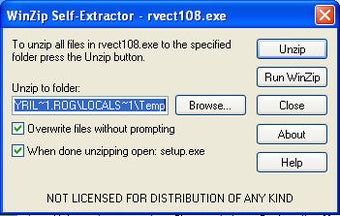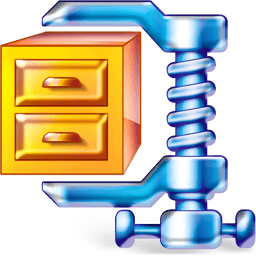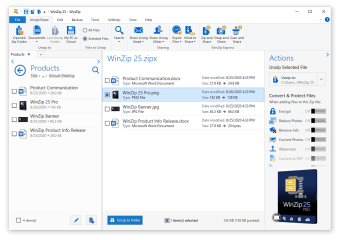
Download WinZip for Windows
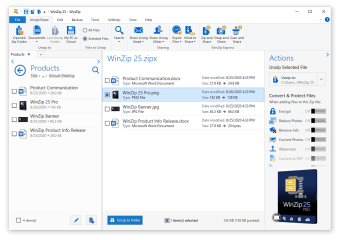
Download Free WinZip for Windows
WinZip for Windows
26
WinZip: compression utility for Windows.
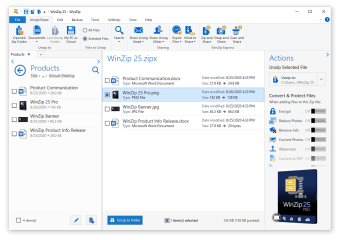
1/4
WinZip is a universal file manager that makes it easy to archive, protect, manage and share files. This tool provides easy access and with its help you can connect to One disk, Google DriveAnd DropBox.
What is WinZip for?
This software goes beyond simple file manipulation; it is a comprehensive solution for optimizing storage and optimizing file distribution. Here’s what WinZip offers:
- Reducing file size: WinZip can shrink the size of your files so they take up less space.
- Placing files in packages: You can use WinZip to combine multiple files, for example placing them in a virtual box. This is convenient for maintaining order.
- Locking your files: If you have things that you want to keep completely safe, WinZip can help with that too. It can place a virtual lock on your files, so only you or someone you trust can open them.
- Sending files is easy: Smaller files are easier to send. WinZip makes it easy to share large files via email or other methods without losing your hair.
- Easy to use: WinZip is designed to be simple. You don’t need a computer science degree to figure this out.
WinZip Features: More Than Just Compression and Decompression
WinZip is an all-in-one file archiving tool that converts PDF files, adds watermarks, manages archives, protects files, and integrates with cloud services. It is one of the oldest file compression programs as it was first released in 1991. It is one of the most reliable ways to work with zipped files, offers many features and is easy to use.
Advertising
You can rest assured knowing that this old program is still relevant, considering it recently passed the billion downloads mark. The interface, although modern, is simple and functional.
WinZip does much more than just zip and unzip files. It even supports many additional archive file formats that are easy to find online. Besides ZIP, it works with TAW, CAB, RAR, 7z, LZH, ARJ and BHZ. It even allows you to add government-grade encryption to protect your documents.
Interface
WinZip’s main interface is similar to that of Microsoft Office programs. It includes a ribbon control panel that is easy to navigate. It’s modern and sleek, although you can revert to the classic WinZip interface if you prefer. You can even dress up the program with themes.
With the first control panel option, New, you can encrypt documents, resize photos, add watermarks, and convert them to PDF. You’ll also see a button for cloud options, which lets you create zip archives directly from Dropbox, Google Drive, or Microsoft OneDrive online storage.
At the very top of the application window you will find small shortcut buttons used to create a new zip file, open an existing one, or upload it to online storage. You can save the files to an archive or zip file and send them via email. All context menus are fully customizable, so you can simply browse WinZip commands.
Cloud integration
Creating a zip archive of files from cloud accounts is easy as long as you’re logged in. WinZip will download these files and focus on all the elements of creating a zip archive from within the program. When you’re done, a message box will appear telling you how much space you’ve saved by compressing.
It’s equally easy to upload a ZIP file to cloud accounts and upload them to social media accounts. You can upload it to Twitter, Facebook, or all two at the same time. The files are uploaded to WinZip’s own cloud storage and you receive a sharing link. When your subscribers click on a link on one of your pages, they will be redirected to a simple download page on zipshare.com.
You can also send files via ZipSend, which requires you to create an online account. Once you do this, you will be able to send up to 50MB if you have a free account. With ZipSend pro you can send up to 2GB.
WinZip tools
You will see many useful features in the Tools menu. You can create a multi-part, self-extracting zip file with password encryption and UUEncoding. There are also several tools that will show you the latest test output messages. You can add comments and diagnostics. Typically the diagnostic and last output tools will show the same dialog.
WinZip allows you to encrypt compressed files and archives using 256-bit AES, the same level of security used by the US government for sensitive information. You can also resize images in your files and add watermarks to protect your digital property. Any Office files can also be easily converted to PDF for viewing.
Another useful feature is the performance scan. This will find all unnecessary and temporary files. It will also identify any potential registry issues. Unfortunately, when you click “Fix” you will be prompted to purchase software to clean the company’s system.
Problems
If you need to archive large media files, there is no faster way to do it. A 1GB project with 97% compression will only take about one minute. This is comparable to Windows’ built-in zipper, which will take up to thirty minutes to do the same job.
Some users have reported error messages during testing. This often happens when you’re just dragging and dropping a lot of MB of files at once. You may also encounter an error message when sending a MyZip email. Luckily, WinZip has detailed and up-to-date help in its knowledge base.
Best WinZip Alternatives
If WinZip’s speed doesn’t suit you, don’t worry! There are other options that may suit you better. Let’s look at two popular ones:
7-Zip: universal archiver
7-Zip It’s like a Swiss Army knife for your files. It’s not just free; Plus, it’s open source, which means a lot of people work together to make it awesome. Here’s what you should know:
- Formats galore: 7-Zip can work with all file formats – 7z, ZIP, TAR, GZIP, RAR and others. It’s like a multilingual file wizard.
- Size matters: Known for compressing files tightly without losing quality. It’s like packing a suitcase using a magic shrink spell.
- Fort Knox Security: If your files belong to secret agents, 7-Zip is their secret storage location. It uses AES-256 encryption, an unusual code that keeps your data safe.
WinRAR 32-bit: a wise old archiver
WinRAR has been around for many years and still works. Even though it’s a 32-bit version, it’s like the wise old sage of archivers. Check this:
- Mister Compatibility: WinRAR can handle all types of compressed files. It’s like a cool friend who knows everyone at the party.
- Very simple: Using WinRAR is like riding a bicycle – easy and fun. It has a simple layout, perfect for beginners and tech wizards alike.
- Your rules, your way: Customize WinRAR so that it dances to your tune. Change its appearance, create your own shortcuts and set the compression to the way you like.
- Light as a feather: WinRAR won’t rob your computer of everything it needs. Resources are scarce, so even old computers can join the archiving process.
- For free: WinRAR won’t ask for a penny if you only use it for yourself. It’s like a generous friend giving you a cool app.
WinZip is the fastest file archiving tool
Although it seems like WinZip has been around since the dawn of computers, it is by no means obsolete. This tool works smoothly and quickly. You can quickly and securely compress and decompress files to save storage space, share and archive files, and add encryption. The latest version offers modern transformations and a new intuitive interface. photo compression tool.
By downloading this software, you join a user base of over a billion members. Despite increasing competition, WinZip remains a comprehensive compression and archiving solution. Yes 45-day trial if you want to see how much it allows you to work faster and safer.
Technical
- Heading:
- WinZip 26 for Windows
- Requirements:
-
- Windows 10
- Windows 7
- Windows 11
- Windows Vista,
- Windows 8
- Language:
- English
- Available languages:
-
- English,
- Czech,
- Danish,
- German,
- Spanish language,
- Finnish,
- French,
- Italian,
- Japanese language,
- Korean,
- Dutch,
- Norwegian,
- Portuguese,
- Russian,
- Swedish,
- Chinese
- License:
- trial version
- Last update:
- Friday, December 15, 2023
- Author:
- WinZip Computing Inc.
https://www.winzip.com
Changelog
We don’t have changelog information for version 26 of WinZip yet. Sometimes it takes a while for publishers to make this information available, so check back in a few days to see if it has been updated.
Download the latest updated version of WinZip for Windows totally free. Download free for windows pc the latest version WinZip for Windows easily and securely.
Download WinZip for Windows 2023 Latest Version Windows PC
Technical Specifications
Title: WinZip for Windows
Requirements: Windows 11 / 10 / 8 / 7 PC.
Language: English, German, French, Spanish, Italian, Japanese, Polish, Chinese, Arabic, and more
License: