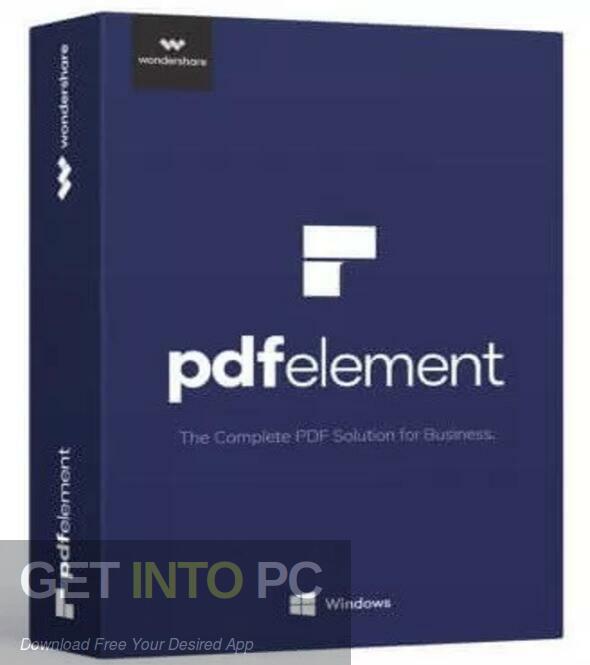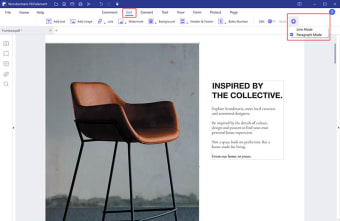
Download Wondershare PDFelement for Windows
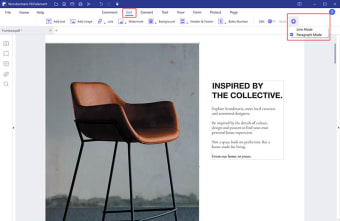
Download Free Wondershare PDFelement for Windows
Wondershare PDFelement for Windows
9.1.1
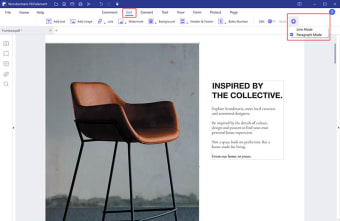
1/5
Wondershare PDFelement 6 is the latest PDF solution that combines advanced user-centric design technologies with revolutionary editing and shape recognition technologies.
Wondershare PDFelement 6 is a well-presented application with many useful features that allow you to change text, graphics, watermarks, digital signatures, and just about any other attribute of a PDF document that you can think of. It can convert between PDF files and hundreds of other file types, including all popular Microsoft Office file types.
The app has extensive editing features which are presented in a cool Metro-esq interface. The new interface allows you to access any element of your PDF for modification. You can edit PDFs, create PDFs, merge PDFs, convert PDFs, and batch process PDFs. There are also many PDF templates to choose from.
Advertising
With Wondershare PDFelement 6, you can edit paragraphs, add watermarks, check spelling in a document, and add digital signatures. You also have full control over document limits. With the new version 6 interface, users can now edit any document just like in Microsoft Word™. This is an outstanding time saving update compared to previous versions of the app.
Key features include:
- Paragraph editing: You can edit text and graphics right in the PDF file. Enjoy editing with automatic formatting and paragraph adjustments.
- Convert PDF: Convert one or more PDFs to Word, Excel, PowerPoint, Text, PowerPoint, EPUB, HTML, RTF, PNG, TIFF, and JPEG.
- Font formats: You can now take full control of your PDFs with a simplified font formatting option throughout your document editing process.
- Create PDF: Create Adobe-compatible PDF documents from over 300 file formats. Combine multiple image, document, and spreadsheet files into a single PDF file.
- Spellchecking: Automatic spell checking for your entire PDF ensures all your edits are correct. You can quickly correct typos by removing all instances of misspellings.
- Form creation in one click: You can convert any flat form created in Word or Excel and turn it into a fillable and editable form.
- Scanned PDF file with character recognition: Accurate text recognition in scanned PDF. Convert scanned PDF files to editable text formats. Make it easy to convert, edit and search your scanned PDF files. Support for PDF text in 25 popular languages. (requires OCR plugin).
- Create and fill out a PDF form: Create and edit PDF forms based on various templates. Fill out and save any static PDF form. Import data into a PDF form to speed up your workflow. Export data to FDF files for distribution and reporting.
- Merge/Split: Merge multiple PDF files into one. Split PDF by number of pages or files. Sign PDFs with custom signatures. Use one of the standard encrypted digital signatures, or create one specifically for a handwritten signature.
- Text autofit: In full-page editing, when you add new text, your existing paragraphs and text boxes automatically adjust to fit.
All in all, Wondershare PDFelement 6 is a very powerful PDF editor. The app has a smart and fresh interface that is easy to use, with large buttons that allow you to navigate through different areas of the software. It supports many popular file types and has all the file management features you need for corporate use.
Technical
- Title:
- Wondershare PDFelement 9.1.1 for Windows
- Requirements:
-
- windows 10,
- Windows 8.1
- Windows 7
- Windows 8
- Language:
- English
- License:
- trial version
- Last update:
- Sunday, July 23, 2023
- Author:
- Wondershare is
http://www.wondershare.it
- ShA-1:
- 6357bc1bc23639b3a5f89b3efd7d99c5f3cdcf3e
- File name:
- pdfelement-pro_online_c_setup_full5239.exe
List of changes
We don’t have changelog information for version 9.1.1 of Wondershare PDFelement yet. It sometimes takes publishers some time to make this information available, so please check back in a few days to see if it has been updated.
Download the latest updated version of Wondershare PDFelement for Windows totally free. Download free for windows pc the latest version Wondershare PDFelement for Windows easily and securely.
Download Wondershare PDFelement for Windows 2023 Latest Version Windows PC
Technical Specifications
Title: Wondershare PDFelement for Windows
Requirements: Windows 11 / 10 / 8 / 7 PC.
Language: English, German, French, Spanish, Italian, Japanese, Polish, Chinese, Arabic, and more
License: Free
Updated: 2023
Author: Official Author Website
From Heaven32 you can download the best software for free, fast and secure. The download Wondershare PDFelement for Windows