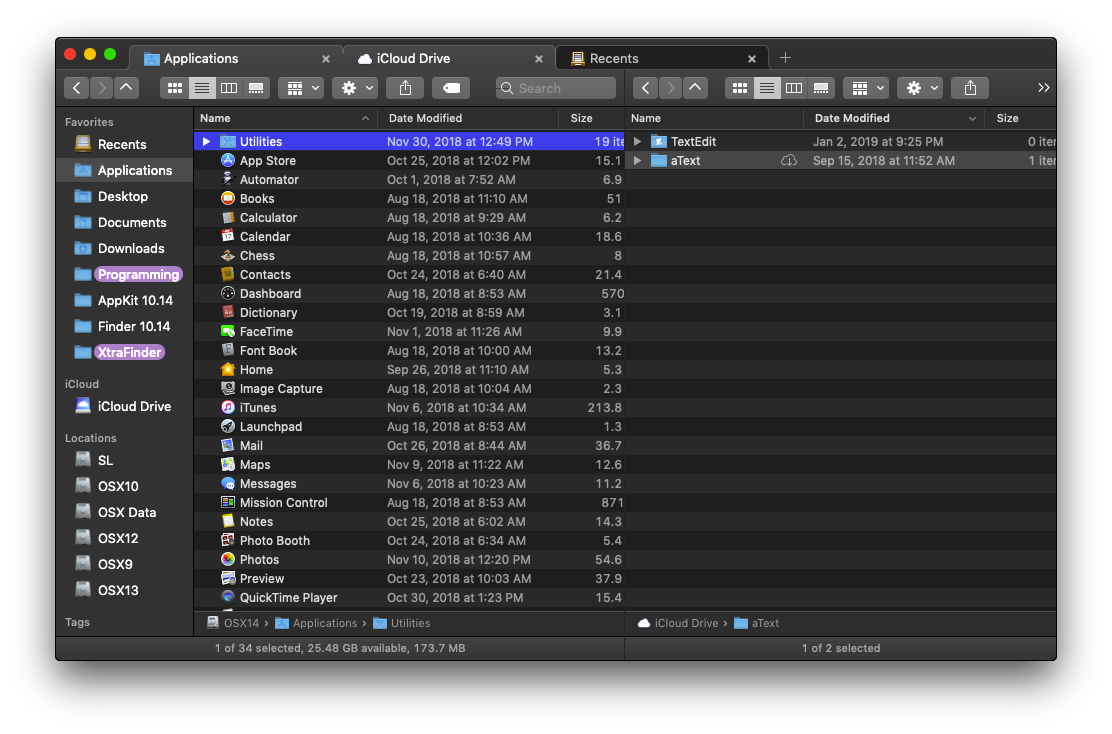
Download XtraFinder 1.7 (Mac) – Download Free
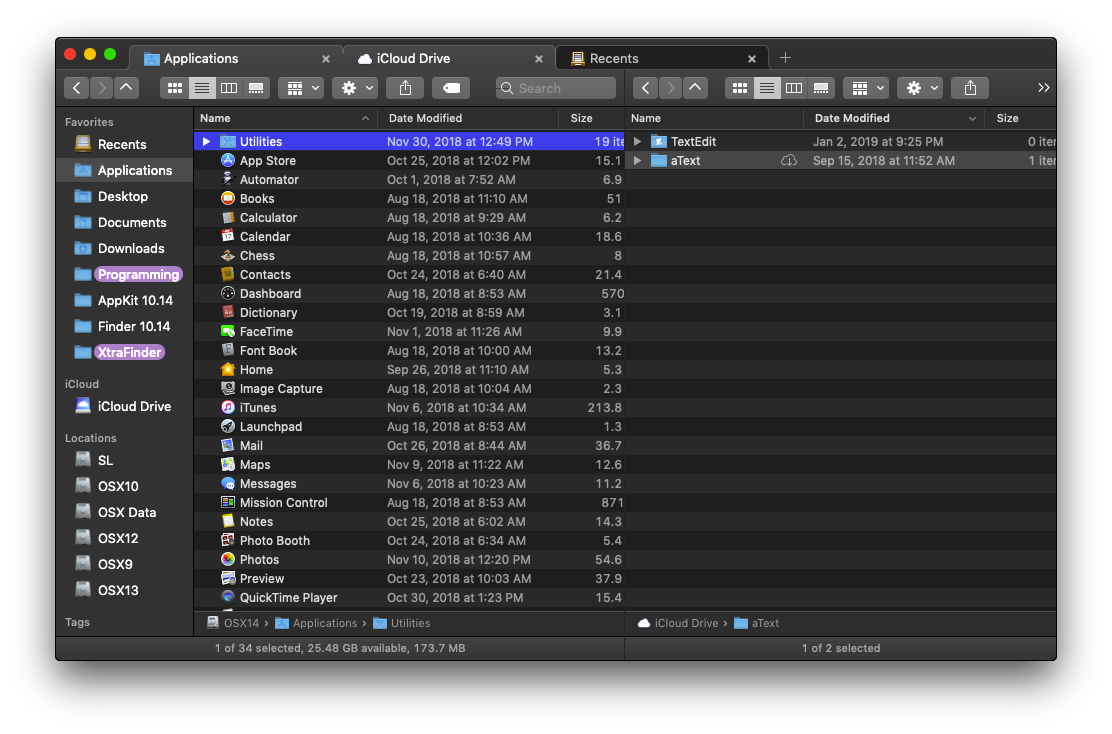
Download Free XtraFinder 1.7 (Mac) – Download
Lightweight and practical macOS application that provides many additional functions for Mac’s Finder and rich context menu
New features of XtraFinder 1.7:
- Update for macOS 12.
- Specially built for ARM64 Mac.
- If you are using macOS 10, you can skip this update.
Read the full change log
XtraFinder Is a feature-rich Finder plug-in, specifically designed to improve the Mac’s Finder, and provide a long list of additional functions for the default file browser of macOS.
Improved Finder appearance and functions
XtraFinder modifies your Finder interface by adding dual-pane and dual-window support, enhanced context menus, and options to change the appearance of Finder windows.
Therefore, XtraFinder allows you to change the background, text, and auxiliary text colors to your liking, display colored icons in the sidebar, return to traditional color painting and display labels in the sidebar.
In addition, with the help of XtraFinder, macOS also allows you to use the “⌘ + X” hotkey to easily cut items in the Finder, which is a simpler way of moving files and folders from one place to another Method instead of the alternative provided. Apple’s operating system allows you to copy items using “⌘ + C” and move them using “⌘ + ⌥ + V”.
Smooth running function
Before you can enjoy the various features and changes that XtraFinder can bring to your standard Finder, you must first manually enable the desired options through the Preferences window.
Since the latest version of macOS has already provided the label function for your Finder, we can directly move to the dual pane/dual window function.
Unfortunately, if your Mac is running 10.9 or later, you will not be able to take advantage of the dual pane feature. What you can do with XtraFinder is to open two different Finder windows horizontally or vertically.
For most Mac users who use the dual-pane feature provided by XtraFinder for older macOS versions, this may be considered a major disadvantage.
Rich context menu
On the bright side, XtraFinder still comes with a comprehensive context menu that allows you to view the contents of folders, copy file paths, and perform other useful tasks.
Fortunately, XtraFinder’s improvements do not stop at the context menu. You can enable XtraFinder to maximize the window when zooming, arrange items by name in icon view, hide dot files on the desktop, automatically adjust the width of the name column, and more.



