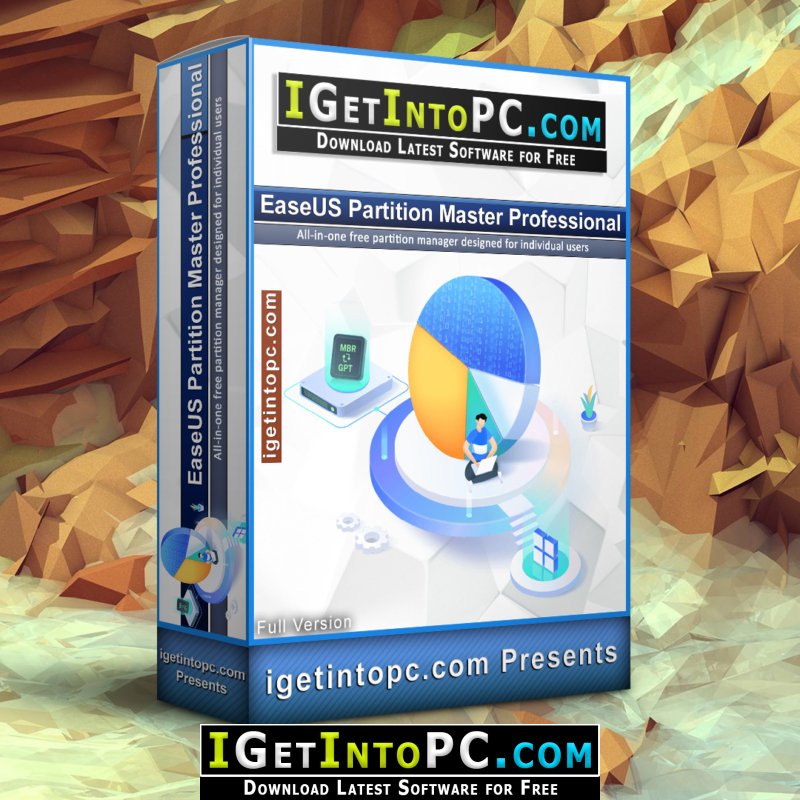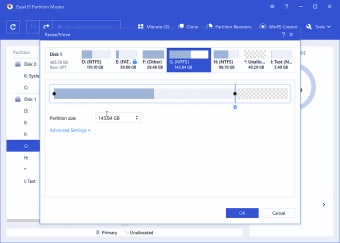
EaseUS Partition Master Free for Windows
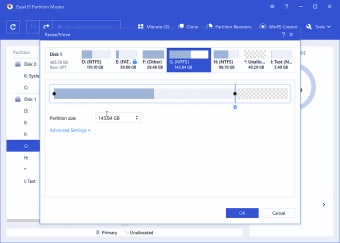
Download Free EaseUS Partition Master Free for Windows
Download the latest updated version of EaseUS Partition Master Free for Windows totally free. Download free for windows pc the latest version EaseUS Partition Master Free for Windows easily and securely.
EaseUS Partition Master free for Windows
16.8
Free disk and partition manager
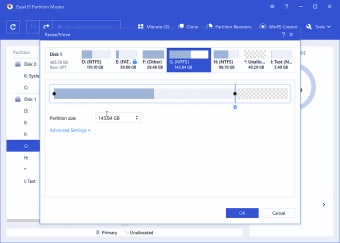
1/6
EaseUS Partition Master Home is free software which allows you manage disks and partitions on your Microsoft Windows PC or laptop. The application is filled with features that allow you to create, clone, convert, delete, merge, format, restore, resize and move disk partitions. The free version of EaseUS Partition Master is available for Windows 10, Windows 8, Windows 7, Windows Vista and Windows XP operating systems.
Is EaseUS Partition Manager free?
EaseUS Partition Manager is offered as a free download. The paid version gives you a free trial period that provides additional utilities: OS transfer to SSD, partition recovery, etc. Free technical support from a technical specialist is included. Both free and paid apps Safely as well as Without advertising.
What does EaseUS Partition Master do?
The Partitioning Tool allows you to optimize your Windows system by organizing partitions for create disk space. The performance of your OS will improve if you increase the disk capacity with software that supports various file systems: EXT2, EXT3, EXT4, FAT12, FAT16, FAT32, NTFS and ReFS.
Advertisement
You can convert disks and partitions in different formats. Logical and primary partitions can be swapped back and forth. MBR and GPT disks can be converted from one type to another: convert MBR to GPT or GPT to MBR. You can convert a FAT partition to NTFS. The platform can format external and internal hard drives: hard disk, memory card, SD, SSD and USB.
How to use EaseUS Partition Master for free?
The free home edition of EaseUS has comfortable user interface. You can to interact with current drives and partitions in the main area and bottom of the user interface. Formats and sizes will be listed next to the names. The bars above the volumes are organized in two primary colors to show you how much space is available.
Primary partitions are marked in blue, and unallocated space is marked with a checkered pattern. Each partition will be given a name: drive C, etc. You can access commands, right click parts to open the context menu: highlight space, change drive letter, check file system, hide, wipe data, etc. In addition, functions are available in main interface on the icon bar and right pane.
A window will appear when you select the command option to show you customizable options that are associated with the disk and any partitions. An interactive bar will allow you to drag the lever to determine the size of the partition. You can edit options below the panel: partition label, drive letter, etc.
You will need to click the “Perform Operations” icon in the menu bar after you click “OK” to perform tasks. The pending operations will be summed up when you move the mouse pointer over the button. You can get Detailed report on pending operations by pressing the play symbol.
If you agree with the processes, you can click Apply. A loading bar will appear showing progress. If you are editing a drive that is in use, you will need to reboot computer or laptop to successfully complete the procedure.
Is EaseUS Partition Master legal?
EaseUS Partition Master is dear a partitioning application that is used to manage hard drives. The disk and partition management utility allows you to easily edit the system partition in a user-friendly user interface.
EaseUS has many applications: Partition Manager for business or home users, Data Recovery Wizard, Todo Backup, etc. The data recovery tool is available for computers, laptops and mobile phones: Android, iPhone, Mac and Windows devices.
If you are looking for another partitioning solution, AOMEI Partition Assistant and MiniTool Partition Wizard are popular alternatives. Both applications freemium applications that can be updated.
AOMEI provides most of the features in an intuitive interface: “Dynamic Disk Converter”, “Create Bootable Media”, “Partition Copy Wizard”, “Windows To Go Creator”, etc. Although you can download content with AOMEI in the free version, MiniTool and EaseUS require professional purchase to create a boot disk.
Easy partition and disk management
EaseUS Partition Master Free allows you to optimize disk space shortage by managing partitions to improve your PC’s performance. While you can edit basic disks and partitions in the free version, the premium app allows you to edit dynamic volumes. The free software supports a large number of disc and file formats.
The developers introduced new software updates on the frequent the foundation. The official website will detail the new software improvements for each update.
Technical
- Title:
- EaseUS Partition Master Free 16.8 for Windows
- Requirements:
-
- Windows 8.1
- windows 11,
- Windows 7
- windows 10,
- Windows 8
- Language:
- English
- Available languages:
-
- English,
- Arab,
- Czech,
- Deutsch,
- Spanish,
- French,
- Italian,
- Japanese,
- Korean,
- Dutch,
- Polish,
- Portuguese,
- Turkish,
- Chinese
- License:
- Free
- Date added:
- Friday, April 26, 2019
- Author:
- EaseUS
http://www.easeus.com
List of changes
We do not yet have changelog information for version 16.8 of EaseUS Partition Master Free. It sometimes takes publishers some time to make this information available, so please check back in a few days to see if it has been updated.
Download EaseUS Partition Master Free for Windows 2022 Latest Version Windows PC
From Heaven32 you can download the best software for free, fast and secure. The download EaseUS Partition Master Free for Windows