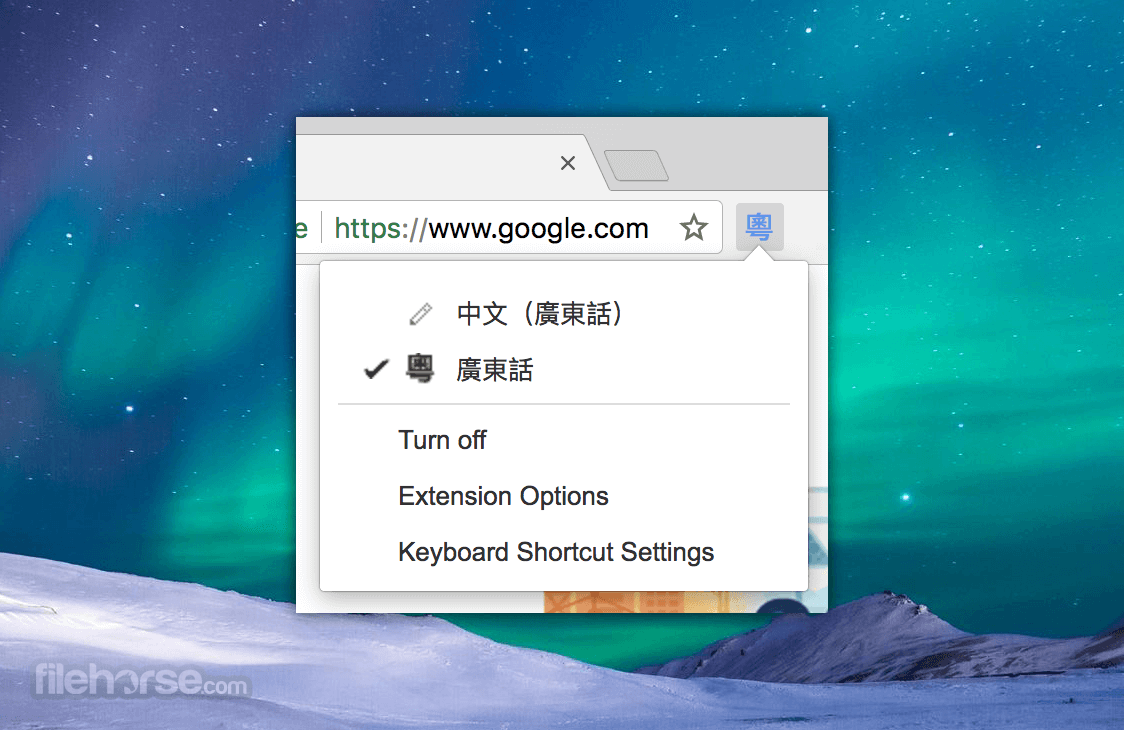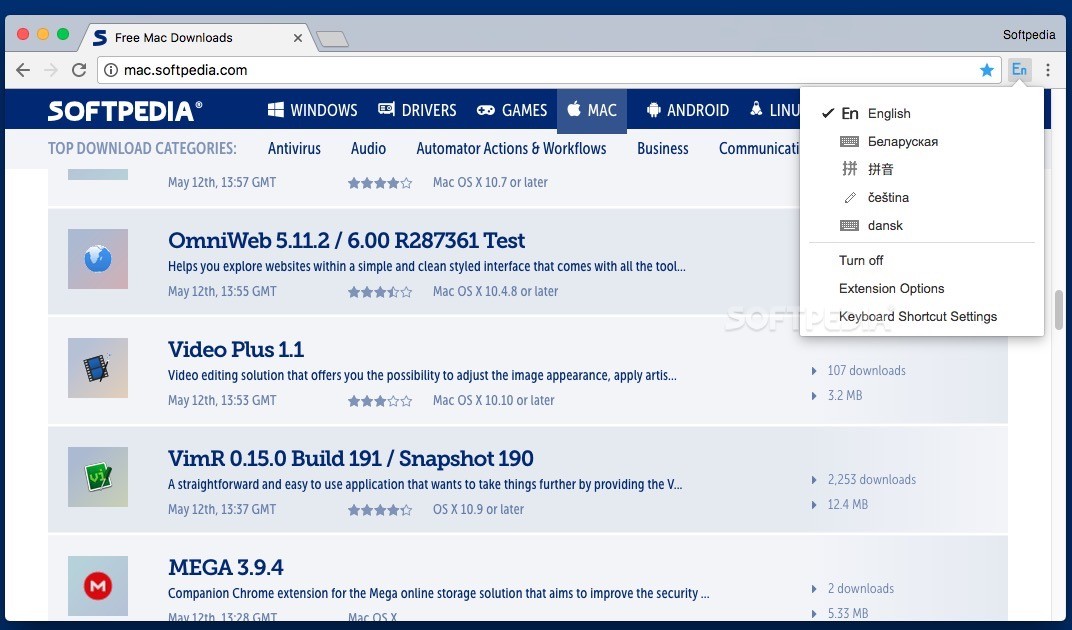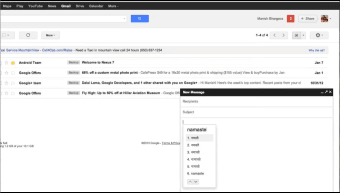
Google Input Tools for Windows
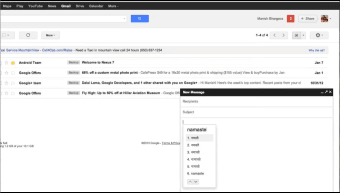
Download Free Google Input Tools for Windows
Download the latest updated version of Google Input Tools for Windows totally free. Download free for windows pc the latest version Google Input Tools for Windows easily and securely.
Google Input Tools for Windows
10.2.0
Multilingual virtual keyboard
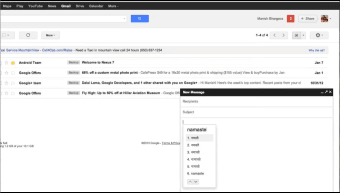
1/4
Google Input Tools is a Chrome extension that allows you to use any keyboard to enter text in your preferred language. It consists of four text input tools: input method editors, transliteration, virtual keyboard, and handwriting. They are required to apply keystrokes, convert phonetics, and draw text for over 70 languages. Once you start using the input tools, it will permanently save the words you use. This will allow him to learn the meaning of the words and understand how the language is spoken. All input tools can be integrated into Google products including Gmail, Drive, Search, Translator, Chrome and ChromeOS.
Writing tools
IME, virtual keyboard, and handwriting are the three input tools for creating text. This means that you know the rules and nuances of the desired language. The easiest way is to use the virtual keyboard. This is an interactive keyboard that appears on your screen and allows you to type in your local or foreign dialect. Chances are you’ll find the language you want, as Input lets you speak 70 languages from 100 keyboards.
Users who are fluent in logographic writing can use the Handwriting tool or IME. Handwriting can be used by all nationalities as it simply converts a drawing into digital text. The input method editor, on the other hand, is best for Chinese-speaking users. It is capable of converting keystrokes into five Chinese dialects, namely Pinyin, Ubi, Zhuyin, Kanjie, and Cantonese.
Advertisement
The input extension can only be configured in your Google account settings. You’ll find input tool settings under the Language tab. A dialog box with four input options will appear here. You will also be given three options: show/hide the on-screen keyboard, show/hide the status bar, and sync/don’t sync the custom dictionary.
Translation options
It’s important to note that Google’s input tools can only translate letters into characters based on phonetic similarity, and not translate from one language to another. Phonetic translation is carried out through the input of transliteration. It is responsible for matching a writing system to another based on similar pronunciation in the target language. For example, you can type “namaste” and the program will automatically detect that it is a Hindi word. He will present the translation in the original Devanagari script.
You can use the Google Input Tool along with Google Translate. The input will appear on the main page of Google Translate after you select your source language. The corresponding icon for each tool will appear in the lower left corner of the input field. The tool launches when you click its icon or switch to another input tool from the drop-down menu.
An essential tool for multilingual users
Google Input Tools is a useful productivity tool for bilingual or multilingual speakers as it allows them to speak multiple languages from a single device. Writing tools and capabilities have been stripped down to the bare necessities so you can focus on creating text with the input you find most comfortable. Most importantly, you can use this extension on any Google Chrome enabled device.
Technical
- Title:
- Google Input Tools 10.2.0 for Windows
- Requirements:
-
- Windows 7
- windows 10,
- Windows 8.1
- windows 8,
- Windows 11
- Language:
- English
- Available languages:
-
- English,
- Arab,
- Czech,
- Danish,
- Deutsch,
- Greek,
- Spanish,
- Finnish,
- French,
- Italian,
- Japanese,
- Korean,
- Dutch,
- Norwegian,
- Polish,
- Portuguese,
- Russian,
- Swedish,
- Turkish,
- Chinese
- License:
- Free
- Last update:
- Thursday, November 25, 2021
- Author:
- Google
https://policies.google.com/privacy
List of changes
We do not yet have changelog information for version 10.2.0 of Google Input Tools. It sometimes takes publishers some time to make this information available, so please check back in a few days to see if it has been updated.
Download Google Input Tools for Windows 2022 Latest Version Windows PC
From Heaven32 you can download the best software for free, fast and secure. The download Google Input Tools for Windows