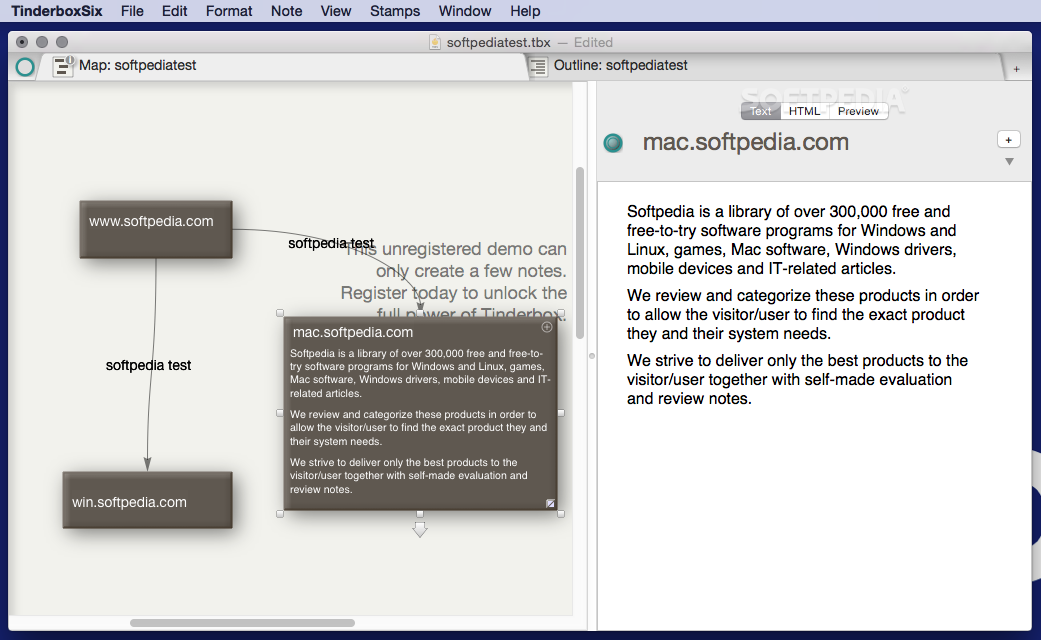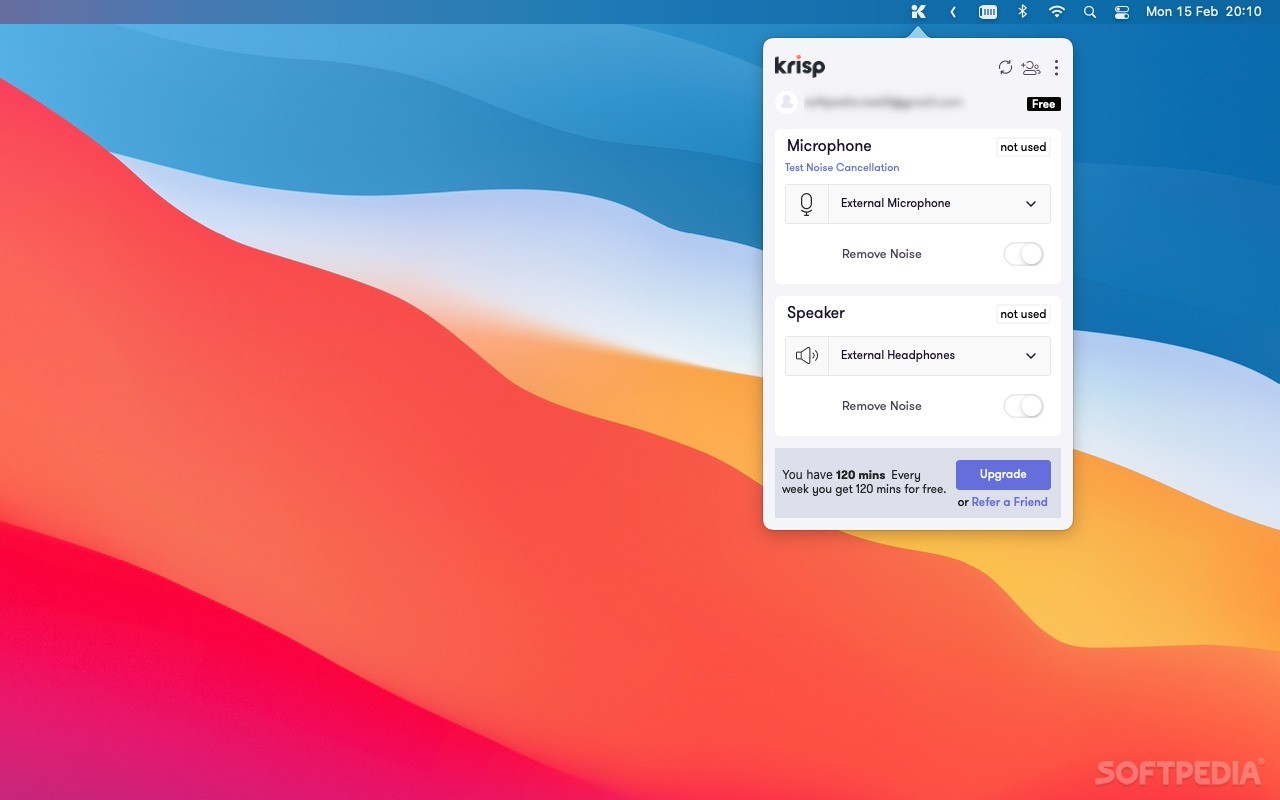
Krisp Mac 1.18.9 – Download
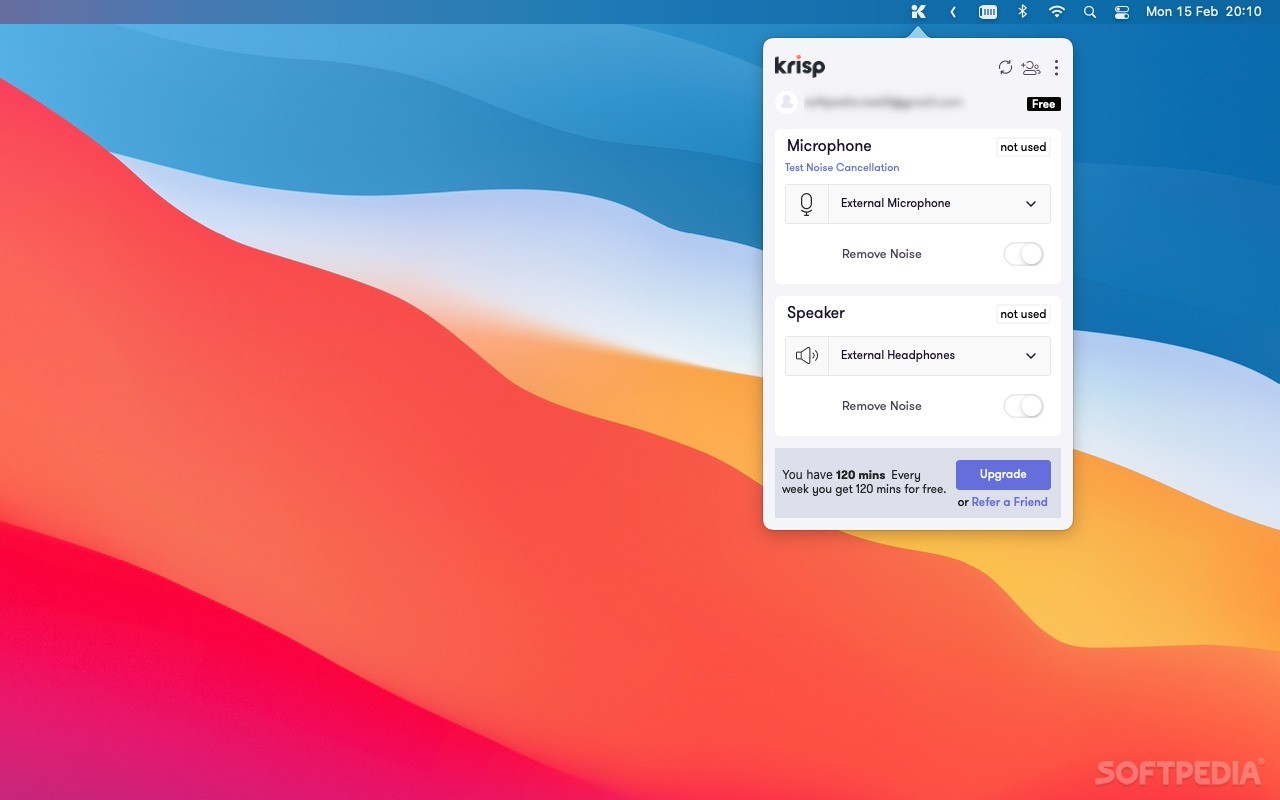
Download Free Krisp Mac 1.18.9 – Download
Remove background noise from your voice calls when using almost any VoIP service, with an awesome app that can filter both your own audio and what you hear from your friends
What’s new in Krisp 1.18.9:
- Added “Refer a Friend” link so users can share Krisp with their friends
- Best problem report after performing the noise cancellation test. We can now better analyze problems and provide faster, more targeted help
- Fixed the bug when in some cases if there was an active stream on Krisp and the app was disconnected the speaker would no longer work
- Fixed issue in app update stream when there is active audio stream
Read the full changelog
Anyone who has used a voice chat service before knows how irritating background noise can be. Things like mechanical keyboards, fans, air conditioning, pets, or street sounds can make it difficult for you to understand what a person is saying, and the problem is often compounded by poor quality microphones.
Krisp is an interesting app that gives you a solution – it uses a neural network to recognize human speech and blocks any other noise that might interfere with your call. It can be turned on or off easily and works with both audio input and output.
Supports most voice chat services
After installing and running the application, you will see that two new input and output devices have been added to your system. These work as proxies, processing audio captured by your microphone and received from your friends to remove background noise.
For the app to work, you need to open your voice chat app and set the Krisp microphone and speaker as the default input and output devices. Most common conferencing services allow you to change this setting.
How the app works
Once you have everything set up, you can go ahead and start a call. The application uses the KrispNet Deep Neural Network to process incoming and outgoing audio to reduce background noise. It is trained to recognize human voices and get rid of all other audio. Over time, Krisp should filter out unwanted sound better as it adjusts to your voice.
You can access the app from its menu bar icon. Both filters can be turned on or off with a single mouse click at any time, and you can also select the preferred input and output device in the main window.
Ideal for users who care about their privacy
Naturally, you might not want your conference call participants to overhear everything that’s going on around you, as it can be quite embarrassing and even reveal your location. If you’re worried about how Krisp handles your data, be aware that all audio processing happens on your device, and no audio recording is ever downloaded.
Krisp can be a great solution for users struggling with background noise during their voice calls. It seems quite effective and should only improve over time. To top it off, it works with just about any voice chat app, as long as it lets you change the default input and output devices.