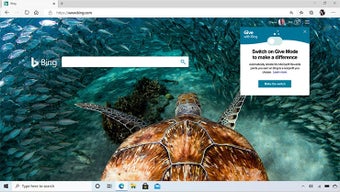
Microsoft Edge for Windows
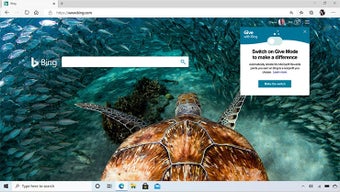
Download Free Microsoft Edge for Windows
Download the latest updated version of Microsoft Edge for Windows totally free. Download free for windows pc the latest version Microsoft Edge for Windows easily and securely.
Microsoft Edge for Windows
96.0.1054.62
Free web browser based on Chromium
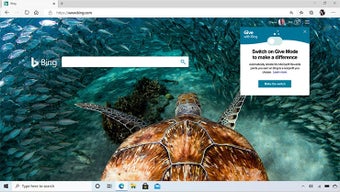
1/7
Microsoft Edge is free Internet browser in Windows 10 and 11 are designed to faster and safer than his predecessors. It has built-in learning tools such as digital ruler, electronic booknotebook, Cortana integrationnew tab organization, reading mode, tab preview feature, PDF viewer, and enhanced security features.
Microsoft built Edge on top of the Google Chromium platform, the same software that powers most of the world’s browsers, including Google Chrome, Opera, and Vivaldi. Overall, Microsoft Edge is a stylish, fast, and fluid browser whether you’re browsing the web or reading PDFs.
Is Microsoft Edge a Good Choice?
The browser is a combination of the design of Internet Explorer 11, the speed and features of Google Chrome. The user interface has borrowed elements from Internet Explorer, but is much broader. minimalist to improve usability. Edge sports dark theme instead of IE11, infamous for its white UI that you couldn’t change. In addition, Edge chromium basedwhich means you can use it with other Chromium browsers.
Advertising
Built-in learning tools
Edge has some interesting built-in performance features which allow users to read, comment and even write down while browsing the Internet. Microsoft took a page from Apple’s book and introduced learning tools like a digital ruler, e-reader, and note-taking tool to make it easier for users to be productive without having to open additional apps or websites.
Cortana integration
Cortana is Microsoft’s answer to Siri and Google Voice Search. In Microsoft Edge, users can select text and right-click to bring up Cortana. Cortana is also available from Keyboard shortcut allowing users to quickly search websites or conduct research efficiently.
New tab organization
Microsoft has redesigned tab layout in Edge with a new interface that allows users to find information faster. There is three different layouts; one shows the website logo on the left, while the other layout shows recently visited websites at the top of the page. The third layout displays recent websites as a tile at the bottom.
Tab preview feature
As with other browsers, Edge users can click on a tab and view it in preview without opening the page. This allows users to quickly flip through tabs and see where they left off.
Reading mode
Microsoft Edge includes reading mode in your latest browser, which reformat articles to improve readability and save the data. When enabled, this mode remove ads and unnecessary formatting, allowing users to focus on the content itself rather than distractions. This feature borrows from the simplicity of Pocket, where users can easily save articles to read later.
PDF viewer
With PDF viewing available in Microsoft Edge, users can view or print PDF files without downloading and opening them in Adobe Reader. Some useful features are available, including adding notes, highlighting text, and even getting definitions for difficult words.
Advanced security features
Microsoft made it clear that they user privacy priority with their new browser so they added built-in password manager to help users manage username and password information. In addition, Microsoft Edge will allow users set fingerprint or PIN and preventing data loss by blocking downloads from unknown sources.
Compatible with Chrome Web Store extensions.
Microsoft Edge is built on top of Chromium so it can support for Chrome extensions. This means you can access the entire Chrome Web Store and install extensions like Adblocker or Evernote to make Edge even better.
Spotlight function
Microsoft has added a feature called Searchlight in Microsoft Edge so users can easily find their most visited websites. You can do this by clicking the icon next to the Home button and selecting one of your six favorite sites. Spotlight also displays trending news topics across categories such as politics, sports, entertainment, weather, finance, and technology.
Edge also comes with some useful Hotkeys so you can quickly access important features:
- Ctrl+L: Access the address bar
- Ctrl+T: open a new tab
- Ctrl+Shift+P: open print dialog
- Ctrl+Shift+B: show or hide browser bar
- F12: open developer tools
Alternative browsers
Along with the new look and feel, Microsoft Edge has some cool features that set it apart from other browsers. However, if you’re looking for an alternative browser, there are plenty of options including Opera, Firefox, and the popular Google Chrome.
Edge is a great choice
Microsoft’s new browser is most promising all of its competitors. It seamlessly combines speed and functionality while improving support for Chrome extensions. The new tab organization looks cleaner than in any other browser, and the minimalistic user interface also looks great.
Microsoft provided users many reasons make Edge your default browser with built-in authentication features, productivity tools, and Cortana integration.
Technical
- Title:
- Microsoft Edge 96.0.1054.62 for Windows
- Requirements:
-
- windows 10,
- windows 11,
- Windows 8.1
- Windows 7
- Windows 8
- Language:
- English
- Available languages:
-
- English,
- German,
- Spanish,
- French,
- Italian,
- Dutch,
- Polish,
- Portuguese,
- Russian
- License:
- Is free
- Date Added:
- Friday, May 31, 2019
- Author:
- Microsoft
https://www.microsoft.com/
- ShA-1:
- 034cc92d2e57edda26a4ddc05b9f9ccd46e0e552
- File name:
- MicrosoftEdgeSetup.exe
List of changes
We don’t have changelog information for version 96.0.1054.62 of Microsoft Edge yet. It sometimes takes publishers some time to make this information available, so please check back in a few days to see if it has been updated.
Download Microsoft Edge for Windows 2022 Latest Version Windows PC
From Heaven32 you can download the best software for free, fast and secure. The download Microsoft Edge for Windows has passed our Antivirus security system.
Download tags: #Microsoft #Edge #Windows



