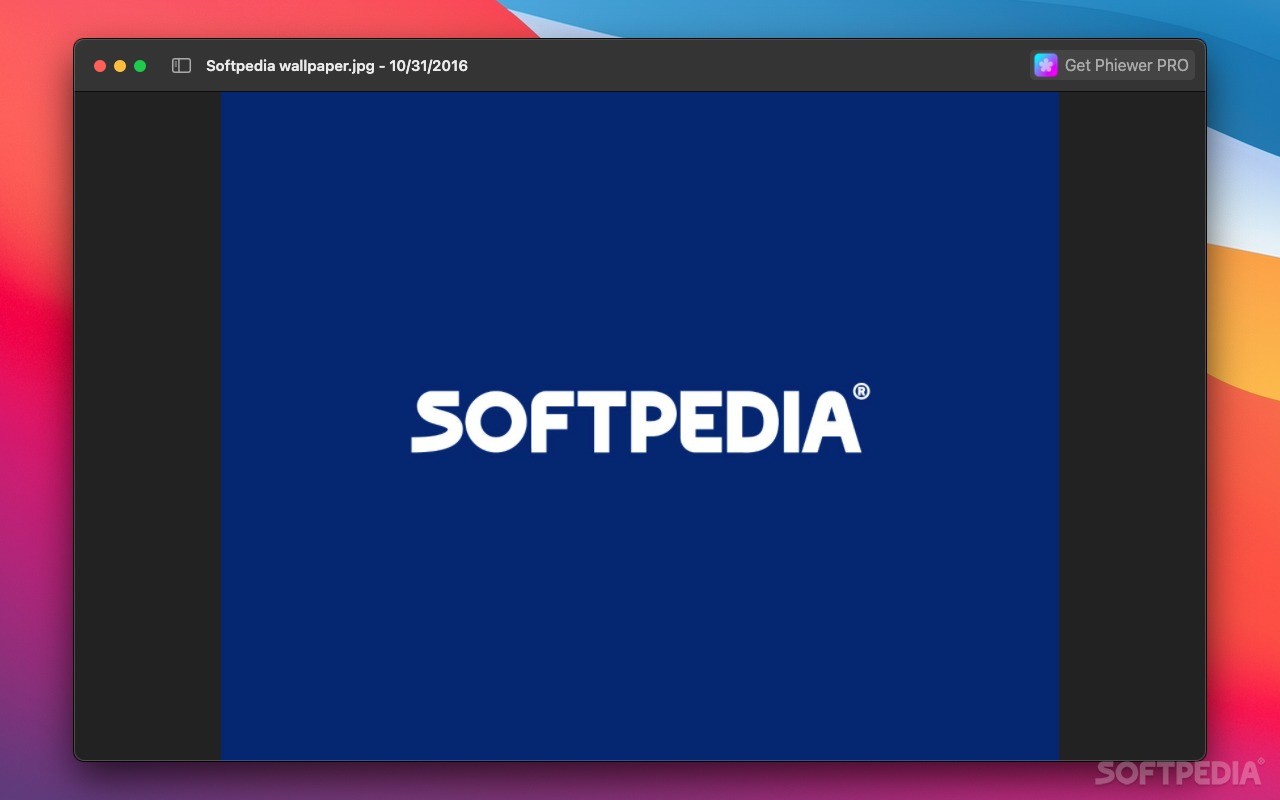
Download Free Phiewer Mac 3.2.0 – Download
Media viewer that can manage audio, video and image files, helps you browse the contents of an entire folder, and displays metadata information
What’s new in Phiewer 3.2.0:
- Changes to menu layout, color and text
- Added more present spinner and loading animations on the loading / refreshing / reindexing thumbs cache
Read the full changelog
Phiewer provides an alternative to the default macOS apps for viewing image files or playing audio or video tracks. The viewer can handle some of the most common file formats and automatically load all supported files for a user selected folder.
Navigate your media gallery and make the most of the available space on the screen
Phiewer comes with a minimalist design and attempts to reserve its interface for viewing image or video content. However, the app also has a media gallery navigation panel and you can toggle its visibility by pressing the “Control” key.
In addition, Phiewer automatically generates a background that matches the photo or video mood. Note that you can also toggle the effect by pressing the “Option” key.
On the other hand, the gallery navigation and the playback control bar will automatically hide. This way, the entire Phiewer window is reserved for displaying photos or video content. The application can also play audio tracks, but in this case its window will remain dark.
Media viewer that supports popular image, video and audio formats
In the Phiewer app, you can open PNG, TIFF, BMP, JPG, or JPEG image files or MP4, M4V, MOV, M4A, or M4U videos. Moreover, the utility can also play audio tracks.
In fact, if you point Phiewer to a certain folder, the app will load all the supported files into its media library and even generate small thumbnails. The viewer can also display metadata information associated with a file, such as type, size, dimension, orientation, duration, date created or modified.
The media player comes with control bars to browse files and manage playback or adjust volume. Phiewer can rotate the image, and when working with images, it can zoom in or out on the image as well.
Browse your media gallery without wasting time or space
Phiewer offers an alternative solution to view image files and play audio or video tracks without switching to different applications. The utility can handle common file formats, features a minimalist design, and streamlined, intuitive controls.
Filed under
.
Download: Phiewer Mac 3.2.0 – Download Free 2021 Last Version
Download tags: #Phiewer #Mac #Download
Table of Contents Download



