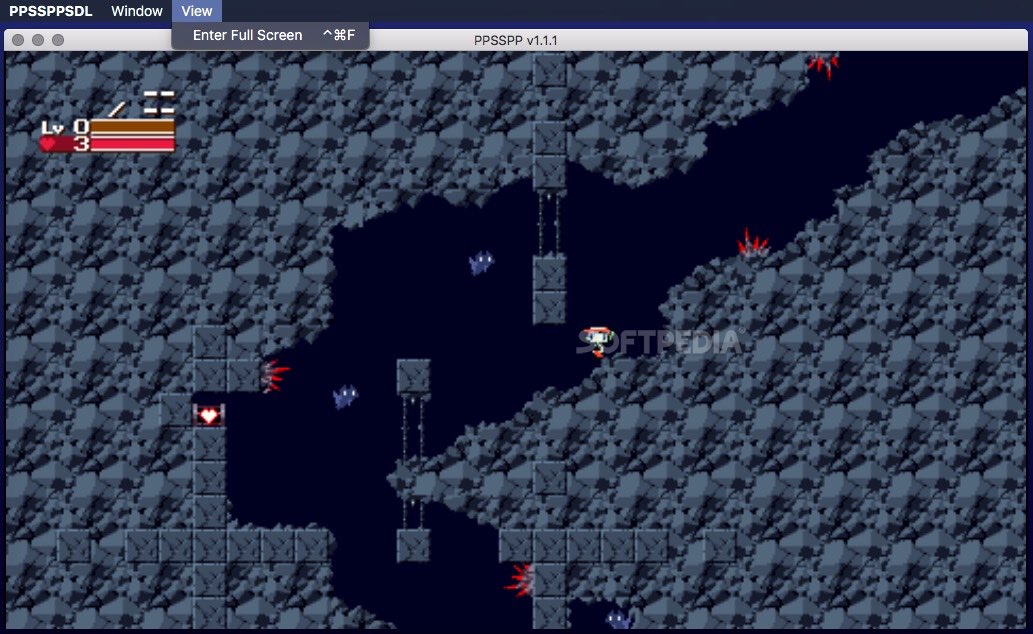PPSSPP for Windows

Download Free PPSSPP for Windows
Download the latest updated version of PPSSPP for Windows totally free. Download free for windows pc the latest version PPSSPP for Windows easily and securely.
PPSSPP for Windows
1.13.1
Free Playstation Portable game emulator.

PPSSPP is PSP emulator allows you to enjoy all your favorite PSP games in HD on your PC or mobile device. The program offers customizable controls and many available games originally released by Sony on your computer for free.
Everything you could ask for from an emulator
Getting your hands on a PSP console these days isn’t easy – they tend to be expensive or in poor condition. For this reason, the popularity of emulators has skyrocketed.
Players consider PPSSPP one of the best Sony emulators. The first thing you notice when you open it is a large number of customization options. You can also enable vertical sync, texture scalingas well as Anisotropic filtering for an even better experience.
Advertisement
It is quite easy to use this emulator to manage games and play them. There’s also a mobile version, in which case the small screen can be a pain, but once you switch to a larger display, even a tablet, the controls become easy to master.
PPSSPP also boasts impressive list of compatible gamesincluding favorite games like Soul Calibur, D isgaea, Patapon, Final Fantasy and many more.
The only trick is that you must have the original copy of the game if you plan to emulate it. Once you meet this condition, using PPSSPP is completely legal.
How to set up SSPP
This emulator is suitable for multiple platforms – PPSSPP iOS, Windows and Mac, as well as Android, Blackberry and others. However, it gives the best results on Windows.
All you have to do is download the zip file or installer to your computer.
From the main menu, you’ll find the option to download images of your games locally, giving you a more authentic PlayStation experience. The interface is best in full screen mode and it’s supports gamepads and keyboards.
Here you will also find the game download button. You can then launch the game or play around with the graphical changes by tweaking the features in the game settings to see how they affect the performance of the game.
You can also play multiplayer games through PPSSPP although the installation is complicated and inconvenient for the user.
Interface organization
You will find three main tabs in the PPSSPP interface. Recent shows recently played games, Games allows you to download games or navigate through existing folders, and the last one is Homebrew and Demos where you can play around with gaming features.
Optimization of emulation parameters through the settings menu. It allows you to change graphic settings, change sound, change control mapping, and general emulator settings such as saving screenshots and language.
Most of these features are aimed at more experienced players, but interface is intuitive and simple enough for anyone to enjoy the available options.
What can be done with PPSSPP?
PPSSPP allows you to do a lot with your games, from changing how they work to how they look. The most famous settings go to the graphics settings, however.
For example, vertical sync stabilizes the FPS so that the game runs more smoothly and realistically. AT post-processing shader allows you to sharpen or soften HD images depending on the graphics of the game.
AT graphics engine improves game performance and render mode increases the resolution of your game. Transition frames can slow down game performance, but it’s fun. Screen and texture scaling further enhances the look of your game.
You will also find Software skinning, which greatly improves the performance of various older games. By playing with this variety of options, you can have an even better and more realistic experience.
Multiplayer
PPSSPP supports multiplayer, but it’s a little tricky to set up. First, you need to either make sure all the devices are on your local network or spoof them using a VPN/tunneler like LogMeIn. If you don’t have a WLAN router, you need to set up an AdHoc server.
This is not a very convenient process. To do this, you need to change the IP address of your proAdHoc server to match your WLAN IP address and make sure your MAC address is unique to every other device on the network.
PPSSPP Gold
PPSSPP Gold is the name of the paid version of the emulator that costs $5. It has no extra features, and there is no paywall that will force you to make this purchase. The only thing it does is support the developer, so it’s good if you want to help financially stabilize the team that builds the emulator.
This is a good thing, as many programs that include gold versions usually find ways to encourage users to buy higher tier options.
Features and Bugs
While PPSSPP includes most of the PSP games, it doesn’t boast all of them. What’s more, if your computer isn’t top-notch, it may run out of lagging and hanging even under conditions of low requirements. Emulators of all stripes tend to be demanding on system resources.
If you need an alternative, Nostlan is a great launcher available for all major operating systems. RetroArch also supports most famous game consoles besides media players. PCSP is another Sony PSP emulator and JPCSP is the open source version.
Great emulator for experienced players
PPSSPP is a great emulator with no installation, no cost, smooth and uninterrupted performance. It offers a lot of configuration options that can be very interesting for PSP veterans, but can be too complicated for newbies.
Technical
- Title:
- PPSSPP 1.13.1 for Windows
- Requirements:
-
- windows 7,
- windows 10,
- Windows 8.1
- windows vista,
- windows xp,
- Windows 8
- Language:
- English
- Available languages:
-
- English,
- Deutsch,
- Greek,
- Spanish,
- French,
- Italian,
- Japanese,
- Korean,
- Dutch,
- Polish,
- Portuguese,
- Russian
- License:
- Free
- Date added:
- Monday, March 18, 2019
- Author:
- Henrik Ridgard
https://www.millionthline.com
- ShA-1:
- 5aa9431ecc6a07aaa4bd85d5a3c149fc14feb700
- File name:
- PPSSPPSetup.exe
List of changes
We do not yet have changelog information for version 1.13.1 of PPSSPP. It sometimes takes publishers some time to make this information available, so please check back in a few days to see if it has been updated.
Download PPSSPP for Windows 2022 Latest Version Windows PC
From Heaven32 you can download the best software for free, fast and secure. The download PPSSPP for Windows