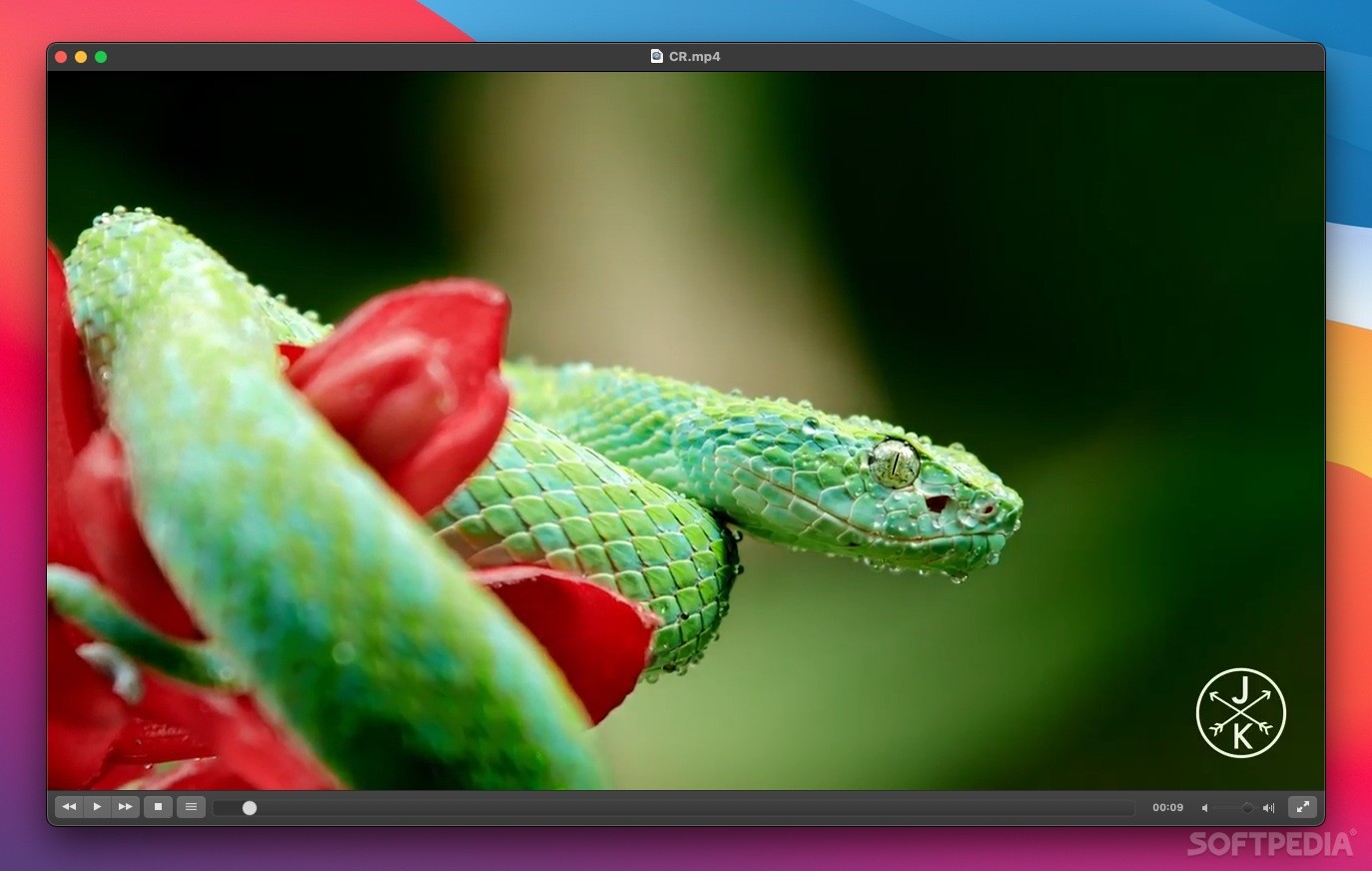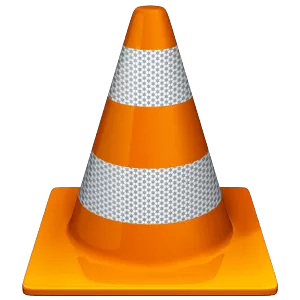VLC media player for Mac

Download Free VLC media player for Mac
Download the latest updated version of VLC media player for Mac totally free. Download free for Mac PC the latest version VLC media player for Mac easily and securely.
VLC media player for Mac
3.0.17.3

1/3
VLC Media Player is the most popular and reliable multi-format free media player. Its popularity has been fueled by compatibility and codec issues that render competing media players such as QuickTime, iTunes, and RealPlayer useless for many popular video and music file formats. A simple, basic user interface and a huge array of customization options mean few free media players can match VLC.
Flexibility
VLC plays almost any video or music file format you can find. At launch, it was a revolution over the default media players most people were using, which would often freeze or display “missing codecs” error messages when trying to play media. VLC can play MPEG, AVI, RMBV, FLV, QuickTime, WMV, MP4 and many other media file formats. For a complete list of compatible file formats, click here. Not only can VLC Media Player handle many different formats, VLC can also play partial or incomplete media files so you can preview downloads before they’re complete.
Advertisement
Easy to use
The VLC UI is definitely a case of feature over format. However, the basic look makes the player extremely easy to use. Simply drag and drop files to play or open them with files and folders, then use the classic media navigation buttons to play, pause, stop, skip, change playback speed, change volume, brightness, and more. Huge variety of skins and customization options means that the default look and feel shouldn’t be enough to stop you from choosing VLC as your default media player.
Advanced Options
Don’t let the simple interface of VLC Media Player fool you: the Playback, Audio, Video, Tools, and View tabs provide a huge amount of player options. You can play with timing settings including a graphic equalizer with multiple presets, overlays, special effects, AtmoLight video effects, spatial audio, and customizable band compression options. You can even add subtitles to videos by adding the SRT file to the video folder.
Summary
VLC Media Player is simply the most versatile, stable and high quality free media player. It has rightfully dominated the free media player market for over 10 years and looks set to continue to do so for another 10 years thanks to continuous development and improvement by VideoLAN Org.
Technical
- Title:
- VLC Media Player 3.0.17.3 for Mac
- Requirements:
-
- MacOS X
- Language:
- English
- Available languages:
-
- English,
- Arab,
- Czech,
- Danish,
- Deutsch,
- Spanish,
- Finnish,
- French,
- Italian,
- Japanese,
- Korean,
- Dutch,
- Norwegian,
- Polish,
- Portuguese,
- Russian,
- Swedish,
- Turkish,
- Chinese
- License:
- Free
- Date added:
- Thursday, June 6, 2019
- Author:
- VideoLAN
http://www.videolan.org/
- ShA-1:
- a2b88b78ad6806950e13df23f029c92a18b8112c
- File name:
- vlc-3.0.17.3-intel64.dmg
List of changes
We don’t have changelog information yet for version 3.0.17.3 of VLC media player. It sometimes takes publishers some time to make this information available, so please check back in a few days to see if it has been updated.
Download VLC media player for Mac 2022 Latest Version Mac PC Free
From Heaven32 you can download the best software for free, fast and secure. The download VLC media player for Mac has passed our Antivirus security system.
Technical Specifications
Title: VLC media player for Mac
Requirements: Mac Os PC.
Language: English, German, French, Spanish, Italian, Japanese, Polish, Chinese, Arabic, and more
License: Free
Updated: 2022
Author: Official Author Website
Download tags: #VLC #media #player #Mac